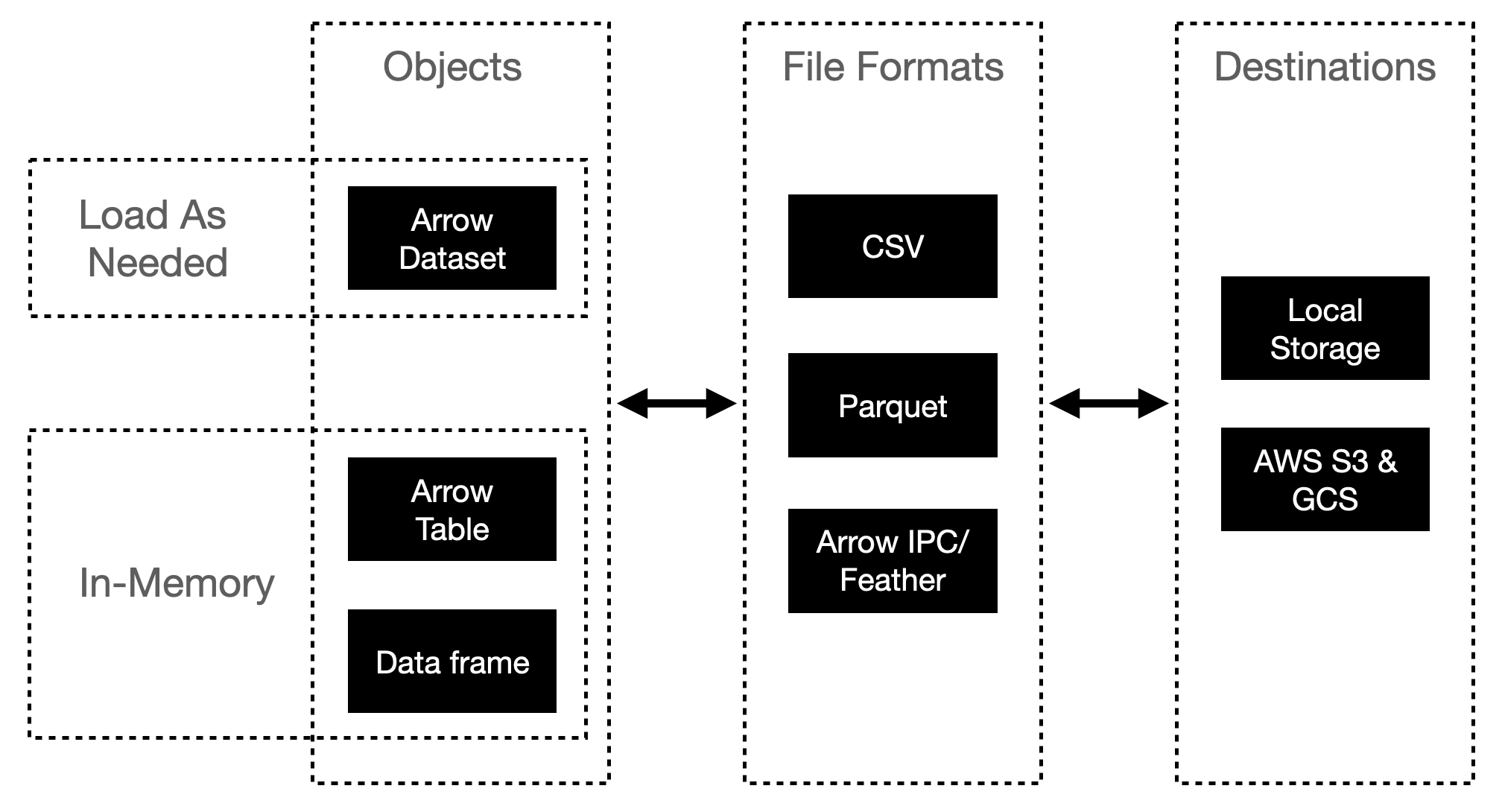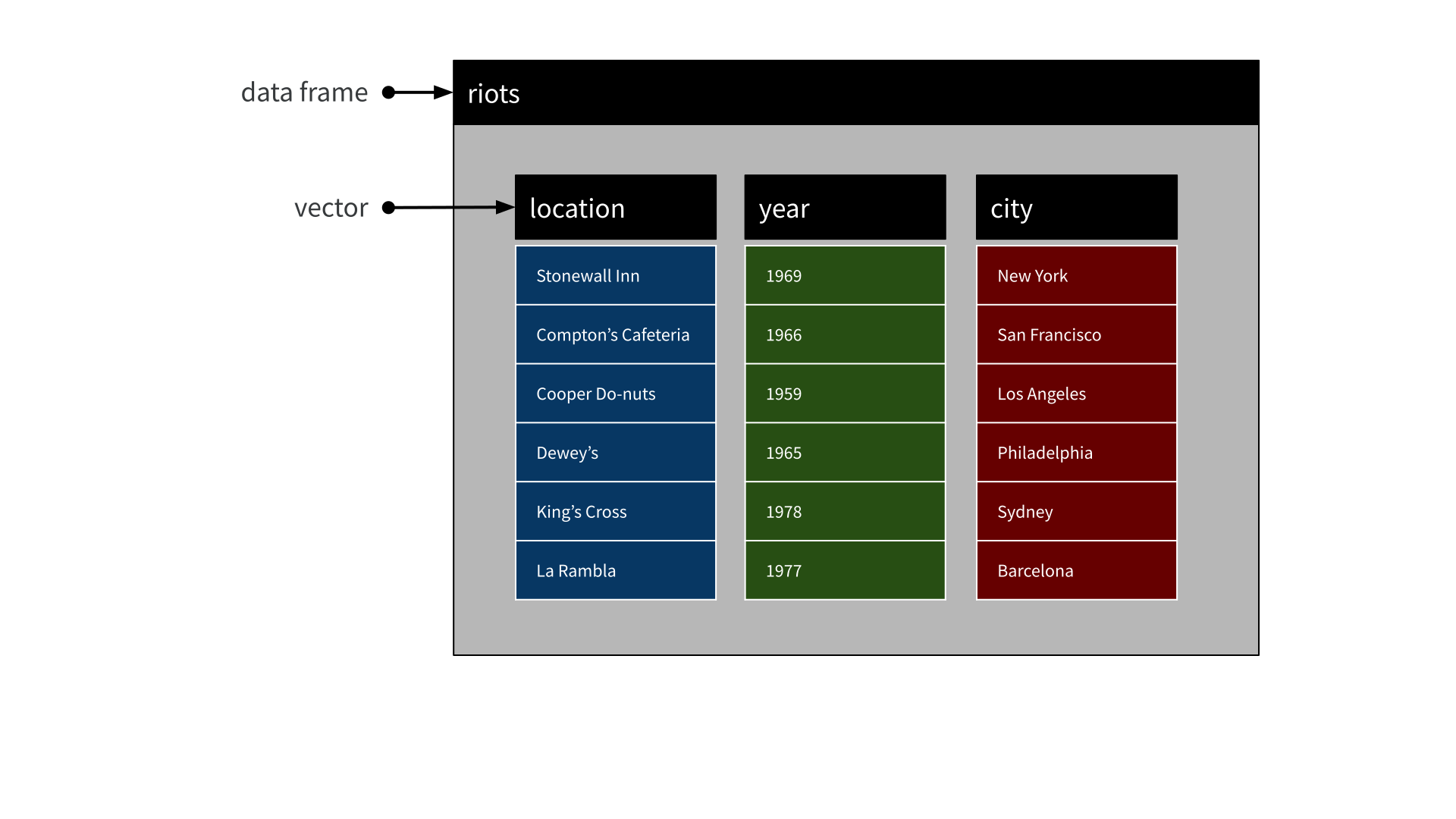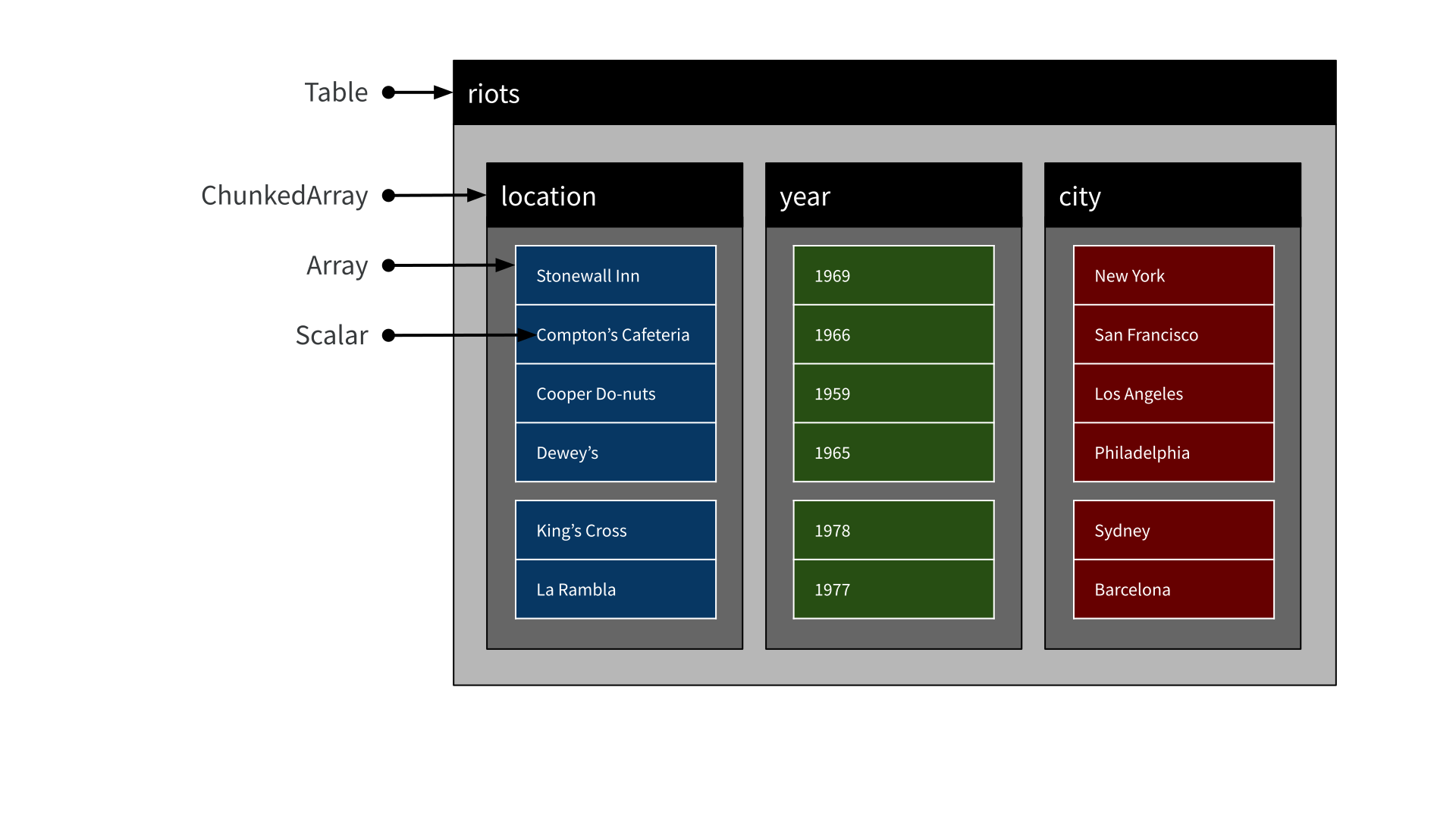# A tibble: 6,567,396 × 22
vendor_name pickup_datetime dropoff_datetime passenger_count
<chr> <dttm> <dttm> <int>
1 CMT 2019-08-31 18:09:30 2019-08-31 18:15:42 1
2 CMT 2019-08-31 18:26:30 2019-08-31 18:44:31 1
3 CMT 2019-08-31 18:39:35 2019-08-31 19:15:55 2
4 VTS 2019-08-31 18:12:26 2019-08-31 18:15:17 4
5 VTS 2019-08-31 18:43:16 2019-08-31 18:53:50 1
6 VTS 2019-08-31 18:26:13 2019-08-31 18:45:35 1
7 CMT 2019-08-31 18:34:52 2019-08-31 18:42:03 1
8 CMT 2019-08-31 18:50:02 2019-08-31 18:58:16 1
9 CMT 2019-08-31 18:08:02 2019-08-31 18:14:44 0
10 VTS 2019-08-31 18:11:38 2019-08-31 18:26:47 1
# ℹ 6,567,386 more rows
# ℹ 18 more variables: trip_distance <dbl>, pickup_longitude <dbl>,
# pickup_latitude <dbl>, rate_code <chr>, store_and_fwd <chr>,
# dropoff_longitude <dbl>, dropoff_latitude <dbl>, payment_type <chr>,
# fare_amount <dbl>, extra <dbl>, mta_tax <dbl>, tip_amount <dbl>,
# tolls_amount <dbl>, total_amount <dbl>, improvement_surcharge <dbl>,
# congestion_surcharge <dbl>, pickup_location_id <int>, …