Data Science Workflows
with Posit Tools
R Focus
Ryan Johnson
Katie Masiello
TA:
Trevor Nederlof
Introduction
Logistics
🛜 WiFi credentials:
Network:
Posit Conf 2024Password:
conf2024Important locations:
- Bathrooms: There are gender-neutral bathroom on levels 3, 4, 5, 6 & 7
- Meditation/prayer room: 503 (available Mon & Tues 7am - 7pm, and Wed 7am - 5pm)
- Mothers room: 509 (same timings as above)
Logistics
- Participants who do not wish to be photographed have red lanyards; please note everyone’s lanyard colors before taking a photo and respect their choices.
- The Code of Conduct and COVID policies can be found at https://posit.co/code-of-conduct/. Please review them carefully. You can report Code of Conduct violations in person, by email, or by phone. Please see the policy linked above for contact information.
Code of Conduct
Everyone who comes to learn and enjoy the experience should feel welcome at posit::conf. Posit is committed to providing a professional, friendly and safe environment for all participants at its events, regardless of gender, sexual orientation, disability, race, ethnicity, religion, national origin or other protected class.
This code of conduct outlines the expectations for all participants, including attendees, sponsors, speakers, vendors, media, exhibitors, and volunteers. Posit will actively enforce this code of conduct throughout posit::conf.
https://posit.co/code-of-conduct/
Meet the Team!
![]()
Ryan Johnson
Data Science Advisor @ Posit
![]()
Katie Masiello
Solutions Engineer @ Posit
![]()
Trevor Nederlof
Solutions Engineer @ Posit
Meet your Neighbor!

Agenda
| Time | Activity |
|---|---|
| ~9:00 - 10:30 | Workshop Introduction Reading, Cleaning, Writing and Validating Data |
| 10:30 - 11:00 | Coffee break ☕ |
| ~11:00 - 12:30 | Creating, Delivering, and Monitoring a model using Vetiver |
| 12:30 - 1:30 | Lunch break 🥪 |
| ~1:30 - 3:00 | Delivery |
| 3:00 - 3:30 | Coffee break ☕ |
| ~3:30 - 5:00 | Advancing your Workflow |
The Sticky Situation
“I’m lost / need help”
“I’m done and ready to move along”
👨💻Put your sticky note on the back of your laptop screen 👩💻
Workshop approach
We will use an end-to-end real-world project to demonstrate workflows and best practices using open source packages and Posit professional tools.
Conventions
| 🧰 | Add this to your toolbox. |
| 📣 | I will stand on my soapbox and profess this until I am blue in the face. |
| Detour warning. We could get really into this, but there’s not time today. |
Asking Questions
👉 Submit questions and respond to polls on GitHub Discussions
https://github.com/posit-conf-2024/ds-workflows-r/discussions
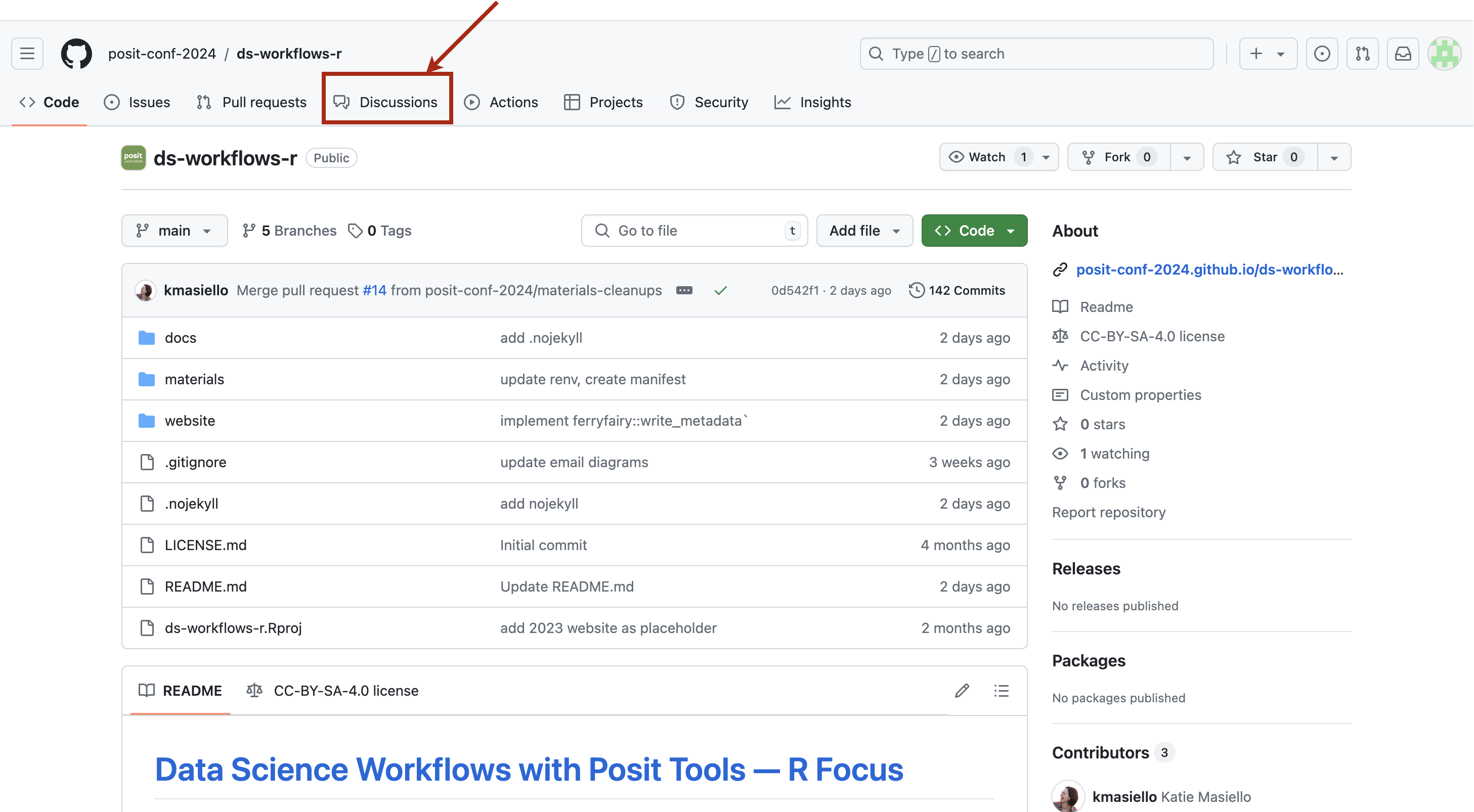
You are always welcome to raise your hand! 🙋
Go to the Discussion now and respond to the question!
⛴️ Ready to set sail? 🌊
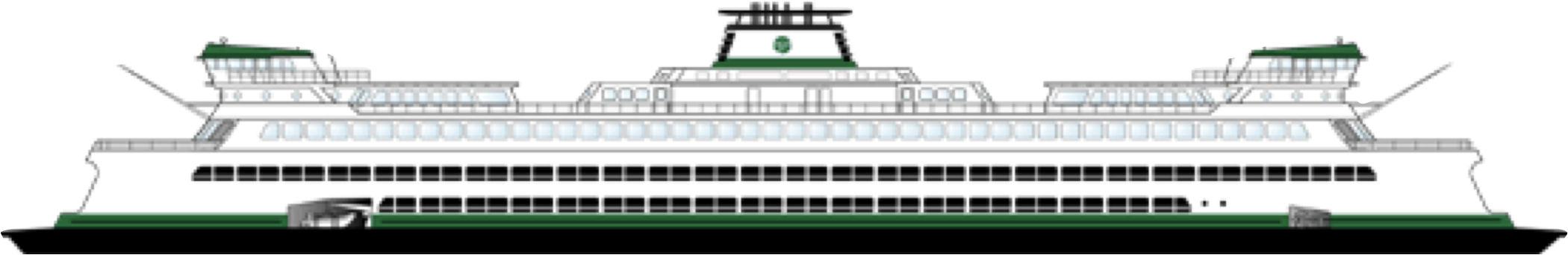
⛴️ Ready to set sail? 🌊
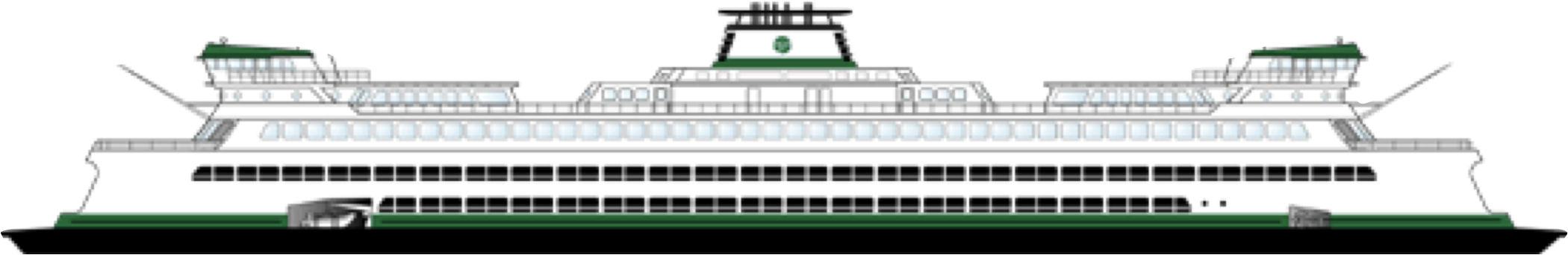
Washington State Ferry System
⛴️ WSF is the largest operating public ferry system in the US! 🤯
🐋 21 ferries across Puget Sound and the Salish Sea
Meet the Ferries
Washington State Ferry Depature Delays Project
The Question
Can we predict departure delay for a given route and date?
Our Approach
Use the historical (validated) delay, location, and weather data to create a model that will predict the likelihood of delays!
Project Data
This workshop will use data from two primary data sources:
⛴︎ Ferry data (https://wsdot.wa.gov/traffic/api/)
🌤️ Weather data (https://open-meteo.com/en/docs/historical-weather-api/)
Project Data Details
⛴︎ Ferry data (https://wsdot.wa.gov/traffic/api/)
| Data Set | Description | API |
|---|---|---|
| Vessel verbose | Details about each ferry in the fleet, including name, model, and capacity | https://www.wsdot.wa.gov/ferries/api/ vessels/rest/vesselverbose? apiaccesscode={WSDOT_ACCESS_CODE} |
| Vessel history | Historical sailings, including scheduled actual departure time | https://www.wsdot.wa.gov/ferries/api/ vessels/rest/vesselhistory/ {VESSELNAME}/{DATESTART}/{DATEEND}? apiaccesscode={WSDOT_ACCESS_CODE} |
| Terminal locations | Terminal names and locations, including latitude and longitude | https://www.wsdot.wa.gov/ferries/ api/terminals/rest/terminallocations? apiaccesscode={WSDOT_ACCESS_CODE} |
Project Data Details
🌤️ Weather data (https://open-meteo.com/en/docs/historical-weather-api/)
| Endpoint | Description | API |
|---|---|---|
| Historical weather | Historical hourly weather at a specified latitude and longitude over a date range | https://archive-api.open-meteo.com/v1/ archive?{params} |
Project Objective
- Provide
userstravelers with a self-service tool that predicts the likelihood of a ferry departure delay.
Project Requirements
- 🤖 Automate the pipeline
- ⚠️ Receive alerts if there are issues in the pipeline
- 🔄 Project is easy to maintain and iterate upon
- Work is reusable by other teams, even if they don’t use R (Lookin’ at you
![]() )
)
Project Overview
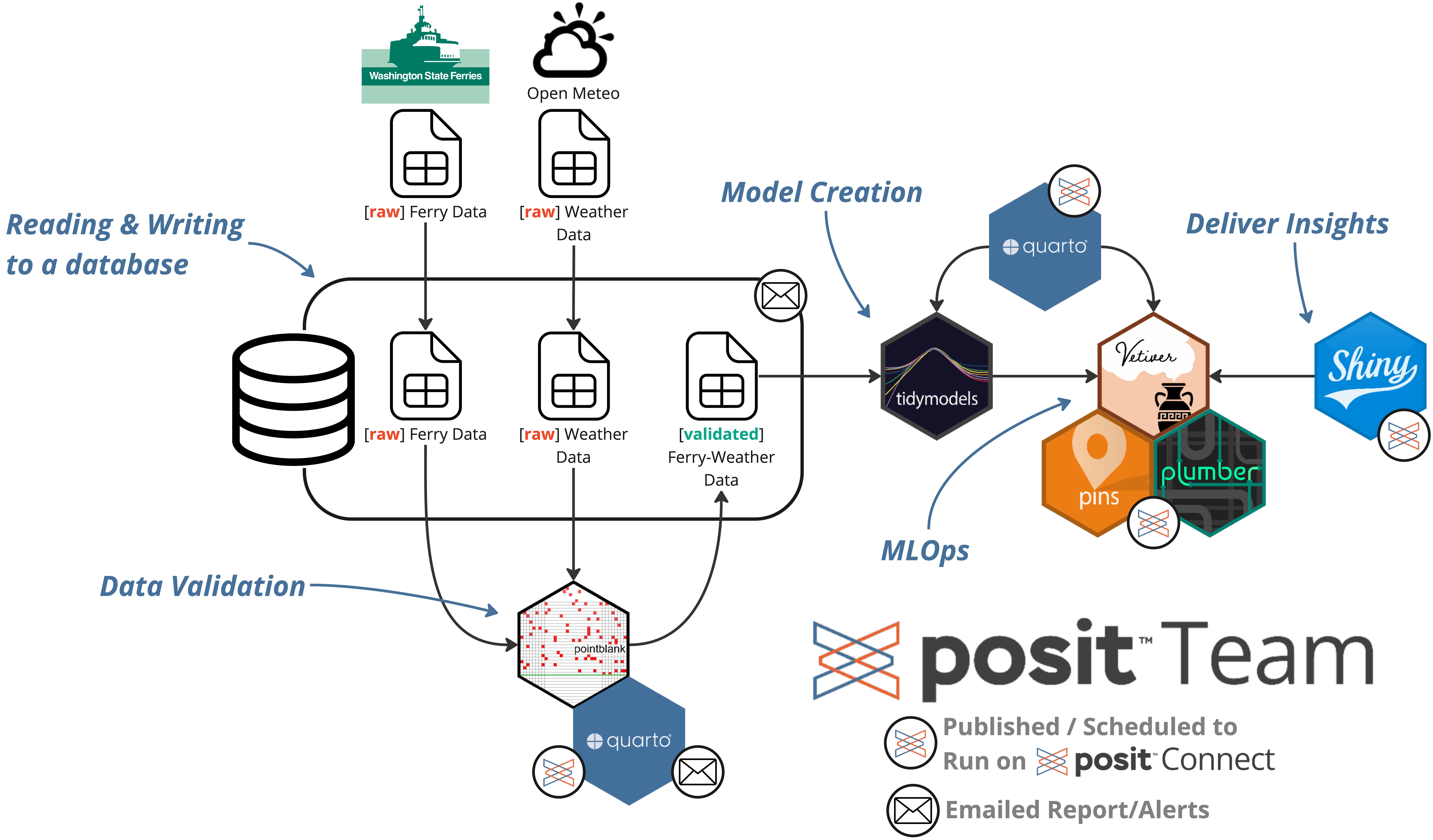
Get Your Environment Set Up
Your Tools
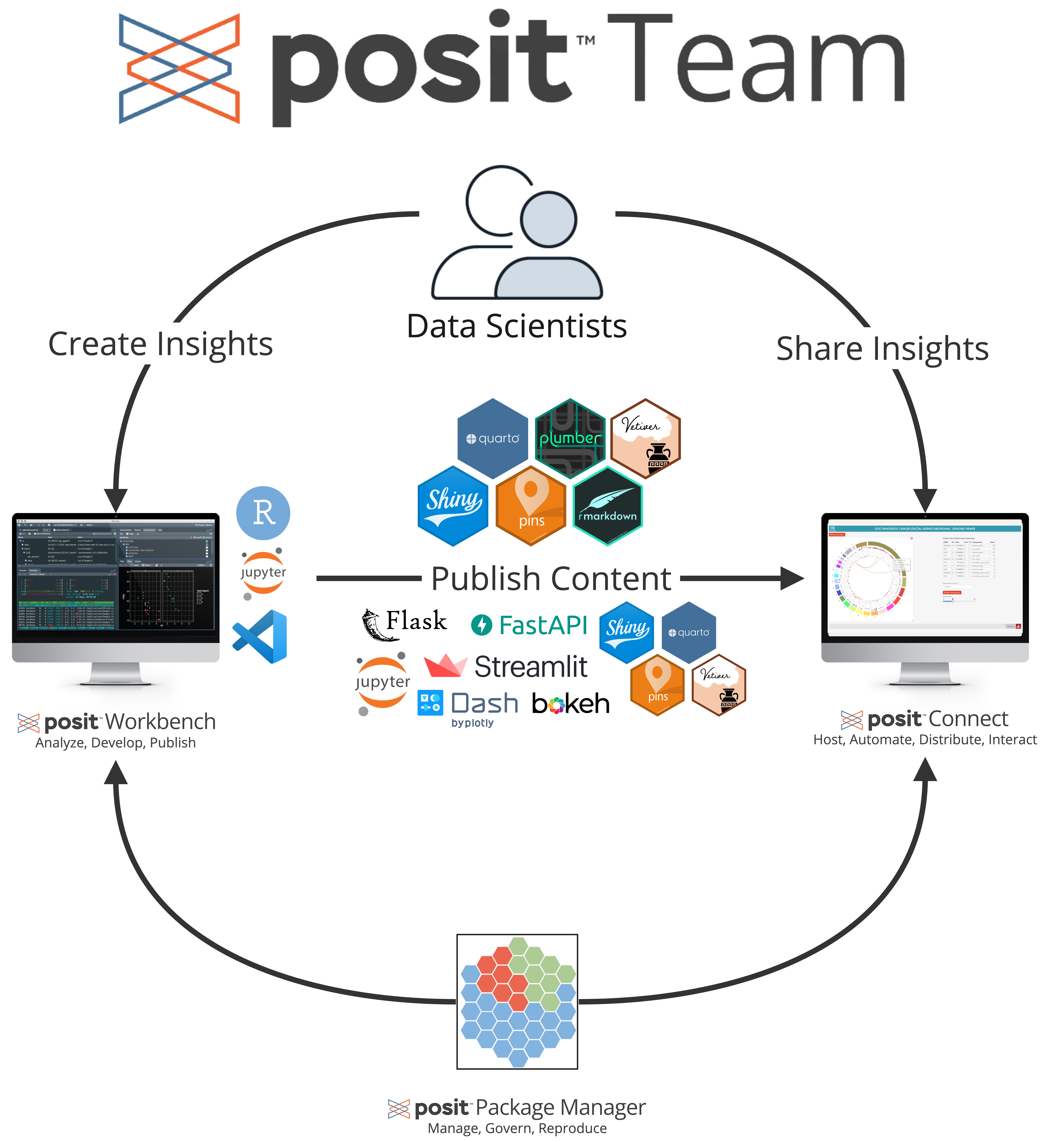
Your Tools
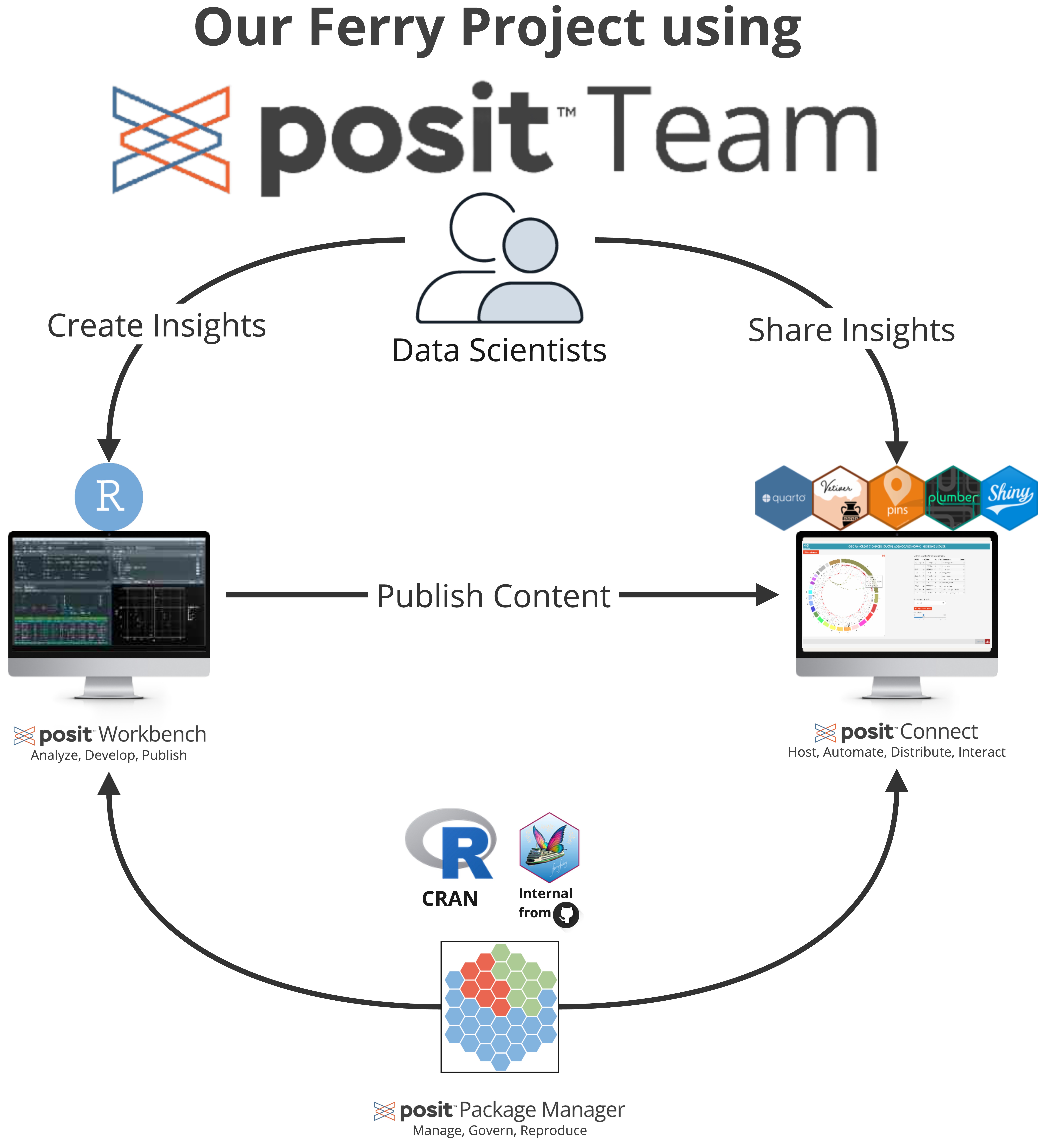
Access Your Tools
Visit 🧚 https://ferryland.posit.team 🧚 to access:
- Workbench: https://dev.ferryland.posit.team
- Connect: https://pub.ferryland.posit.team
- Package Manager: https://pkg.ferryland.posit.team
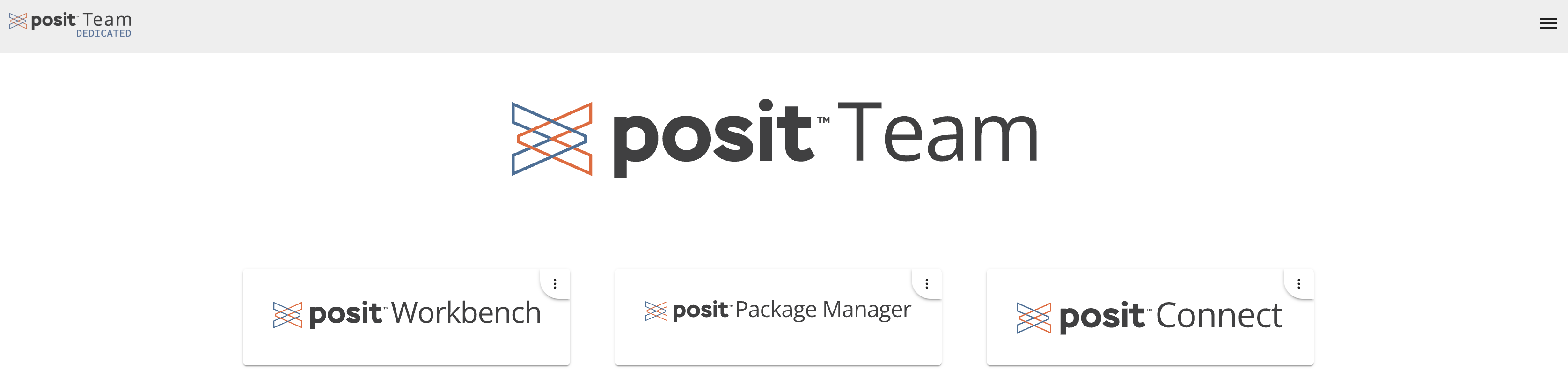
Connect Setup // Step 1
Visit: https://pub.ferryland.posit.team
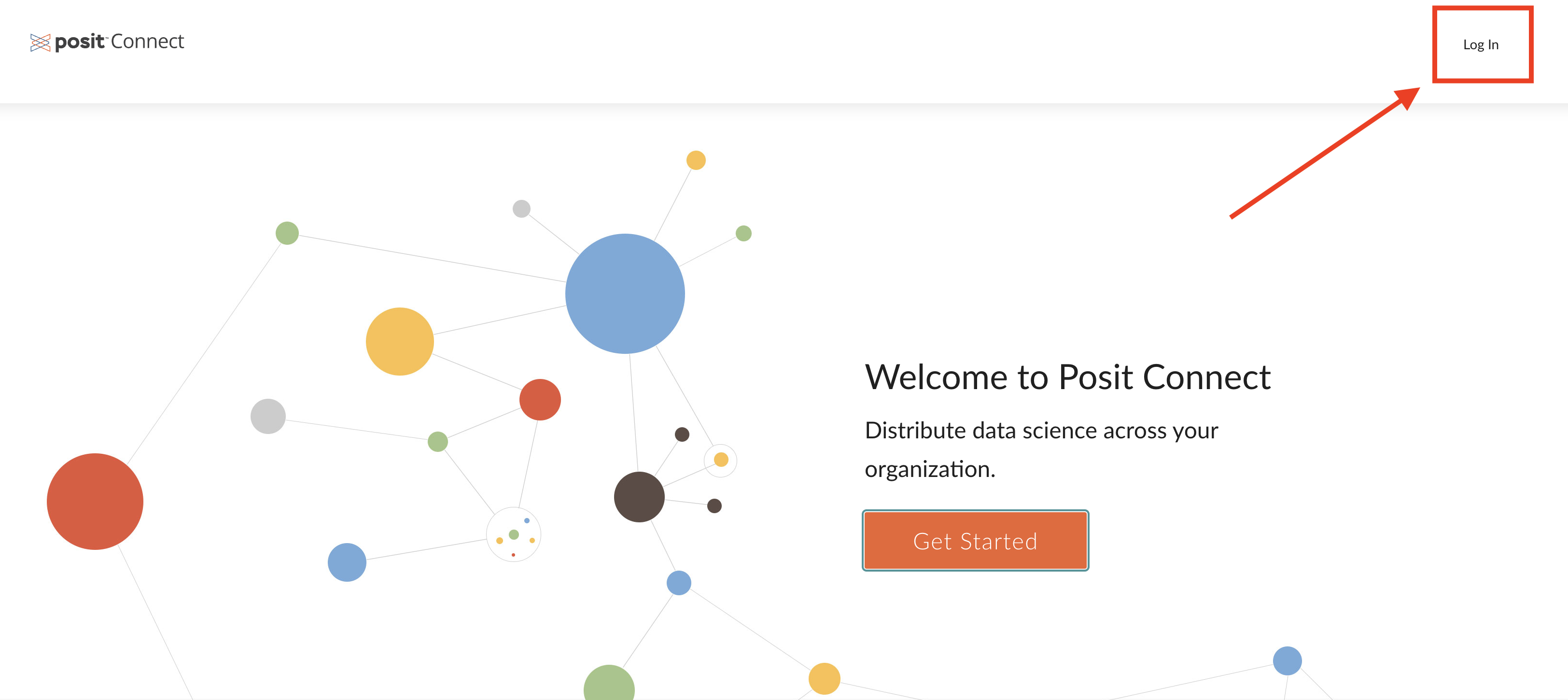
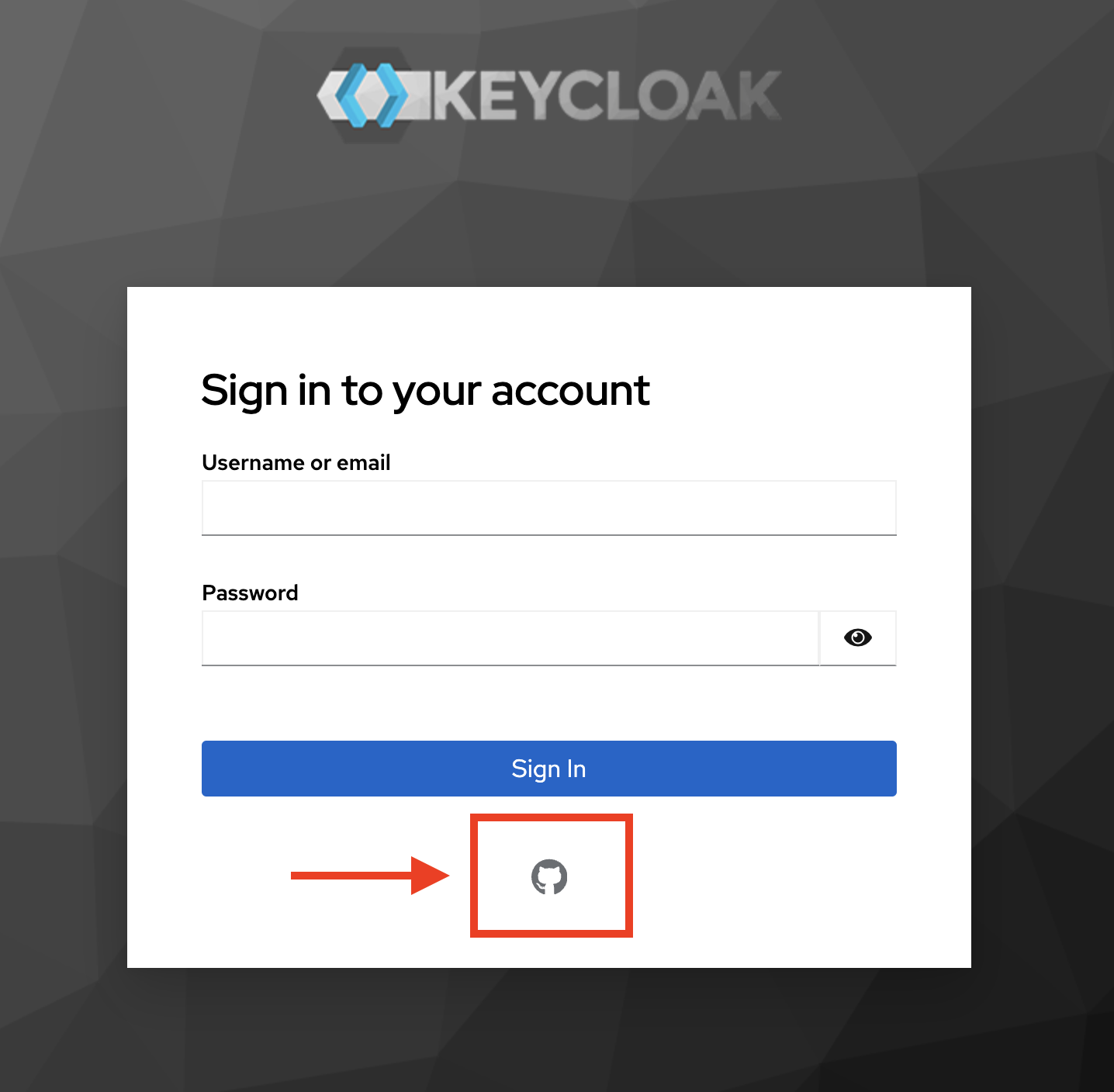
Make sure you have a GitHub account!
Connect Setup // Step 2
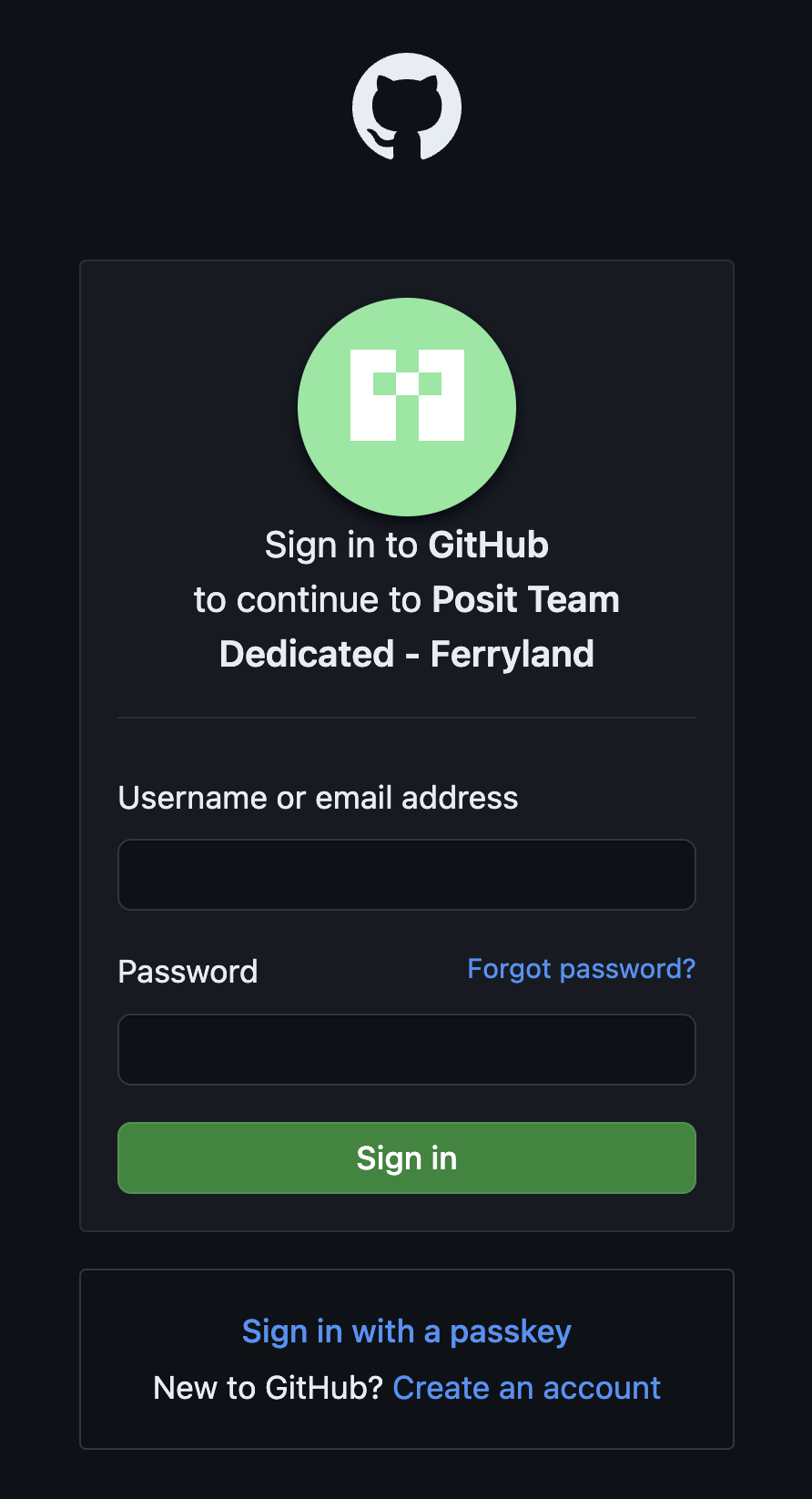
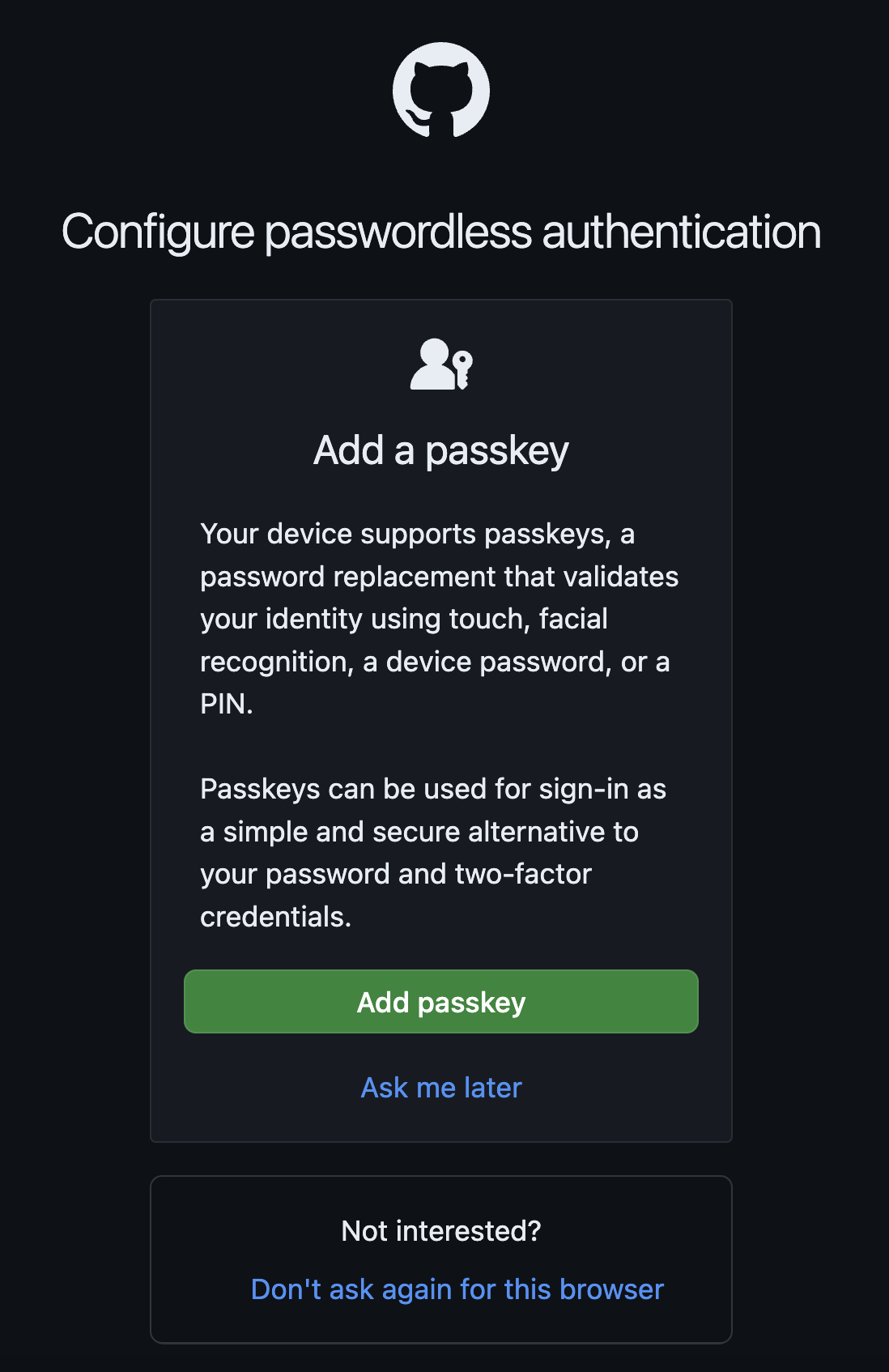
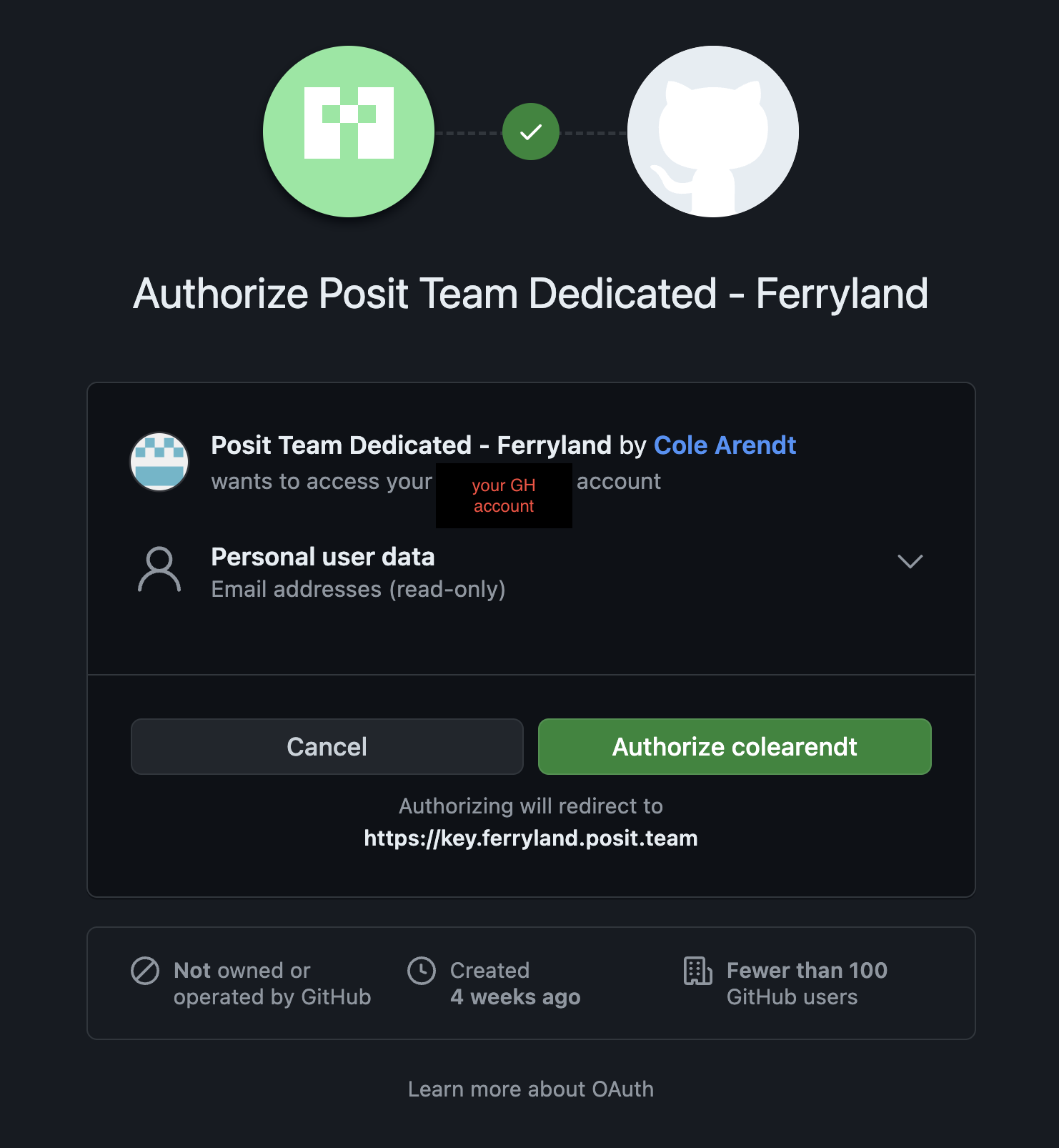
Workbench Setup // Step 1
Visit: https://dev.ferryland.posit.team
You do NOT need to re-authenticate with GitHub!
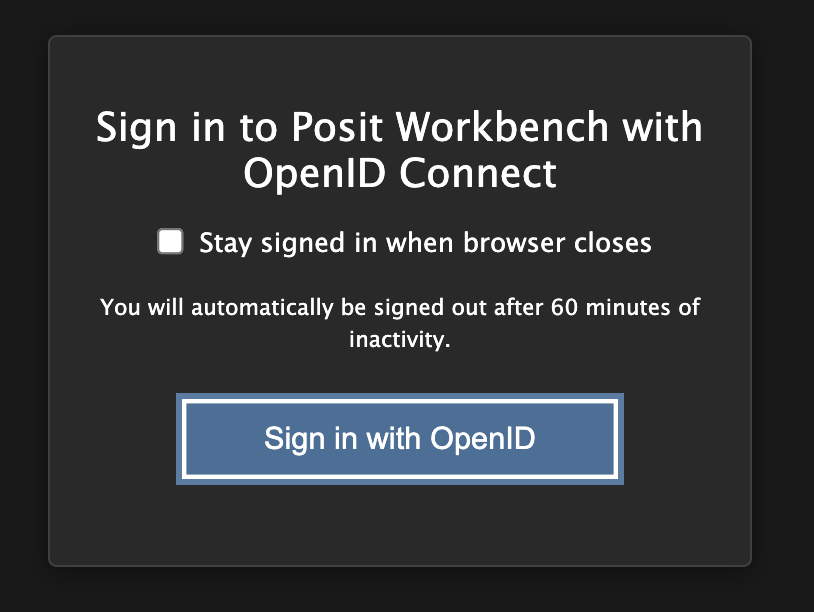
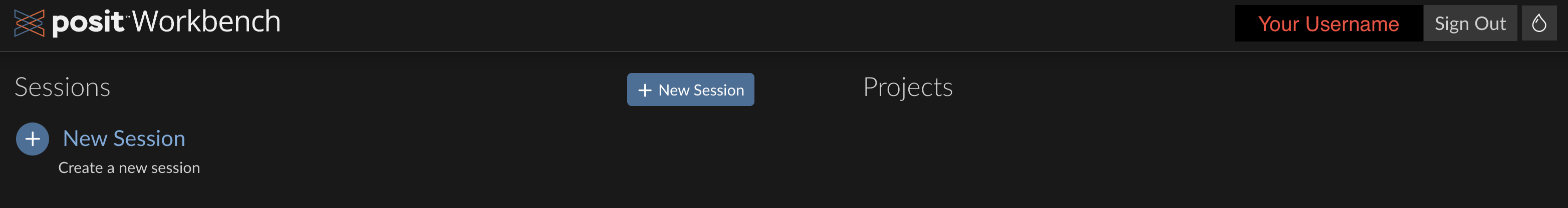
Workbench Setup // Step 2
- Click
New Session - Start a RStudio Pro session
- Create a new project from a version control repository
- Select Git
- Add the workshops GitHub Repo URL –> https://github.com/posit-conf-2024/ds-workflows-r.git
- Call the project directory
ds-workflows-r - Leave everything else as default. Select
Create Project.
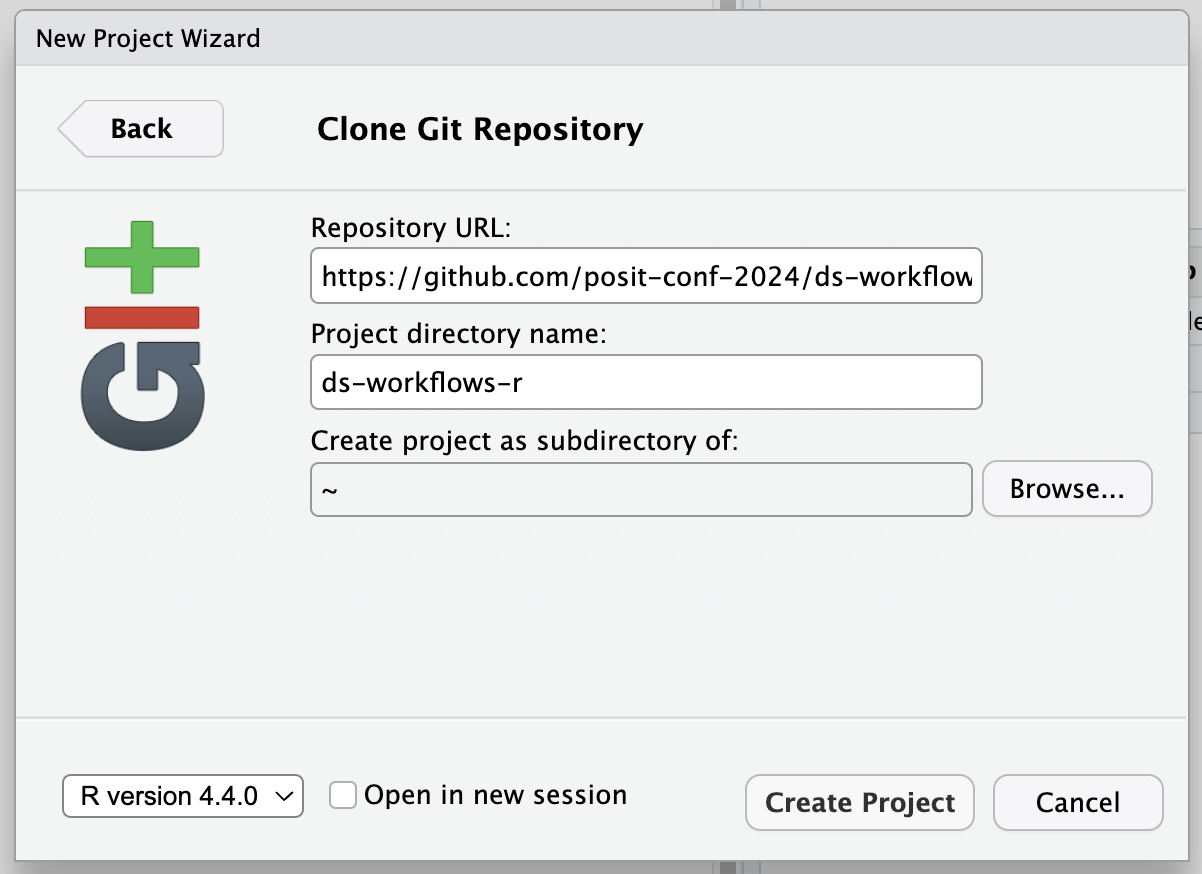
Workbench Setup // Step 2
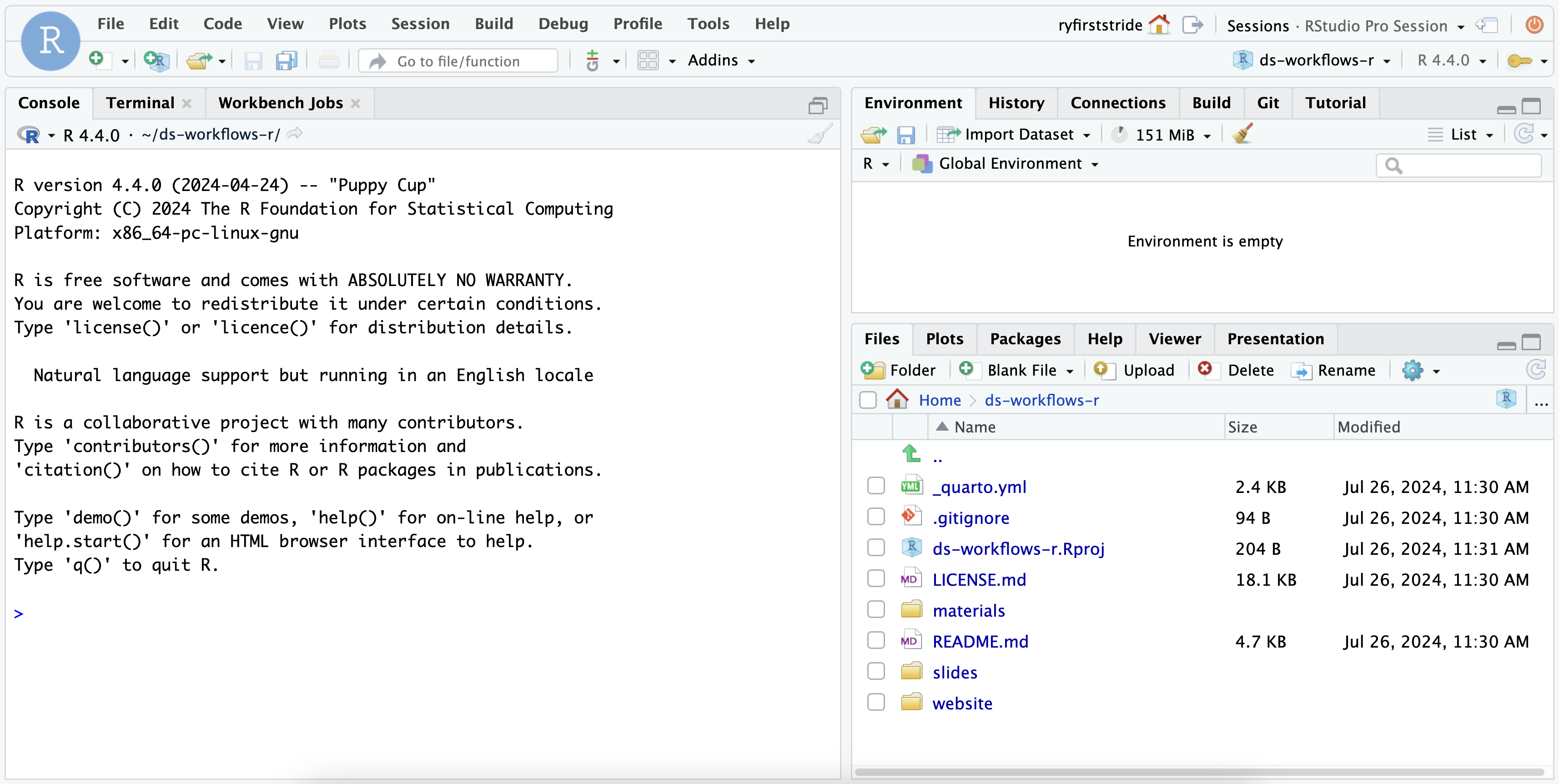
Project and Activity Navigation
We will work exclusively within the 📁 materials directory and associated subfolders.
.
└── materials
├── 01-raw-data-write
│ ├── ...
│ ├── 01-raw-data-write.Rproj
│ └── 01-raw-data-write.qmd
├── 02-data-exploration
│ ├── ...
│ ├── 02-data-exploration.Rproj
│ └── 02-data-exploration.qmd
└── ...
└── ...💡 Within each directory, there is a .Rproj file.
- For an activity, open the respective
.Rprojin the activity folder renv::restore()for each activity
Saving your work 💾
- All source material can be found on the GitHub page:
https://github.com/posit-conf-2024/ds-workflows-r - The environment we’re working on will stay on for a few days after conf…but that’s it!
- If you would like to save your work, we recommend:
- Exporting any source code to your local machine.
- Fork the project to a personal GitHub Repo.
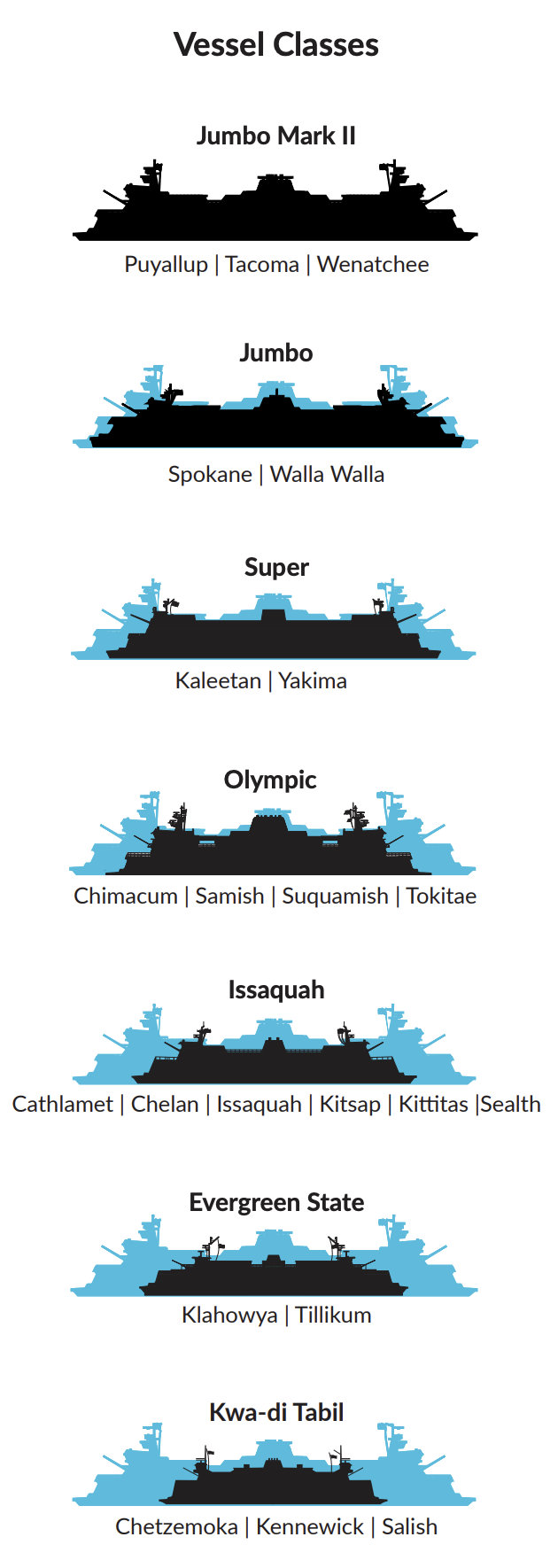

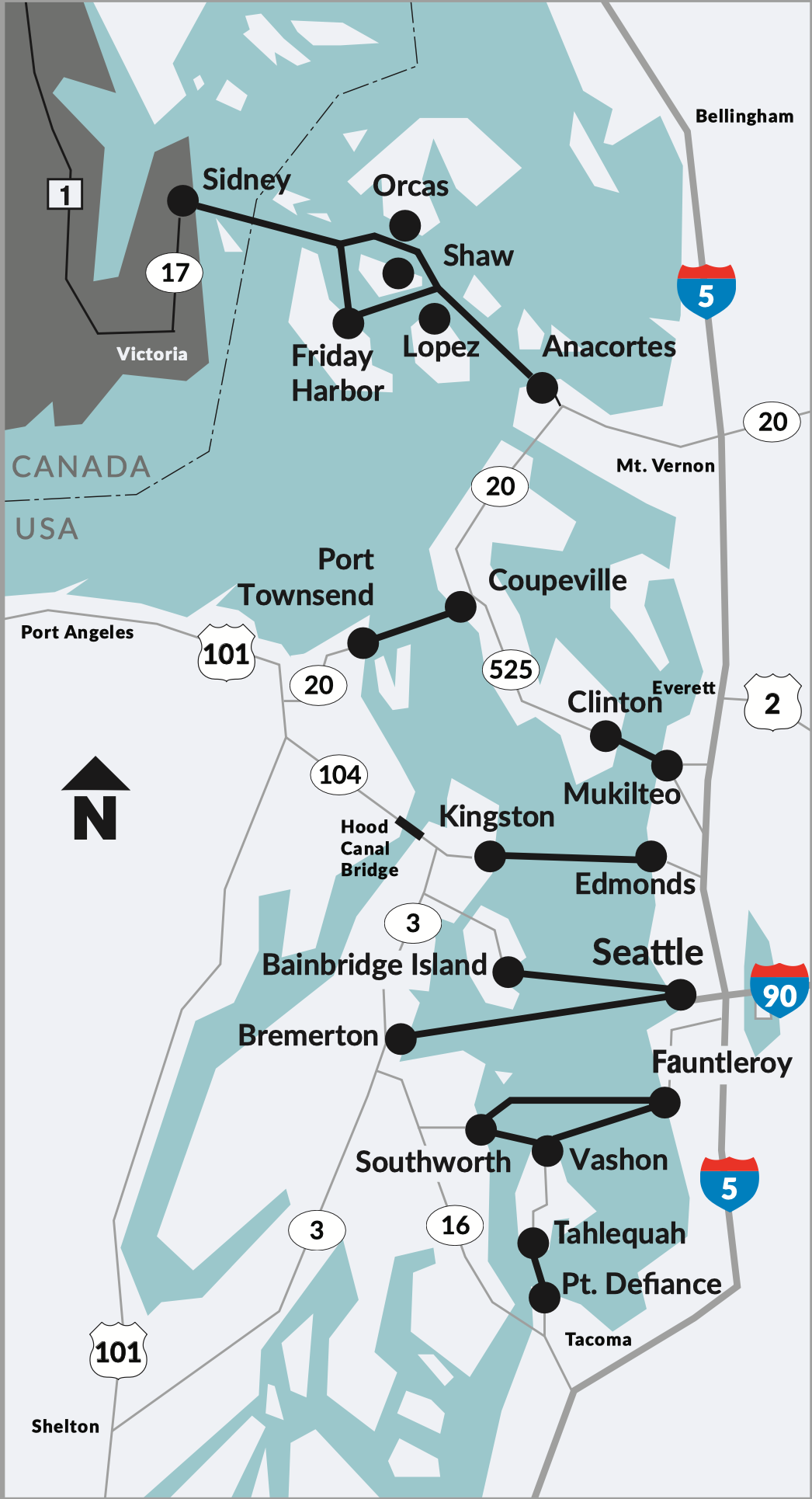
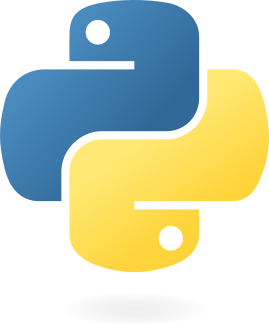 )
)