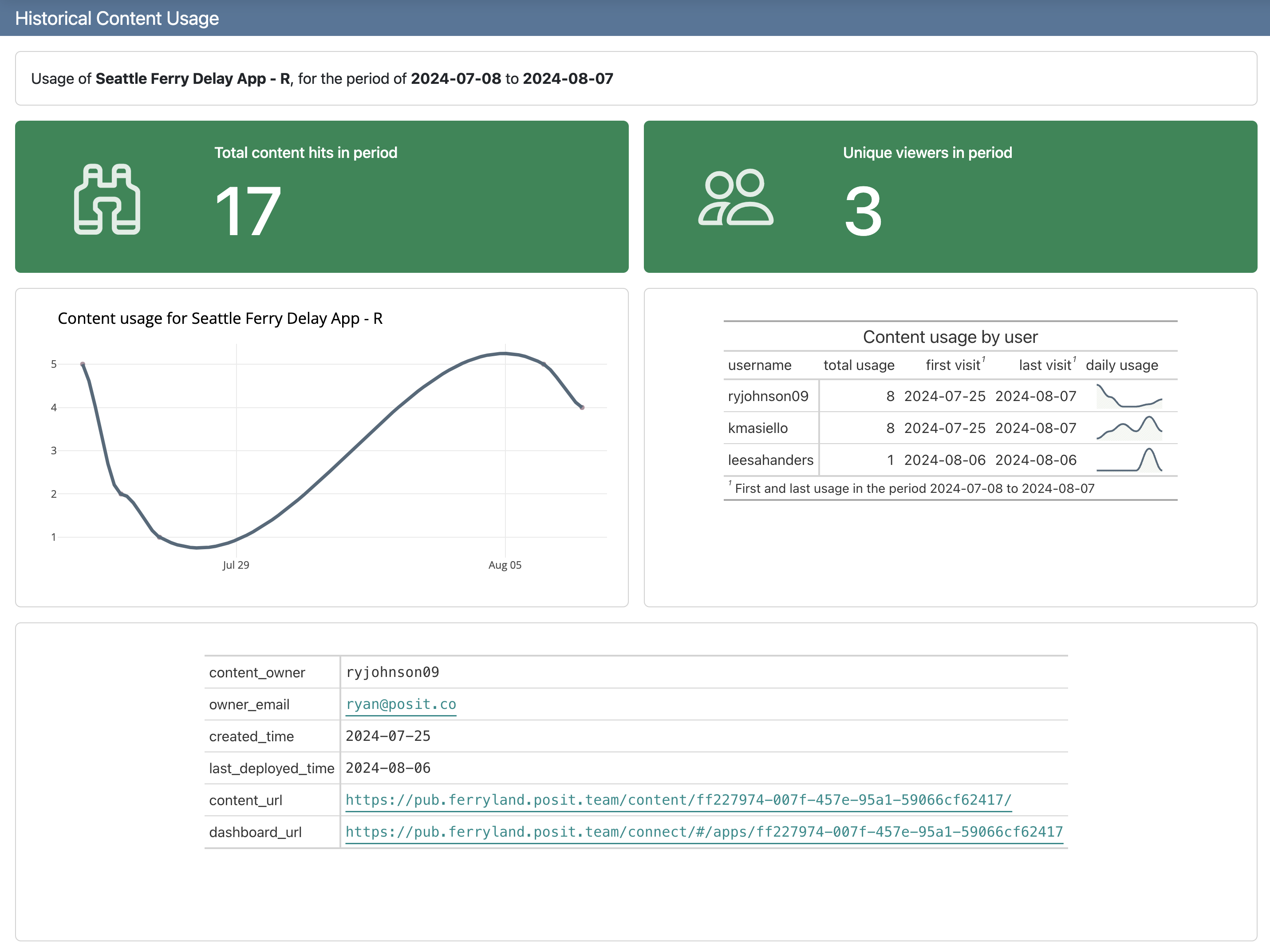Effective Delivery of Insights

Review
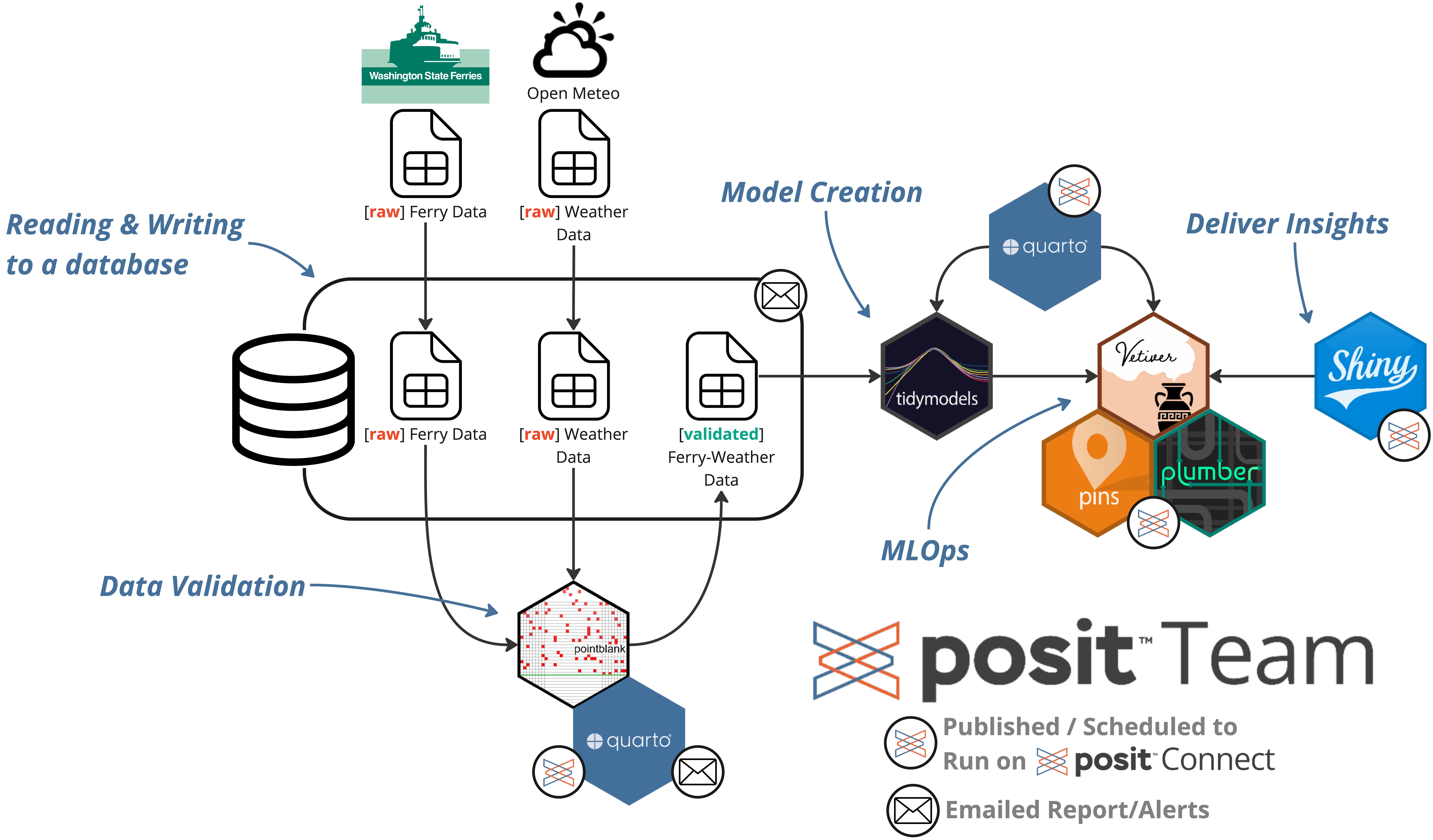
Section Agenda
- Using Shiny to deliver interactive content
- Principles of Shiny in production
- Monitoring production content
Let’s talk Shiny
Whether you’re here
in your Shiny journey:

Photo by Andriyko Podilnyk on Unsplash
🧰 Shiny resources
- Get started with Shiny (R or Python!) https://shiny.posit.co/getstarted
- Gallery of examples https://shiny.posit.co/r/gallery/
- The authoritative reference, Mastering Shiny https://mastering-shiny.org
- Helper packages
bslib- add themes, components, and layouts with easethematic- extends your Shiny theme to plots
shinyuieditor- a visual tool to help create the UI portion of your Shiny app
Shiny in production
“But my app runs great on my laptop…”
Two sides to this coin:
- Optimize your app
- Tune your runtime settings
Shiny in production — Optimize your app
📣 Design principle: Make your app a lightweight presentation layer
Performance workflow:
- Add logging to app, either basic
messagestatements or uselog4rpackage - use
shinyloadtestto simulate app performance under load - use
profvisto profile your app to identify bottlenecks - Optimize app (in order of value-add):
- Move work upstream out of Shiny
- Make code faster
- Use caching
- Use async
🧰 References:
- Joe Cheng’s Shiny in Production talk at 2019 rstudio::conf
- Mastering Shiny, Performance chapter
What does our Ferry Delay App need to do?
- Make requests to our API
- Receive and display API response
Activity
👉 Activity objective: explore the simply shiny app.
- Open the project
materials/05-shiny-app/05-shiny-app.Rproj - Open the file
simple_ferry_app/app.R - Click
Run Appand explore the shiny app.
Get a taste for how shiny can be used to create reactive API queries!
Putting the Pieces Together
Our Shiny application does a bit more:
- Read in the validated ferry-weather data from database.
- Extract ferry station information from
ferryfairypackage. - Take in user inputs.
- Make API queries.
- Display API response.
- Display a map.
- Show average delay times.
Putting the Pieces Together
Our Shiny application does a bit more:
- Read in the validated ferry-weather data from database.
- Extract ferry station information from
ferryfairypackage. - Take in user inputs.
- Make API queries.
- Display API response.
- Display a map.
- Show average delay times.
📣 This Shiny application does not train a model! Move the computationally heavy stuff outside of your applications!
Activity
Note
👉 Activity objective: explore the simply shiny app.
- Open the project
materials/05-shiny-app/05-shiny-app.Rproj - Open the file
ferry_delay_app/app.R - Supply your API URL to the Shiny App.
- Deploy to Posit Connect!
Git-Backed Deployment
🤔 What happens when you need to make a change to the Shiny Application?
What if we deployed directly from the GitHub Repo?
Advantages:
- Great for collaborative work.
- Connect automatically detects changes in repo and rebuilds content.
- 📣 All production content should be deployed using git/CI-CD!
Show and Tell
Let’s show you how to deploy a Shiny App (our simple Ferry app) to Posit Connect using Git Backed Deployment.
Shiny on Connect
Runtime settings
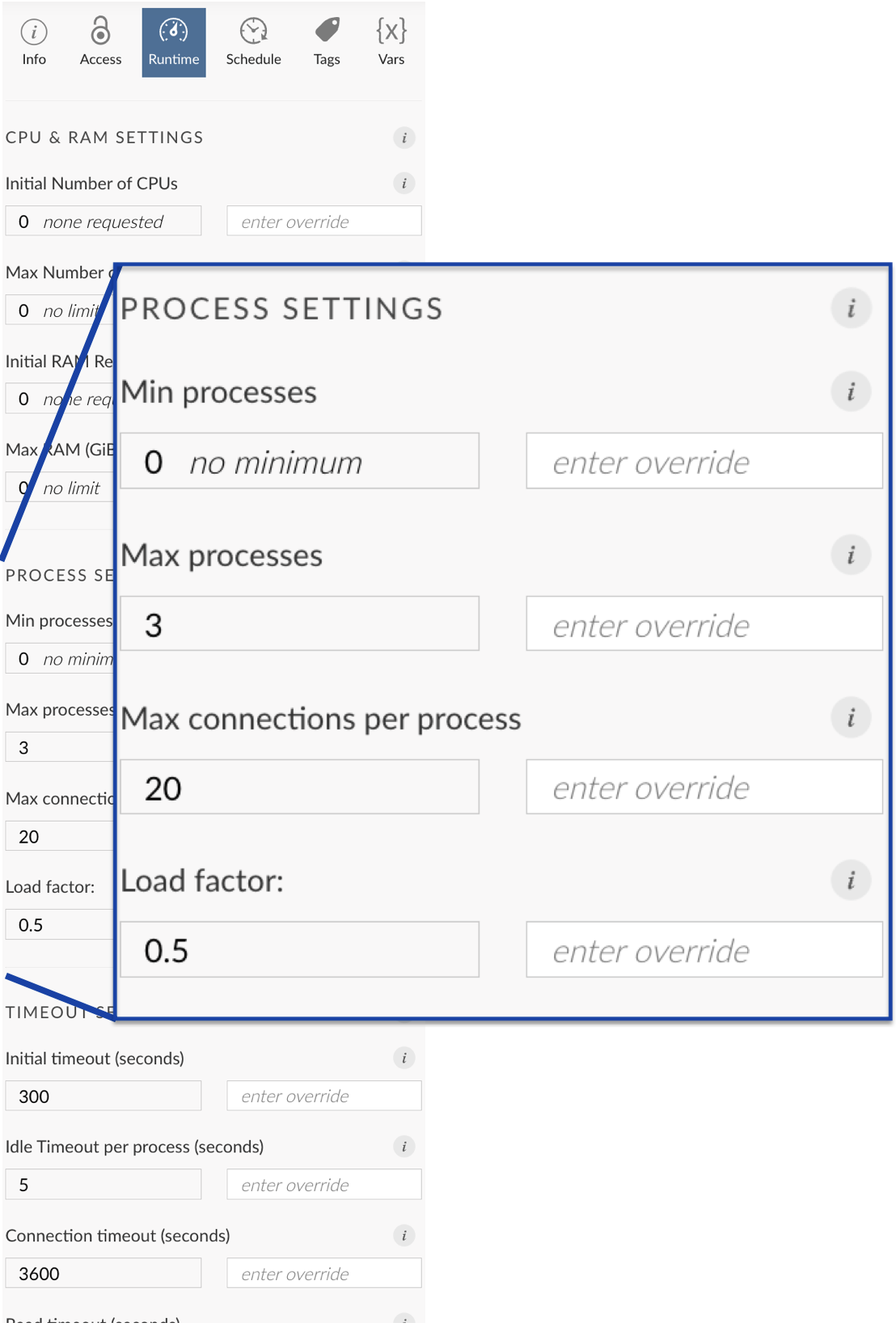

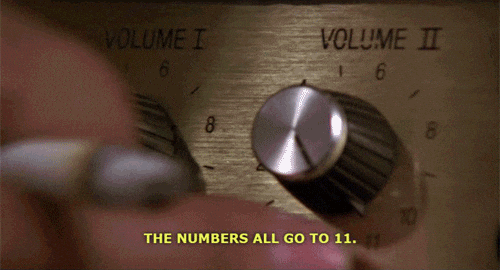
Min processes — Keep a process running on the server at all times?
Max processes — Put a bound on the number of processes spawned?
Connections per process — A connection = a browser tab. How many connections will share the same process? Call this n
Load factor — Much like min processes, how early do you want to start a new process for that n + 1 connection?
Posit Connect
The Shiny Restaurant Analogy
Let’s say you are the manager of a restaurant, and you need to determine two things:
- How many chefs should I hire?
- How many customers can I accommodate at once?
- Chef == process
- Customer == connection
Posit Connect
The Shiny Restaurant Analogy
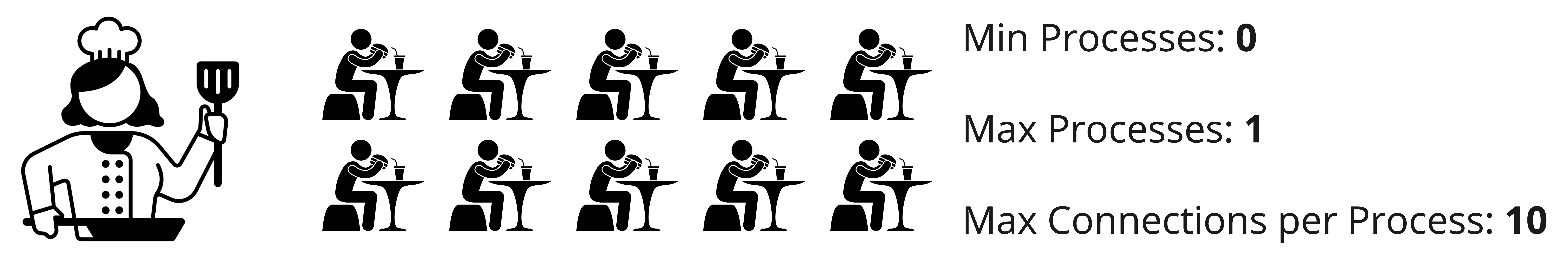

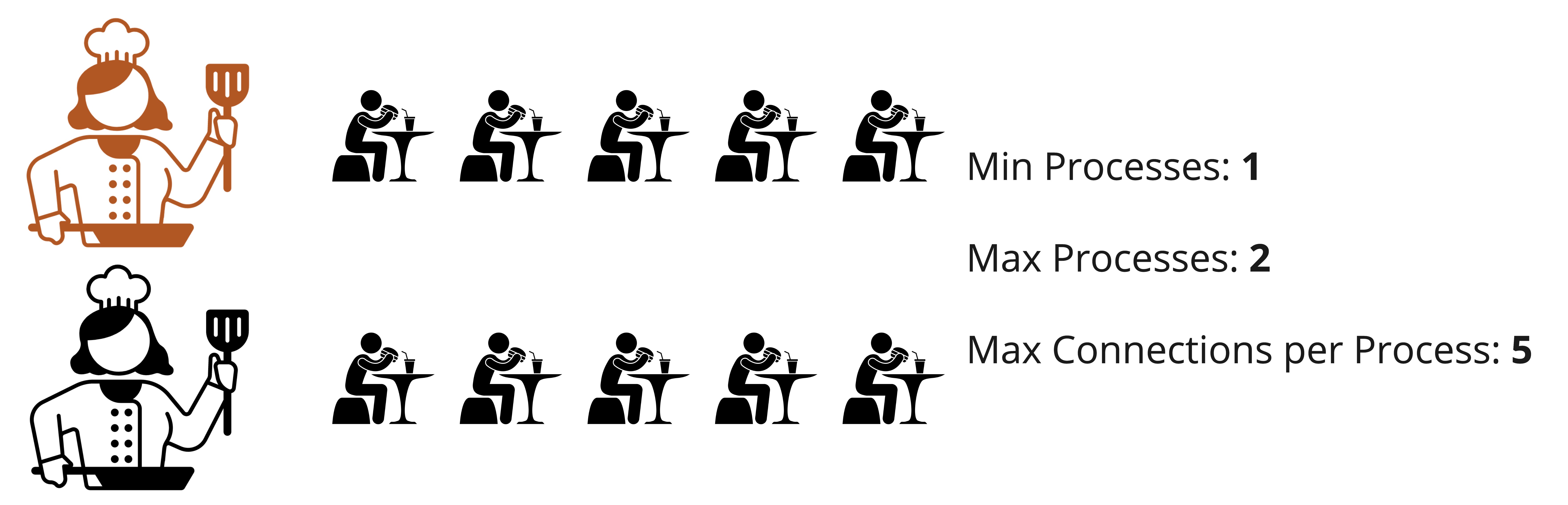
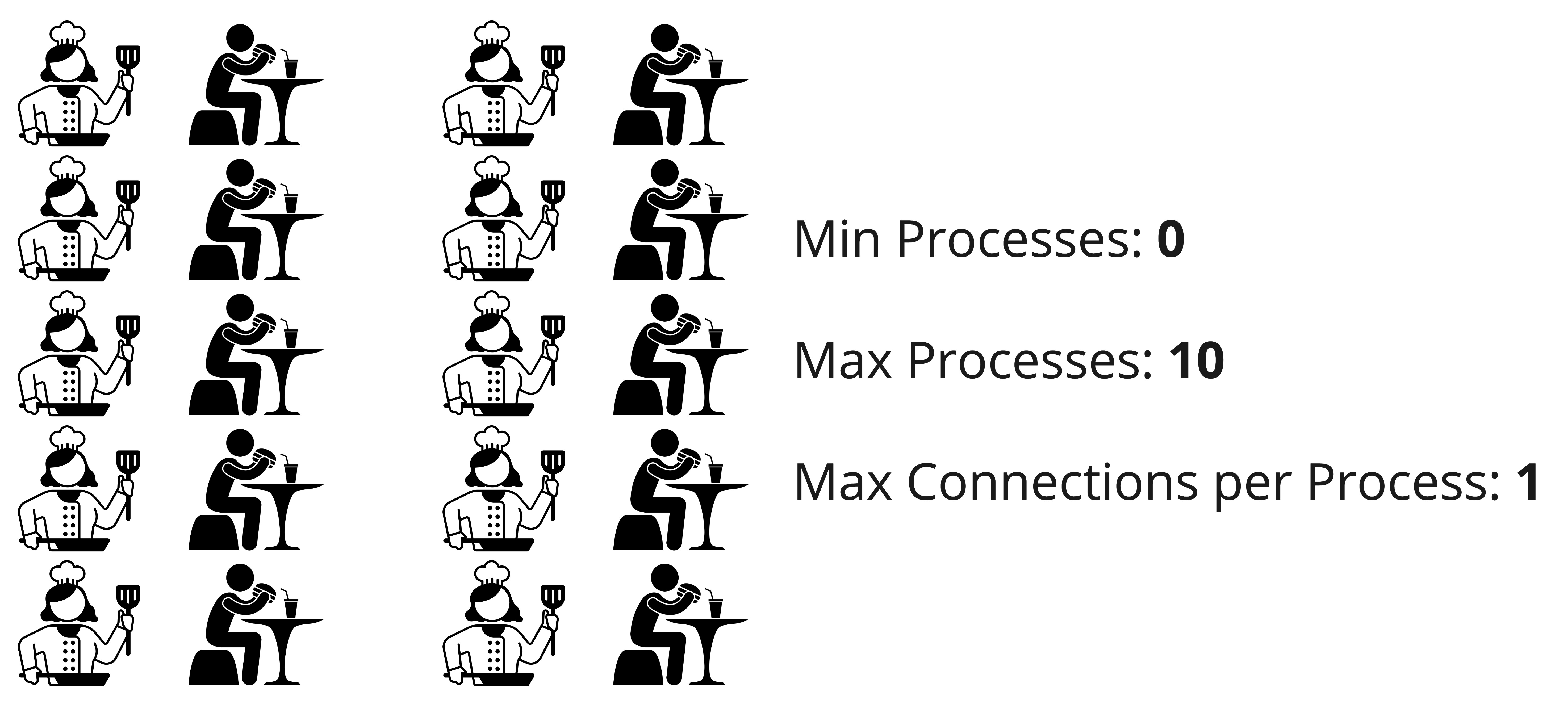
A question for you…
What components of our workflow deployed to Posit Connect would benefit from setting Min Processes to > 0?
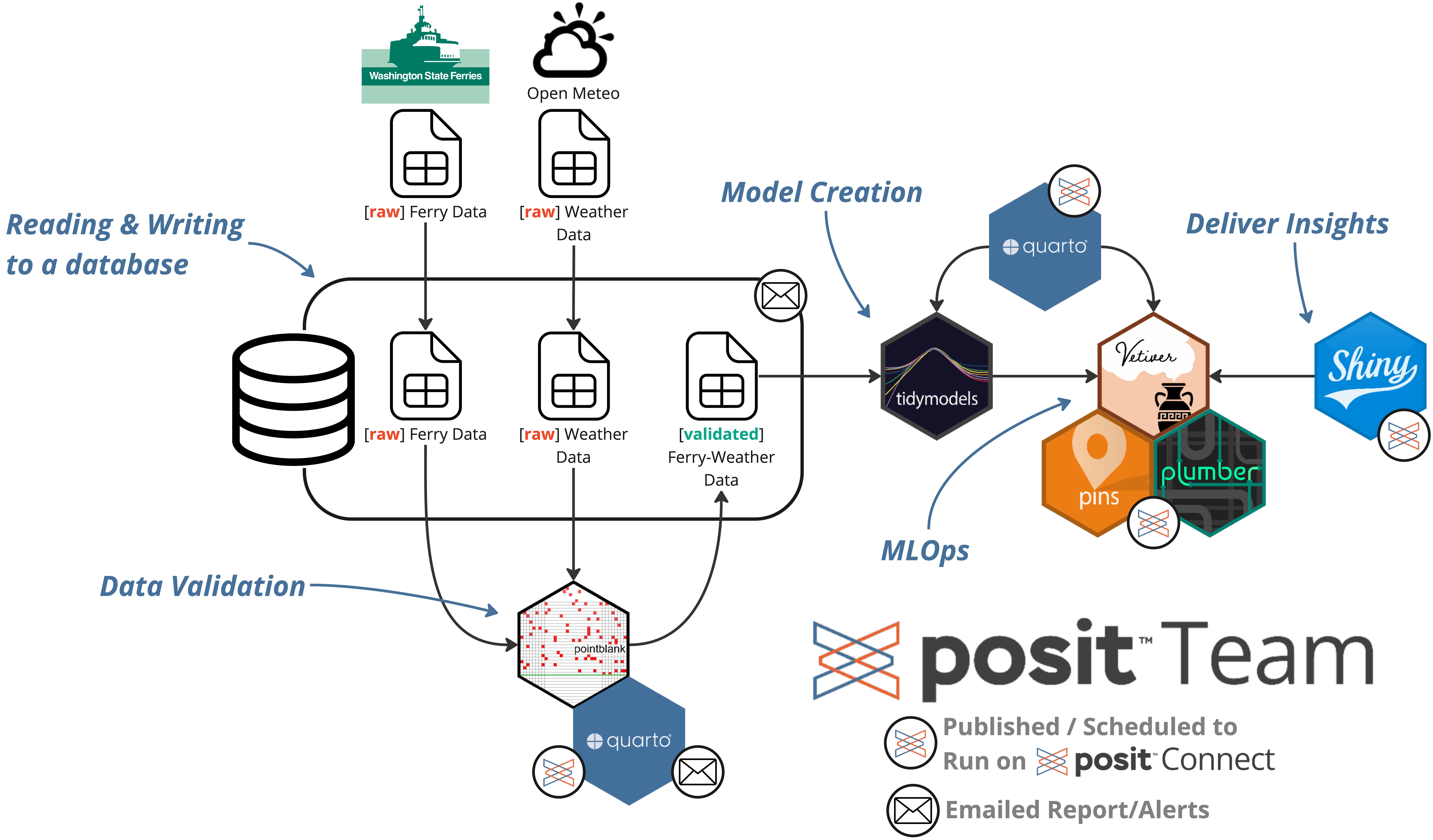
Monitoring Content
How will I know if people are consuming my content?
🧰 Posit Connect Server API
Posit Connect Server API endpoints
Most endpoints require an API Key, and results will be scoped to the permissions of the key.
Helpful to publishers:
- List/Update content
- Get content details
- Set environment variables
- Change permissions
- Manage content tags
- Manage content custom URL
- ✨ Content usage ✨
Helpful to admins:
- 👈 all that
- Audit logs
- User and group management
- Job management
Full documentation: https://docs.posit.co/connect/api/
Accessing the Connect Server API
- Posit SDKs provide wrappers around
curland HTTP requests for easier interaction:{connectapi}R package{posit-sdk}python package
Remember
Content returned from the Connect Server API will be scoped to the API key provided.
Activity Time!
Activity
👉 Activity objective: Explore the Posit SDK {connectapi} via the Connect Cookbook
- Browse the Connect Cookbook
- Open the project
materials/06-usage-monitoring/06-usage-monitoring.Rproj - Open the file
_simple-sdk-example.qmd - We’ll work through this file together
Who is Using our App?
Optional Activity
Activity
👉 Activity objective: Deploy a ready-made usage dashboard, provided from the Connect Cookbook
- Return to the project
materials/06-usage-monitoring/06-usage-monitoring.Rproj - Open the file
06-usage-monitoring.qmd - Deploy this file to Connect
How can I know what people are doing in my content?
- 👉 As we just saw, Connect aggregates higher-level content access information
- Add tracking or logging to the content itself for user interaction information
Ideas and resources:
- Add logging to your app for benchmarking, performance tracking, debugging, and/or tracking actions
- output to STDOUT/STDERR and see in the Connect app logs (example in our Ferry Delay App)
- use a structured logging package like
{log4r}and export to a log aggregator
- Add Google Analytics: https://shiny.posit.co/r/articles/build/google-analytics/
- Monitor User Behavior in Shiny Apps with Hotjar: https://www.r-bloggers.com/2022/06/r-shiny-hotjar-how-to-monitor-user-behavior-in-r-shiny-apps/
- Article summarizing tools for tracking https://www.appsilon.com/post/monitoring-r-shiny-user-adoption
Click to go back to Data Science Workflows with Posit Tools - R Focus website ↩︎