Managing Environments
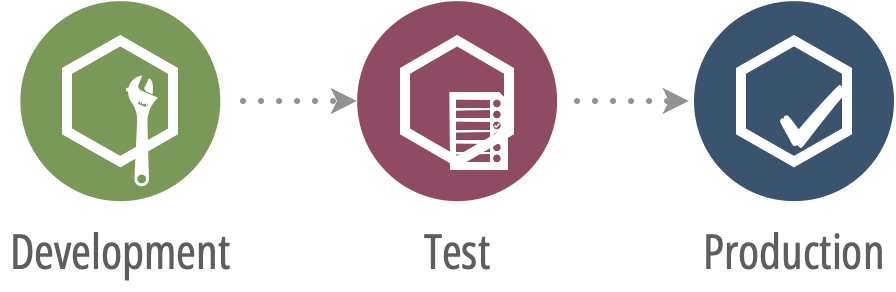
Where we are
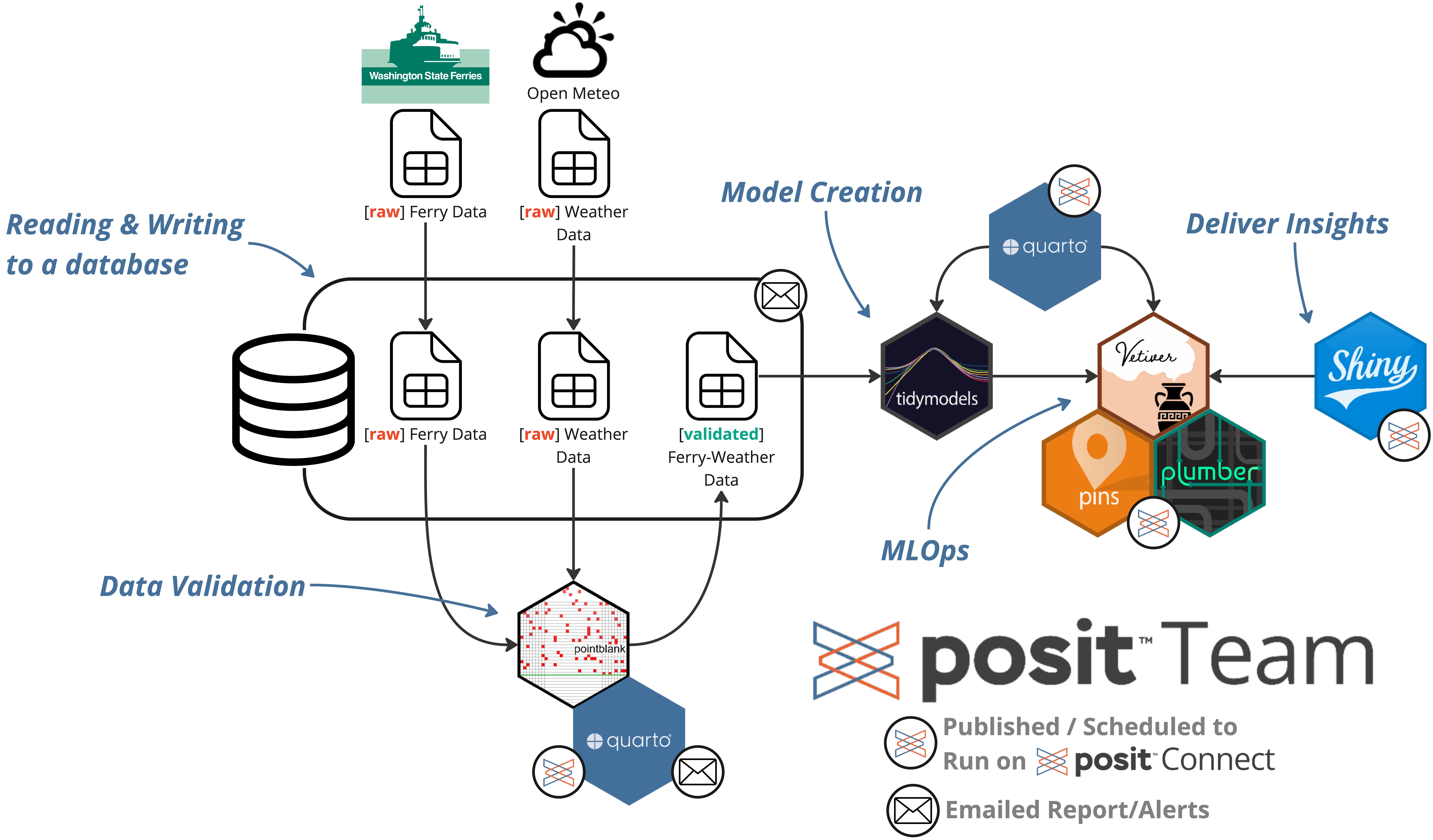
How do we keep this all running smoothly?
Some surprises are good
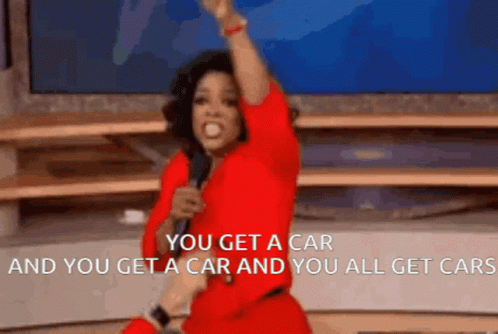
But this is production, not showbiz.
Improving & Protecting your Workflow
- Manage your environment
- Use a dev-test-prod workflow
Environments
Think of your data science workbench as a kitchen:
- A repository is the grocery store, a central place where everyone gets their packages.
- A library is the pantry, where you keep your own private set of packages.
- A Package is the food!
Environments
👿 Sometimes things go wrong
- Revisited an old R script, and it didn’t work.
- “I swear that {
insert function from package} worked before…”
- “I swear that {
- Shared R code with a colleague, but they can’t get it to run.
- “Why does this run on my computer, but not on Sue’s?”
- “John pulled in my project from GitHub but can’t get it to work!”
- You modified something in one project, and borked something in another project.
- “I upgraded a package in one project, and now my other projects don’t work!”
Enter renv

The renv package helps you create reproducible environments for your R projects. Use renv to make your R projects more:
Isolated: Installing a new or updated package for one project won’t break your other projects, and vice versa. That’s because renv gives each project its own private package library.
Portable: Easily transport your projects from one computer to another, even across different platforms. renv makes it easy to install the packages your project depends on.
Reproducible: renv records the exact package versions you depend on, and ensures those exact versions are the ones that get installed wherever you go.
Enter renv
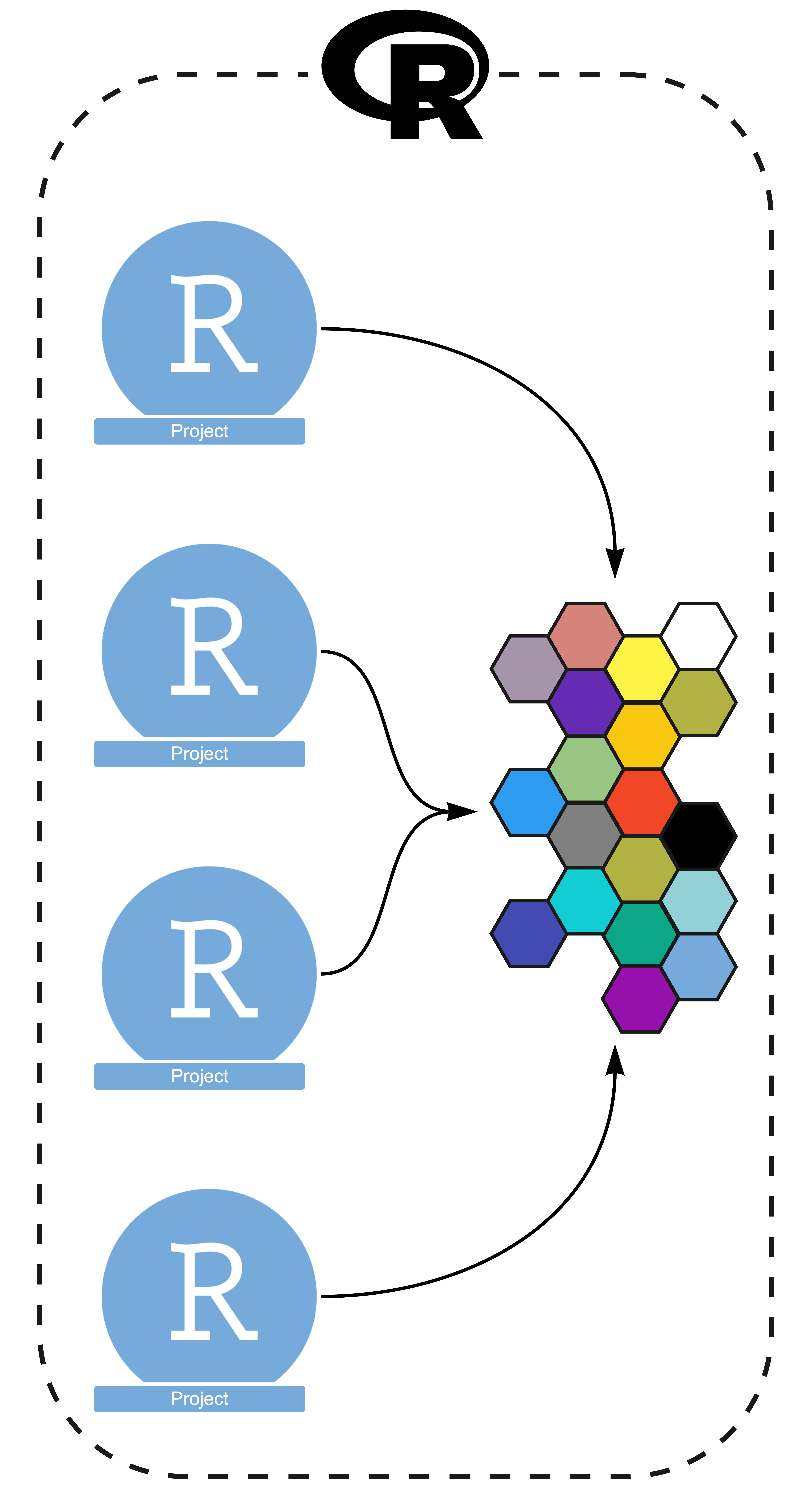
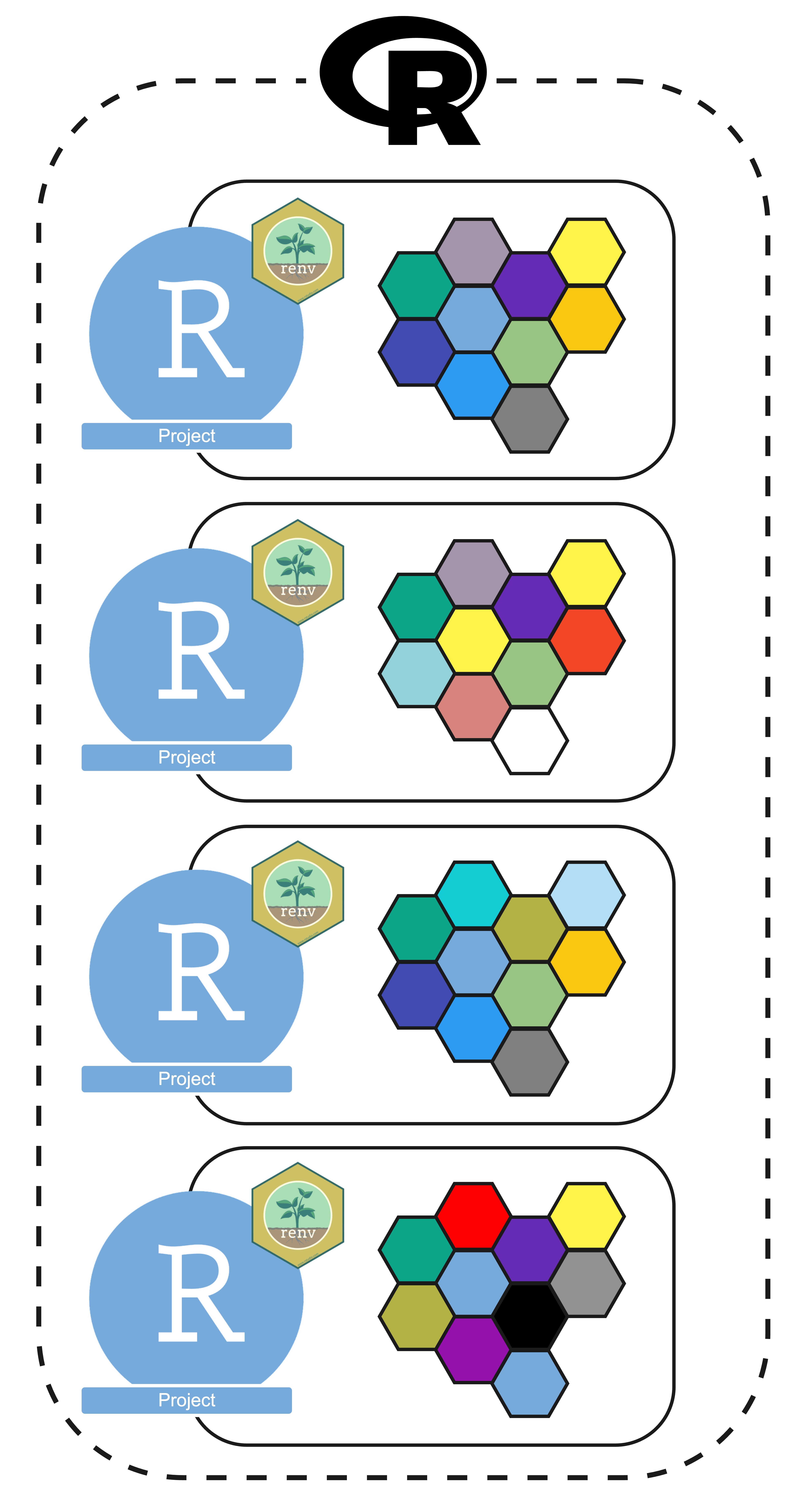
renv.lock
renvis designed to keep track of your PROJECT’S PACKAGE DEPENDENCIES- As your install, update, or delete packages from your project, you want to update your
renv.lockfile usingrenv::snapshot()
{
"R": {
"Version": "4.3.1",
"Repositories": [
{
"Name": "RSPM",
"URL": "https://packagemanager.posit.co/cran/latest"
}
]
},
"Packages": {
"BH": {
"Package": "BH",
"Version": "1.81.0-1",
"Source": "Repository",
"Repository": "RSPM",
"Hash": "68122010f01c4dcfbe58ce7112f2433d"
},
"DBI": {
"Package": "DBI",
"Version": "1.1.3",
"Source": "Repository",
"Repository": "RSPM",
"Requirements": [
"R",
"methods"
],
"Hash": "b2866e62bab9378c3cc9476a1954226b"
},
"DT": {
"Package": "DT",
"Version": "0.28",
"Source": "Repository",
"Repository": "RSPM",
"Requirements": [
"crosstalk",
"htmltools",
"htmlwidgets",
"jquerylib",
"jsonlite",
"magrittr",
"promises"
],
"Hash": "ab745834dfae7eaf71dd0b90f3b66759"
}renv.lock
renvis designed to keep track of your PROJECT’S PACKAGE DEPENDENCIES- As your install, update, or delete packages from your project, you want to update your
renv.lockfile usingrenv::snapshot() - Restore a project’s package dependencies using
renv::restore()
Follow along with me - Getting started with renv
Dev-Test-Prod
Ensure your data products behave as expected and there are no surprises
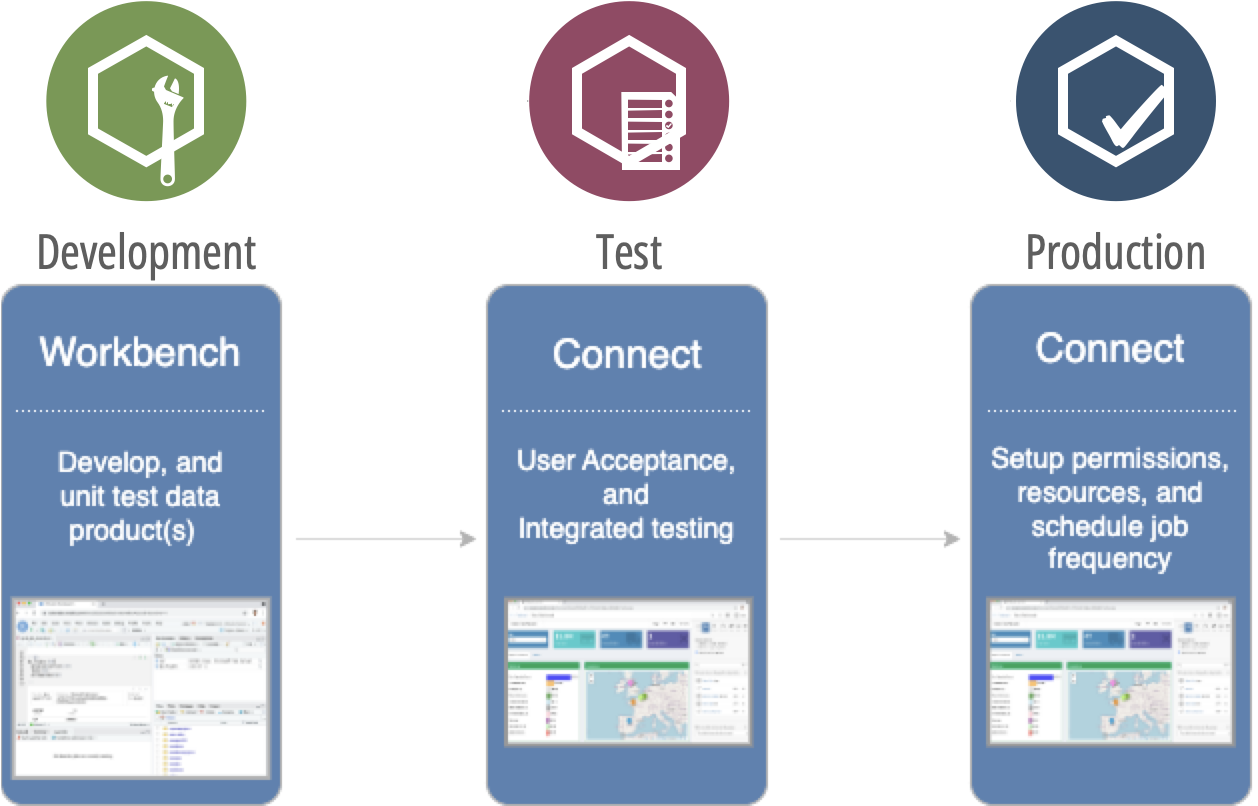
Deployment Methods to Posit Connect
- Push-button
![]()
- Git-backed
- Programmatic
📣 Push-button is good for rapid prototyping. Beyond that, you really should be using git-backed or programmatic deployment via CI/CD pipeline to keep your code in sync with your deployment.
Git Backed Deployment
Connect will deploy directly from your git repository
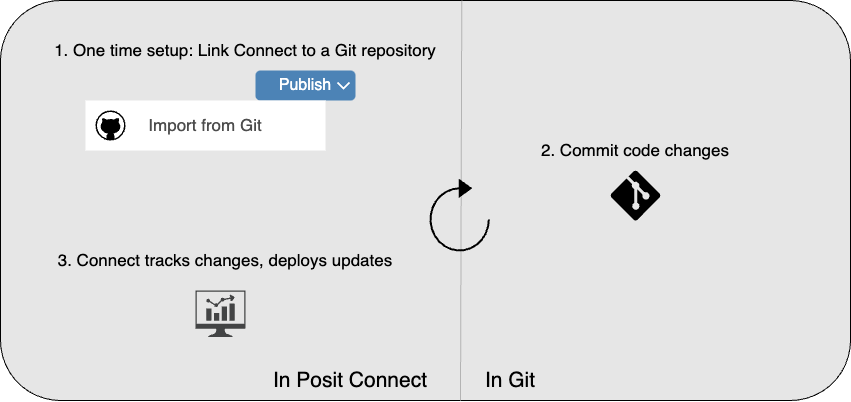
Ref:
Dev-Test-Prod Methods // Git-backed Deployment
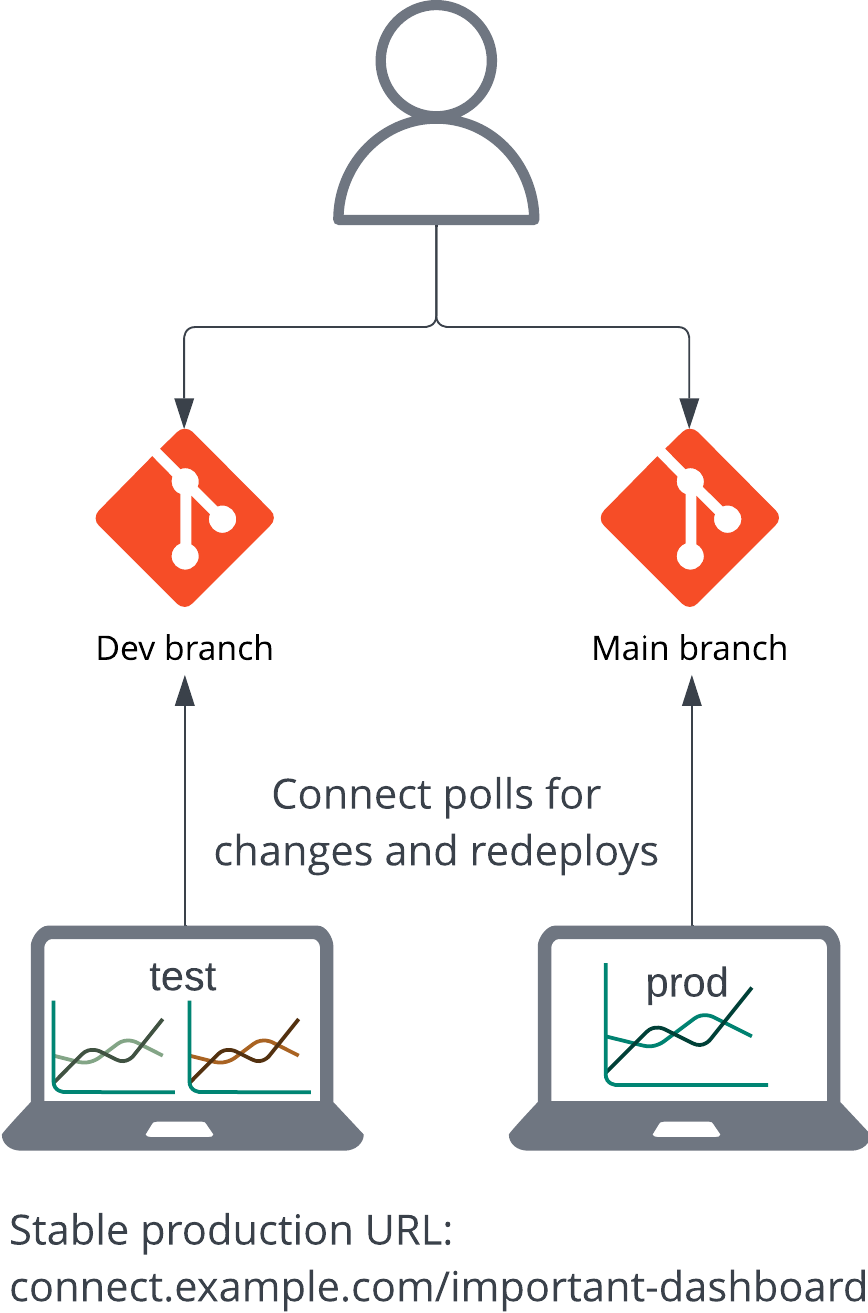
Deploy production and test branches
Automatically update production with a git merge
Stakeholders keep the same stable URL throughout
Dev-Test-Prod Methods // CI/CD Deployment
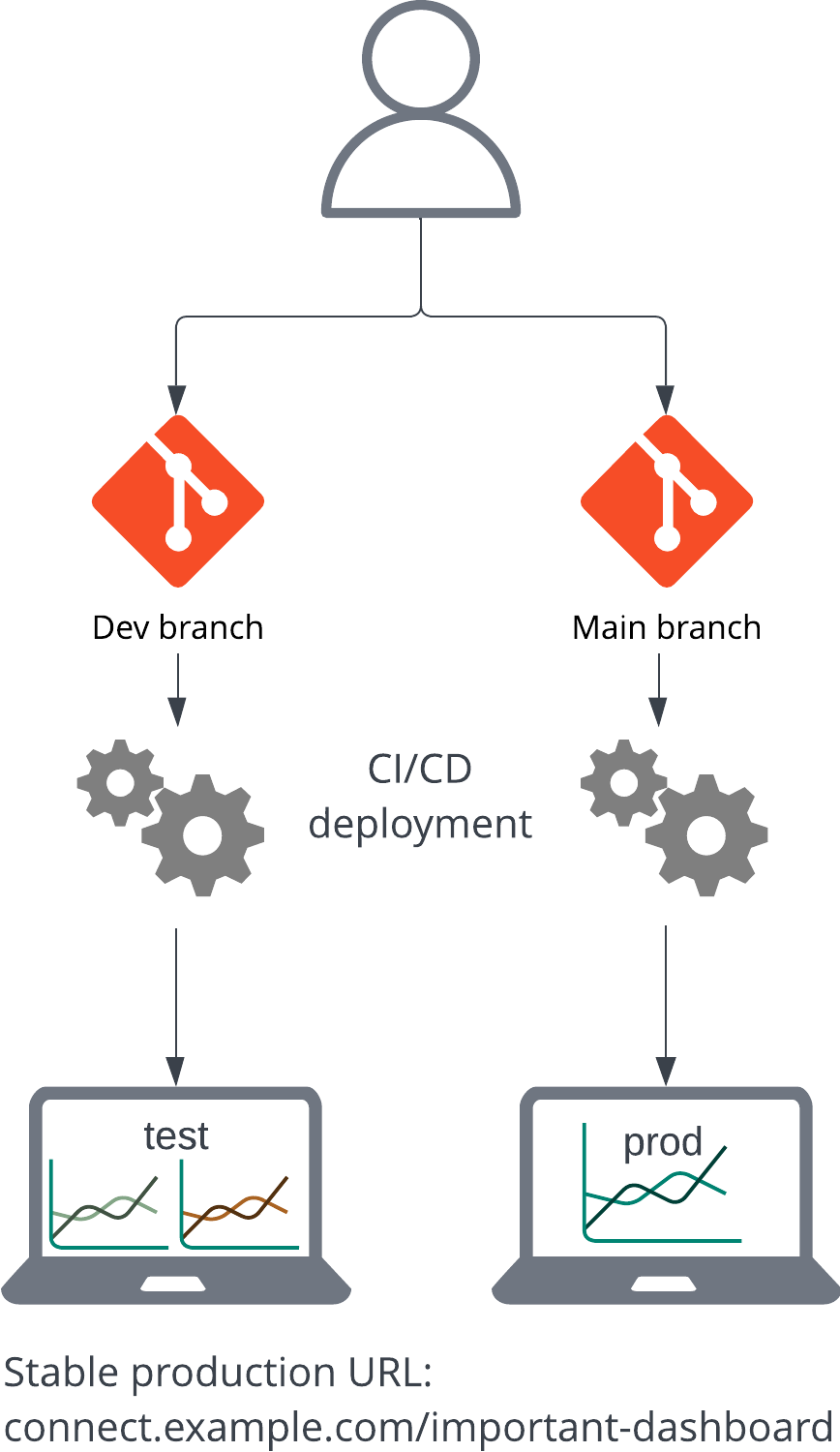
- A CI/CD pipeline can utilize:
- the API directly
- a Posit-created GitHub Action
- a Python (
rsconnect-python) or R (connectapi) package
- See https://solutions.posit.co/operations/deploy-methods/ci-cd/ for examples:
- GitHub Actions
- GitLab CI/CD
- Azure Pipelines
- Bitbucket Pipelines
- Jenkins
More Resources
- Deployment methods for Connect: https://solutions.posit.co/operations/deploy-methods
- Dev/Test/Prod with Posit Team: https://solutions.posit.co/operations/code-promotion/
- Publishing Workflows for Connect: https://solutions.posit.co/operations/publishing-wkflow/
That’s a wrap!
🤪 🥴 🫨 😵
Recap of Resources
https://posit-conf-2024.github.io/ds-workflows-r/resources.html
Now what?
Posit Team
- Reach out to your CS Rep
- Join us for our Monthly Posit Team Workflows
- Last Wednesday of every month – 11 am EST
Workshop Feedback
Please go to pos.it/conf-workshop-survey. Your feedback is crucial! Data from the survey informs curriculum and format decisions for future conf workshops, and we really appreciate you taking the time to provide it.
Click to go back to Data Science Workflows with Posit Tools - R Focus website ↩︎