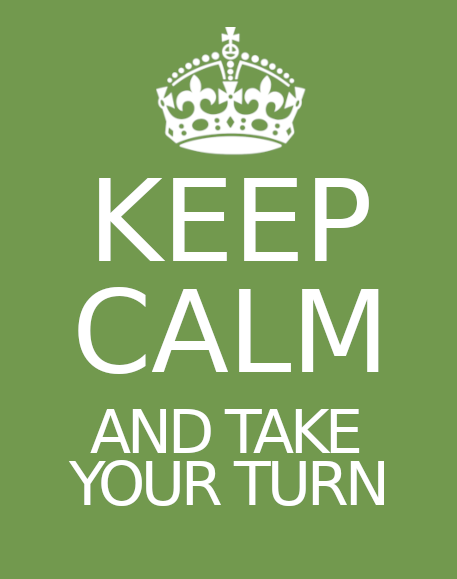Refactor shiny apps
Goals
Agenda
Goals
Refactoring
Introduction to refactoring non-reactive code
Moving code into a python module
Goals
Learn some Shiny best practices:
- How and when to refactor your app
- Understand
shinymodules - Deploy your app to the cloud
- For example, to https://connect.posit.cloud/
Refactoring
Agenda
Goals
Refactoring
Introduction to refactoring non-reactive code
Moving code into a python module
Introduction to refactoring
From wikipedia:
In computer programming and software design, code refactoring is the process of restructuring existing source code - changing the factoring - without changing its external behavior.
For example:
- Convert repeating scripts to a function
- Split a long function into smaller functions
- Separating code into python modules or
shinymodules
Refactoring a shiny app
When should you refactor?
- You’re trying to hold too much in your head
- Changing the app is difficult
- Other people don’t understand your code
- You don’t understand your code!
Avoid premature refactoring
- Start by just getting your app to work
- Take small steps to avoid repetition
- Ultimately you’re the one who needs to work with the code
Three main techniques
- Separate reactive and non-reactive code
- Use
shinymodules - Use functions to generate UI
Introduction to refactoring non-reactive code
Agenda
Goals
Refactoring
Introduction to refactoring non-reactive code
Moving code into a python module
Separate reactive and non-reactive logic
Most Shiny app code is non-reactive
- Drawing plots
- Summarizing data
- Interacting with databases
- (Really, everything except the actual reading of reactive inputs and calcs)
Note
It’s fine to include this code inside reactive functions.
But as your app grows you should separate them.
Reactivity makes everything harder
Reactive context makes them inherently harder to:
- debug
- test
- document
- reason about
Pull logic out of the reactive context
Non-reactive functions are familiar and predictable, since you can:
- call them in a notebook
- write unit tests
- reuse them in other contexts
In turn, this makes your reactive code much clearer
Your turn
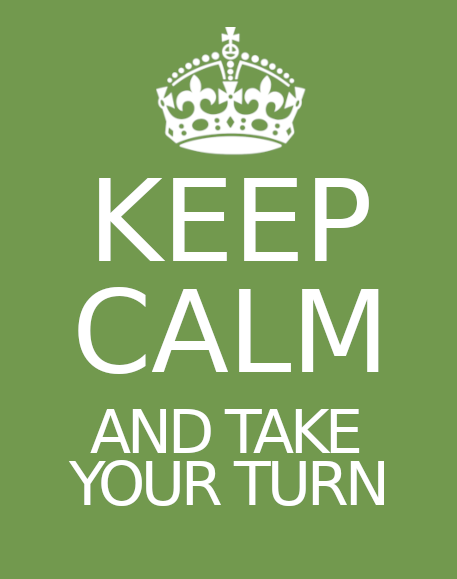
Moving code into a python module
Agenda
Goals
Refactoring
Introduction to refactoring non-reactive code
Moving code into a python module
What is a python module?
A python module could be as simple as a single python file.
You can import functions from this file into your shiny app.
Benefits:
Namespacing
Testing
Separation of functionality
Potential to re-use across multiple applications
Python module example
In a file example.py
In your app:
Moving code from a shiny app to a python module
Note
Keep your reactive code in the shiny app
Move non-reactive code into python modules
Your turn