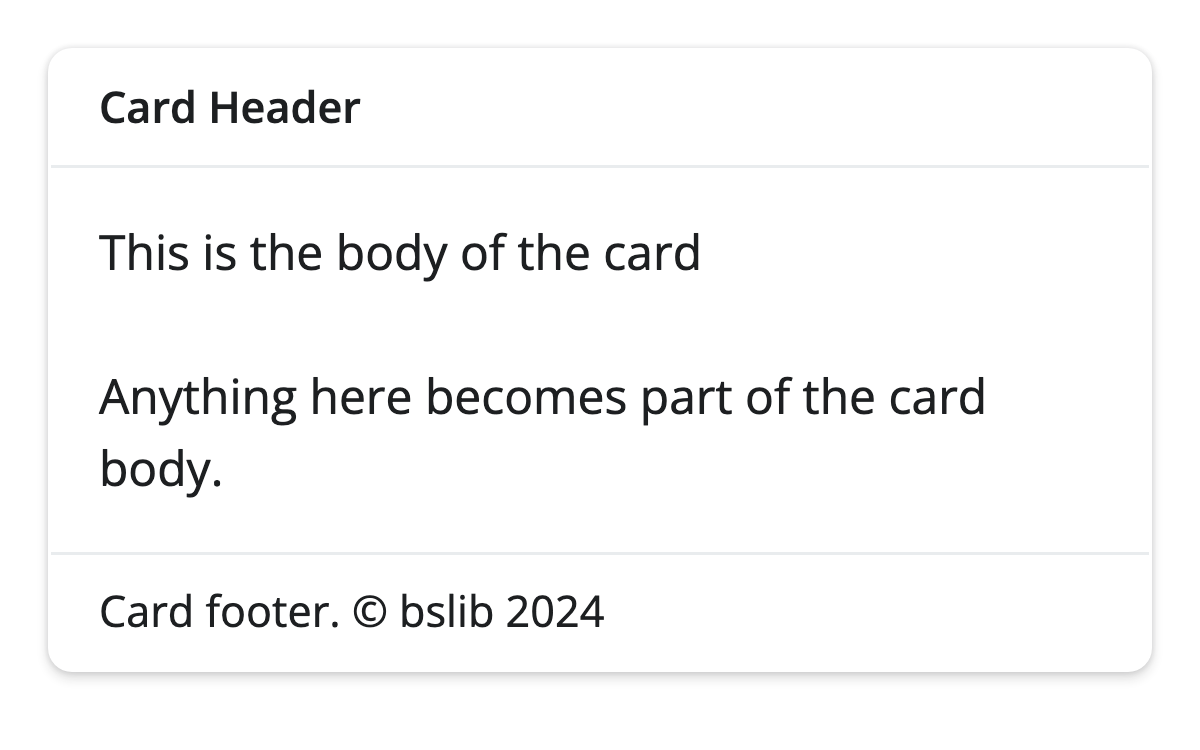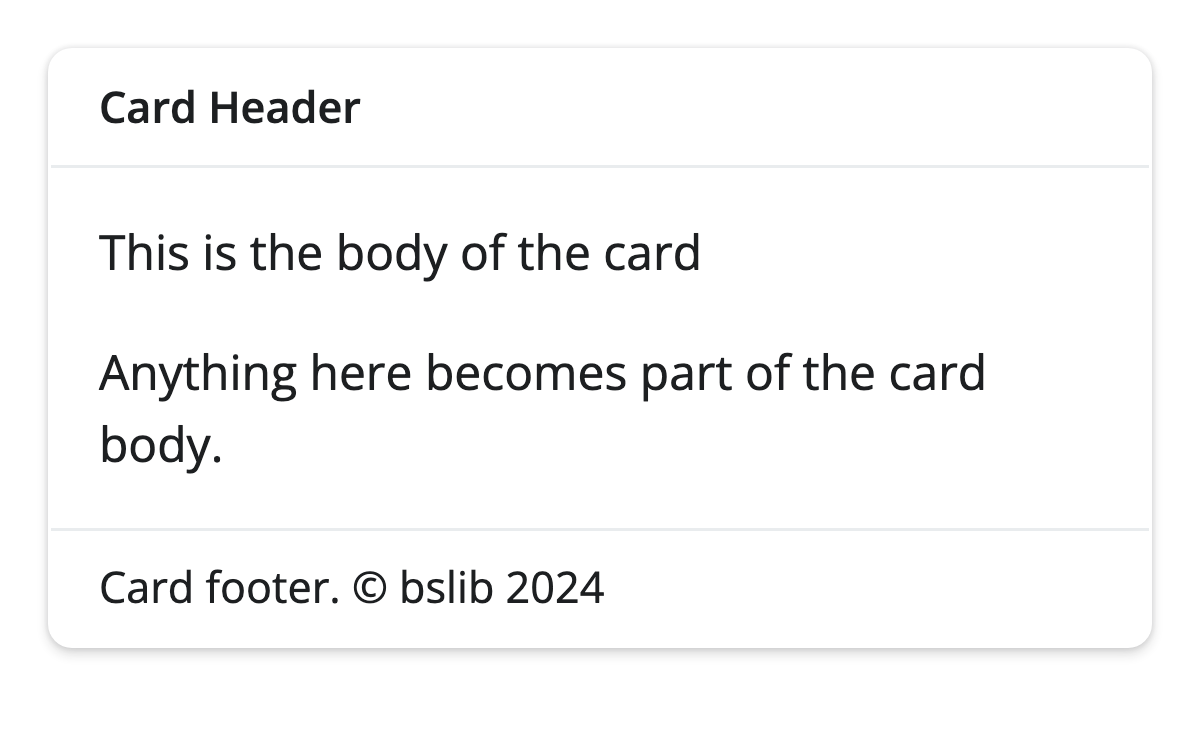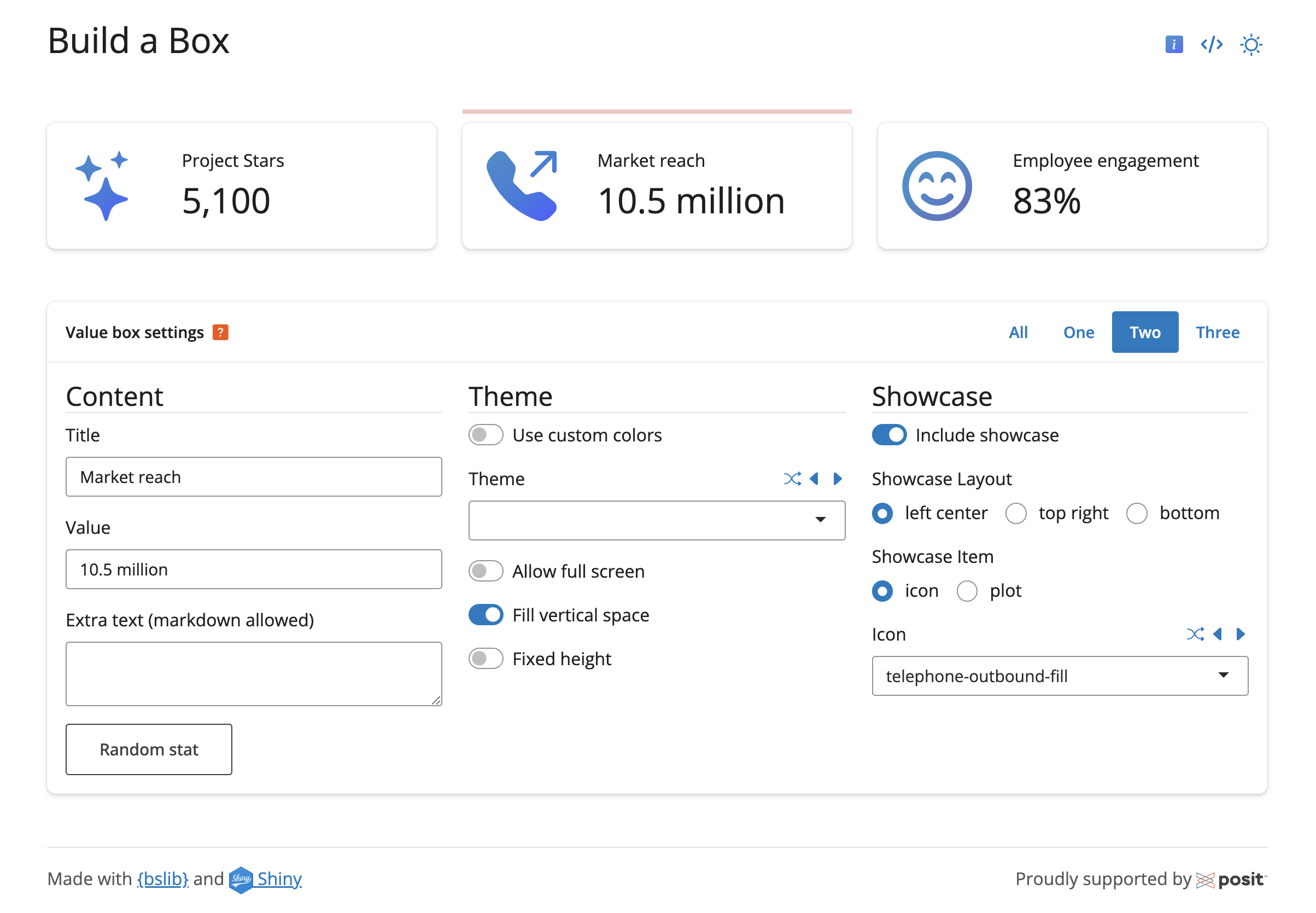Modern UI with bslib
Level Up with Shiny for R
posit::conf(2024)
2024-08-12
shiny + bslib = 💛
At first there was shiny
Then came bslib
bslib: 1-line Bootstrap upgrades
bslib: 1-line Bootstrap themes!
bslib: 1-line Bootstrap themes!
bslib: 3-line Bootstrap themes!
bslib: N-line Bootstrap themes!

bslib: A Shiny Bootstrap theme!
bslib: A Shiny Bootstrap preset!
bslib: A Shiny Bootstrap default!
Your Turn
U.S. College Scorecard
We’ll be using the U.S. College Scorecard data for our examples today, from 📦 collegeScorecard.
school- Information about colleges and universities
scorecard- Data on cost, admission and completion rates, earnings and more
Your Turn _exercises/01-app.R
- Run the app and use it to learn about the
schoolandscorecarddatasets. - Load
bsliband change the theme of the app, using your favorite colors for the background and foreground colors.
Hint: Get color inspiration at https://coolors.co. - Choose an accent color for the app’s primary color.
- Add
thematic::thematic_shiny()to the app to make the plots look better.
04:00
bslib: fillable layouts and cards
#| standalone: true
#| components: [editor, viewer]
#| orientation: horizontal
#| viewerHeight: "100%"
# ┌ level-up-shiny ──────────────────────────────────┐
# │ │
# │ Solution 1 │
# │ │
# └─────────────────────────────── posit::conf(2024) ┘
library(shiny)
library(bslib)
thematic::thematic_shiny()
ui <- fluidPage(
theme = bs_theme(
version = 5,
bg = "#0B3954",
fg = "#bfd7ea",
primary = "#0BAFC1",
),
selectizeInput("data", "Data set", choices = c("school", "scorecard"), selected = "school"),
radioButtons("type", "Inspection type", choices = c("Column Types" = "types", "Categorical" = "cat", "Numeric" = "num", "Missing" = "na"), inline = TRUE),
plotOutput("plot")
)
server <- function(input, output, session) {
data <- reactive({
switch(
input$data,
"school" = collegeScorecard::school,
"scorecard" = collegeScorecard::scorecard
)
})
output$plot <- renderPlot({
req(data())
df <- data()
inspected <- switch(
input$type,
"types" = inspectdf::inspect_types(df),
"cat" = inspectdf::inspect_cat(df),
"num" = inspectdf::inspect_num(df),
"na" = inspectdf::inspect_na(df)
)
inspectdf::show_plot(inspected, col_palette = 2)
})
}
shinyApp(ui, server)
## file: notes.R
# => _exercises/01_solution_app.R
theme = bs_theme(
version = 5,
bg = "#0B3954",
fg = "#bfd7ea",
primary = "#0BAFC1",
)
# * Add thematic::thematic_shiny() to the app
# * page_fluid()#| standalone: true
#| components: [editor, viewer]
#| orientation: horizontal
#| viewerHeight: "100%"
library(shiny)
library(bslib)
library(plotly)
library(collegeScorecard)
colors <- c("#007bc2", "#f45100", "#bf007f")
ui <- page_fluid(
plotlyOutput("plot_control")
)
server <- function(input, output, session) {
output$plot_control <- renderPlotly({
plot_school_var(school, "control", title = "School Governance", color = colors[1])
})
output$plot_deg_predominant <- renderPlotly({
plot_school_var(school, "deg_predominant", title = "Predominant Degree", colors[2])
})
output$plot_locale_type <- renderPlotly({
plot_school_var(school, "locale_type", title = "Locale Type", colors[3])
})
}
plot_school_var <- function(school, var, title = "", color = "blue") {
school |>
plot_ly(
y = ~get(var),
type = "histogram",
color = I(color)
) |>
layout(
title = title,
xaxis = list(title = "Number of Schools"),
yaxis = list(title = "")
) |>
config(displayModeBar = FALSE)
}
shinyApp(ui, server)
## file: notes.R
# => examples/02-bslib/01_app.R
# * Compare with page_fillable()
# * fill items and fillable containers
# * Add card()Filling Layouts
Fillable Container 🫱
🫲 Fill Item
Filling Layouts
Fillable Container 🤝 Fill Item
card
plot
Filling Layouts
Fillable Container 🫸 🫲 Fill Item
fillable = FALSE
Filling Layouts
Fillable Container 🫱 🫷 Fill Item
fill = FALSE
Card Parts
Card Parts
Full Screen Cards
#| standalone: true
#| components: [viewer]
#| viewerHeight: "400px"
library(shiny)
library(bslib)
library(dplyr)
library(ggplot2)
library(collegeScorecard)
# UI -------------------------------------------------------------------------
ui <- page_fillable(
selectInput("state", "State", choices = setNames(state.abb, state.name)),
card(
card_header("Predominant Degree"),
plotOutput("plot_deg_predominant"),
full_screen = TRUE
),
card(
card_header("Cost vs Earnings"),
plotOutput("plot_cost"),
full_screen = TRUE
)
)
# Setup -----------------------------------------------------------------------
colors <- c("#007bc2", "#f45100", "#bf007f")
theme_set(
theme_minimal(18) +
theme(
panel.grid.minor = element_blank(),
panel.grid.major.y = element_blank(),
axis.title = element_text(size = 14)
)
)
scorecard_latest <-
scorecard |>
group_by(id) |>
arrange(academic_year) |>
tidyr::fill(
n_undergrads,
rate_admissions,
rate_completion,
cost_avg,
amnt_earnings_med_10y
) |>
slice_max(academic_year, n = 1, with_ties = FALSE) |>
ungroup()
school <-
school |>
left_join(scorecard_latest, by = "id")
# Server ---------------------------------------------------------------------
server <- function(input, output, session) {
output$plot_deg_predominant <- renderPlot({
school |>
filter(state == input$state) |>
ggplot() +
aes(y = deg_predominant) +
geom_bar(fill = colors[2], na.rm = TRUE) +
labs(
title = "Predominant Degree",
x = "Number of Schools",
y = NULL
) +
scale_x_continuous(expand = c(0, 0)) +
scale_y_discrete(
labels = \(x) ifelse(is.na(x), "Unknown", x)
)
})
output$plot_cost <- renderPlot({
label_dollars <- scales::label_dollar(scale_cut = scales::cut_long_scale())
school |>
filter(state == input$state) |>
ggplot() +
aes(
x = cost_avg,
y = amnt_earnings_med_10y,
# color = !!rlang::sym(input$cost_group_by)
) +
geom_point(size = 3, color = colors[1]) +
labs(
title = NULL,
x = "Average Cost",
y = "Median Earnings",
color = NULL
) +
scale_x_continuous(labels = label_dollars) +
scale_y_continuous(labels = label_dollars) +
# scale_color_manual(
# values = c("#007bc2", "#f45100", "#00891a", "#bf007f", "#f9b928", "#03c7e8", "#00bf7f")
# ) +
theme(
legend.position = "bottom",
panel.grid.major.y = element_line()
)
})
}
shinyApp(ui, server)Your Turn
Your Turn _exercises/02-app.R
- Place each of the plots in a
card()with a header. - What happens when you set
fill = FALSEorfillable = FALSEin a card? - Give each card a minimum height to prevent squishing.
- How is the plotly plot different from the ggplot2 plot?
04:00
Sidebar Layouts
A global page-level sidebar
A global page-level sidebar
Local sidebars
#| standalone: true
#| components: [editor, viewer]
#| orientation: horizontal
#| viewerHeight: "100%"
library(shiny)
library(bslib)
library(dplyr)
library(ggplot2)
library(collegeScorecard)
# UI -------------------------------------------------------------------------
ui <- page_fillable(
selectInput("state", "State", choices = setNames(state.abb, state.name)),
card(
card_header("Predominant Degree"),
plotOutput("plot_deg_predominant"),
full_screen = TRUE
),
card(
card_header("Cost vs Earnings"),
plotOutput("plot_cost"),
full_screen = TRUE
)
)
# Setup -----------------------------------------------------------------------
colors <- c("#007bc2", "#f45100", "#bf007f")
theme_set(
theme_minimal(18) +
theme(
panel.grid.minor = element_blank(),
panel.grid.major.y = element_blank(),
axis.title = element_text(size = 14)
)
)
scorecard_latest <-
scorecard |>
group_by(id) |>
arrange(academic_year) |>
tidyr::fill(
n_undergrads,
rate_admissions,
rate_completion,
cost_avg,
amnt_earnings_med_10y
) |>
slice_max(academic_year, n = 1, with_ties = FALSE) |>
ungroup()
school <-
school |>
left_join(scorecard_latest, by = "id")
# Server ---------------------------------------------------------------------
server <- function(input, output, session) {
output$plot_deg_predominant <- renderPlot({
school |>
filter(state == input$state) |>
ggplot() +
aes(y = deg_predominant) +
geom_bar(fill = colors[2], na.rm = TRUE) +
labs(
title = "Predominant Degree",
x = "Number of Schools",
y = NULL
) +
scale_x_continuous(expand = c(0, 0)) +
scale_y_discrete(
labels = \(x) ifelse(is.na(x), "Unknown", x)
)
})
output$plot_cost <- renderPlot({
label_dollars <- scales::label_dollar(scale_cut = scales::cut_long_scale())
school |>
filter(state == input$state) |>
ggplot() +
aes(
x = cost_avg,
y = amnt_earnings_med_10y,
# color = !!rlang::sym(input$cost_group_by)
) +
geom_point(size = 3, color = colors[1]) +
labs(
title = NULL,
x = "Average Cost",
y = "Median Earnings",
color = NULL
) +
scale_x_continuous(labels = label_dollars) +
scale_y_continuous(labels = label_dollars) +
# scale_color_manual(
# values = c("#007bc2", "#f45100", "#00891a", "#bf007f", "#f9b928", "#03c7e8", "#00bf7f")
# ) +
theme(
legend.position = "bottom",
panel.grid.major.y = element_line()
)
})
}
shinyApp(ui, server)
## file: notes.R
# * Use page_sidebar(), move state selector there
# * turn fill on and off for main area
# * Mention `sidebar()` options, like `open` and `position`Your Turn
Your Turn _exercises/03_app.R
04:00
- Convert the app to a page with a sidebar
- One input only applies to one of the plots. Use
layout_sidebar()to create a sidebar with a local input for that plot. - Stretch: Position the local sidebar on the right of the card and have it start closed.
Value Boxes
#| standalone: true
#| components: [editor, viewer]
#| orientation: horizontal
#| viewerHeight: "100%"
library(shiny)
library(bslib)
ui <- page_fluid(
card(
"Undergrad Students",
5612
),
card(
"Average Yearly Cost",
32125
),
card(
"Completion Rate",
0.83
)
)
server <- function(input, output, session) {
}
shinyApp(ui, server)
## file: solution.R
library(shiny)
library(bslib)
library(fontawesome)
ui <- page_fluid(
value_box(
"Undergrad Students",
scales::number(5612, big.mark = ","),
showcase = fa_i("people-roof")
),
value_box(
"Average Yearly Cost",
scales::dollar(32125),
showcase = fa_i("money-check-dollar"),
theme = "primary"
),
value_box(
"Completion Rate",
scales::percent(0.83),
showcase = fa_i("user-graduate"),
theme = "bg-gradient-orange-red"
)
)
server <- function(input, output, session) {
}
shinyApp(ui, server)Build-A-Box
Your Turn
Your Turn _exercises/04_app.R
06:00
- Use the Build-A-Box app to design three value boxes
- bslib.shinyapps.io/build-a-box
shiny::runExample("build-a-box", package = "bslib")
- Some icon hints:
- public -
fa_i("university") - non-profit -
fa_i("school-lock")(it’s still private!) - for-profit -
fa_i("building")
- public -
Column Layouts
Column Layouts
layout_column_wrap()
layout_columns()
Takes any number of items and lays them out column-wise
Takes any number of items and lays them out column-wise
Equally sized columns and rows
Uneven columns and rows
Best when all items are the same thing
Best for using Bootstrap’s 12-column grid
Splat!
#| standalone: true
#| components: [editor, viewer]
#| orientation: horizontal
#| viewerHeight: "100%"
library(shiny)
library(bslib)
library(glue)
library(dplyr)
library(purrr)
library(collegeScorecard)
ui <- page_fluid(
class = "p-4",
sliderInput("n", "Top N Schools", min = 1, max = 20, value = 9, ticks = FALSE),
uiOutput("layout_school_cards")
)
server <- function(input, output, session) {
colors <- c("blue", "indigo", "purple", "pink", "red", "orange", "yellow", "green", "teal", "cyan")
output$layout_school_cards <- renderUI({
school_cards()
})
school_cards <- reactive({
set.seed(42**3.8)
pmap(top_n_schools(), function(name, cost_avg, city, state, ...) {
# Turn this into a value box
p(
strong(name),
glue("{city}, {state}")
)
})
})
top_n_schools <- reactive({
scorecard |>
filter(n_undergrads > 1000) |>
slice_max(academic_year, n = 1) |>
slice_max(cost_avg, n = input$n) |>
arrange(desc(cost_avg)) |>
left_join(school, by = "id")
})
}
shinyApp(ui, server)
## file: notes.R
value_box(
title = name,
value = scales::dollar(cost_avg),
theme = sample(colors, 1),
p(glue("{city}, {state}"))
)
# * write out `value_box()` code
# * `layout_columns()` vs `layout_column_wrap()`
# * `width` vs `col_widths`Your Turn
Your Turn _exercises/05_app.R
04:00
Use
layout_columns()andlayout_column_wrap()to improve the layout of the app.Some hints:
- Which items should be grouped together in a row?
layout_columns()hascol_widthswhich takes a vector of column widths in Bootstrap’s grid units.layout_column_wrap()haswidthand can take fractional widths, e.g.1 / 2.
Details on Demand
#| standalone: true
#| components: [editor, viewer]
#| orientation: horizontal
#| viewerHeight: "100%"
library(shiny)
library(bslib)
library(fontawesome)
library(collegeScorecard)
ui <- page_fillable(
selectInput("state", "State", choices = setNames(state.abb, state.name)),
checkboxGroupInput("locale_type", "Locale Type", choices = levels(school$locale_type), selected = levels(school$locale_type)),
sliderInput("n_undergrads", "Number of Undergrads", min = 0, max = 50000, value = c(0, 50000), step = 1000)
)
server <- function(input, output, session) {
}
shinyApp(ui, server)
## file: notes.R
# * accordion()
# * accordion_panel()
# * fa_i: map, users
## file: solution.R
library(shiny)
library(bslib)
library(fontawesome)
library(collegeScorecard)
ui <- page_fillable(
accordion(
multiple = FALSE,
accordion_panel(
title = "Location",
icon = fa_i("map"),
selectInput("state", "State", choices = setNames(state.abb, state.name)),
checkboxGroupInput("locale_type", "Locale Type", choices = levels(school$locale_type), selected = levels(school$locale_type)),
),
accordion_panel(
title = "Student Population",
icon = fa_i("users"),
sliderInput("n_undergrads", "Number of Undergrads", min = 0, max = 50000, value = c(0, 50000), step = 1000),
)
)
)
server <- function(input, output, session) {
}
shinyApp(ui, server)#| standalone: true
#| components: [editor, viewer]
#| orientation: horizontal
#| viewerHeight: "100%"
library(shiny)
library(bslib)
library(fontawesome)
ui <- page_fillable(
class = "justify-content-center align-items-center",
)
server <- function(input, output, session) {
}
shinyApp(ui, server)
## file: notes.R
tooltip(
fontawesome::fa_i("info-circle"),
"Hover over me for more info!"
)
textInput("package", "Package Name", placeholder = "e.g. shiny")#| standalone: true
#| components: [editor, viewer]
#| orientation: horizontal
#| viewerHeight: "100%"
library(shiny)
library(bslib)
library(fontawesome)
ui <- page_fillable(
class = "justify-content-center align-items-center",
)
server <- function(input, output, session) {
}
shinyApp(ui, server)
## file: notes.R
# * The target can be anything, typically a `button()` or icon
# * `{bsicons}` or `{fontawesome}`
# * Important to give the icon a title
#
# * The content can be anything, including inputs!
popover(
fontawesome::fa_i("gear", title = "Settings"),
title = "Plot settings",
"I'm the popover content."
)
card(
card_header("Card Title"),
"A map or a plot would go here.",
max_height = 300
)
card(
card_header(
class = "hstack",
"Card Title",
popover(
fontawesome::fa_i("gear", title = "Settings", class = "ms-auto"),
title = "Plot settings",
checkboxInput("show_legend", "Show legend", TRUE),
input_switch("show_legend", "Show legend", TRUE)
)
),
"A map or a plot would go here.",
max_height = 300
)Popover in a card header
card(
card_header(
class = "hstack",
"Card Title",
popover(
fontawesome::fa_i("gear", title = "Settings", class = "ms-auto"),
title = "Plot settings",
input_switch("show_legend", "Show legend", TRUE)
)
),
"A map or a plot would go here."
)https://getbootstrap.com/docs/5.3/helpers/stacks/#horizontal
Your Turn
Your Turn _exercises/06_app.R
08:00
- Use
accordion()andaccordion_panel()to organize the sidebar inputs. See the exercise header for links to search icons. - Add informational tooltips to the value box titles.
- Public: “Supported by public funds and operated by elected or appointed officials.”
- Nonprofit: “Private institutions that are not operated for profit.”
- For-Profit: “Operated by private, profit-seeking businesses.”
- Stretch: Replace the local sidebar with a popover element.