card_example <- r"(
card(card_header("Cost vs Earnings"),
layout_sidebar(sidebar = sidebar(
open = FALSE, position = "right",
radioButtons("cost_group_by",
"Group By",
choices = c("Predominant Degree" = "deg_predominant",
"Campus Setting" = "locale_type",
"Testing Requirements" = "adm_req_test"))),
plotOutput("plot_cost")), full_screen = TRUE)
)"Bit by Bit
Elements of Code and Style
Level Up with Shiny for R
posit::conf(2024)
2024-08-12
Coding for humans
card(card_header("Cost vs Earnings"),
layout_sidebar(sidebar = sidebar(
open = FALSE, position = "right",
radioButtons("cost_group_by",
"Group By",
choices = c("Predominant Degree" = "deg_predominant",
"Campus Setting" = "locale_type",
"Testing Requirements" = "adm_req_test"))),
plotOutput("plot_cost")), full_screen = TRUE)card(card_header("Cost vs Earnings"),
layout_sidebar(sidebar = sidebar(
open = FALSE, position = "right",
radioButtons("cost_group_by",
"Group By",
choices = c("Predominant Degree" = "deg_predominant",
"Campus Setting" = "locale_type",
"Testing Requirements" = "adm_req_test"))),
plotOutput("plot_cost")), full_screen = TRUE)card(
card_header("Cost vs Earnings"),
layout_sidebar(
sidebar = sidebar(
open = FALSE,
position = "right",
radioButtons(
"cost_group_by",
"Group By",
choices = c(
"Predominant Degree" = "deg_predominant",
"Campus Setting" = "locale_type",
"Testing Requirements" = "adm_req_test"
),
),
),
plotOutput("plot_cost"),
),
full_screen = TRUE
)card(
card_header("Cost vs Earnings"),
layout_sidebar(
sidebar = sidebar(
open = FALSE,
position = "right",
radioButtons(
"cost_group_by",
"Group By",
choices = c(
"Predominant Degree" = "deg_predominant",
"Campus Setting" = "locale_type",
"Testing Requirements" = "adm_req_test"
),
),
),
plotOutput("plot_cost"),
),
full_screen = TRUE
)card(
card_header("Cost vs Earnings"),
layout_sidebar(
sidebar = sidebar(
open = FALSE,
position = "right",
radioButtons(
"cost_group_by",
"Group By",
choices = c(
"Predominant Degree" = "deg_predominant",
"Campus Setting" = "locale_type",
"Testing Requirements" = "adm_req_test"
),
),
),
plotOutput("plot_cost"),
),
full_screen = TRUE
)Code Folding
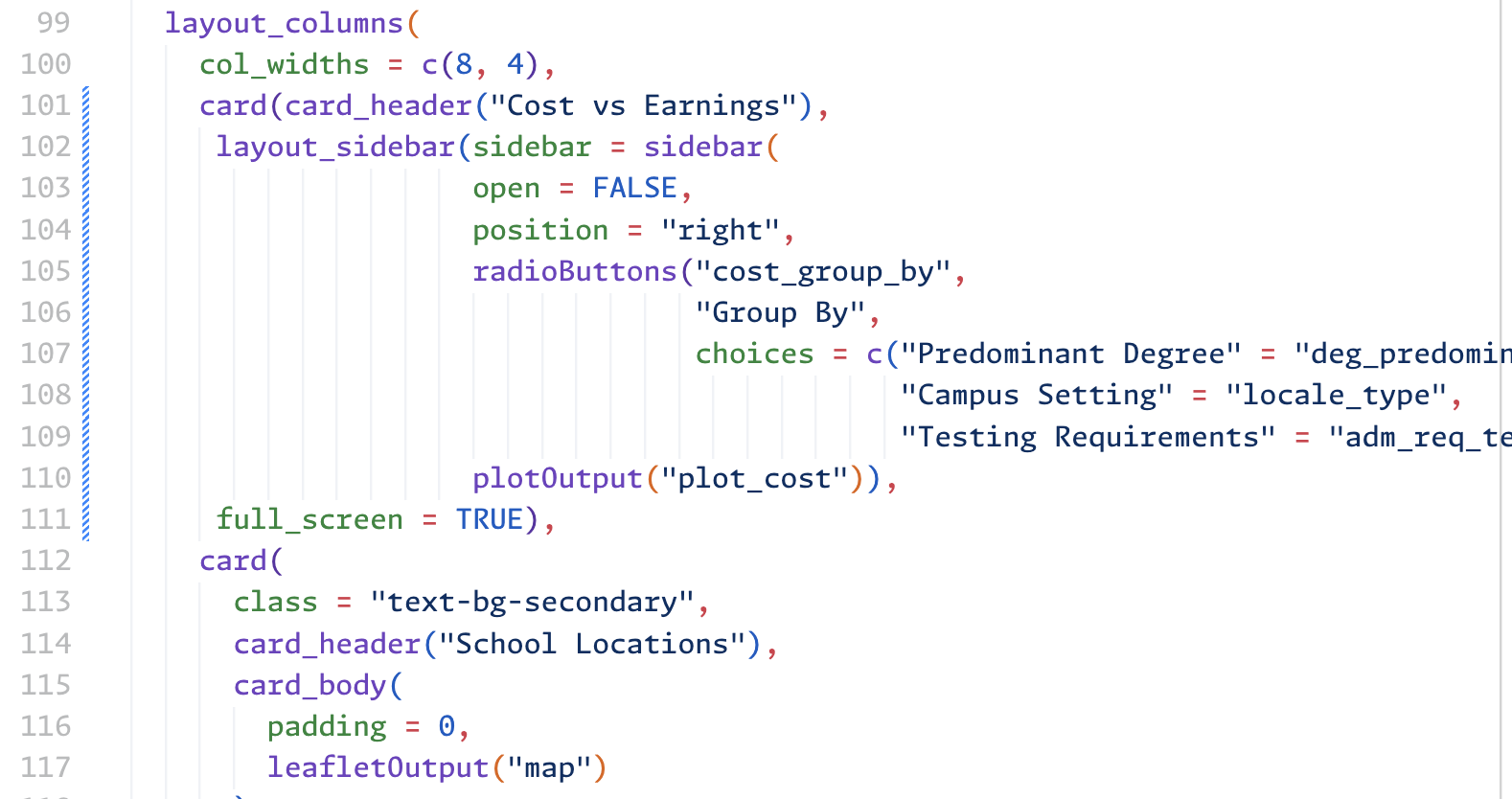
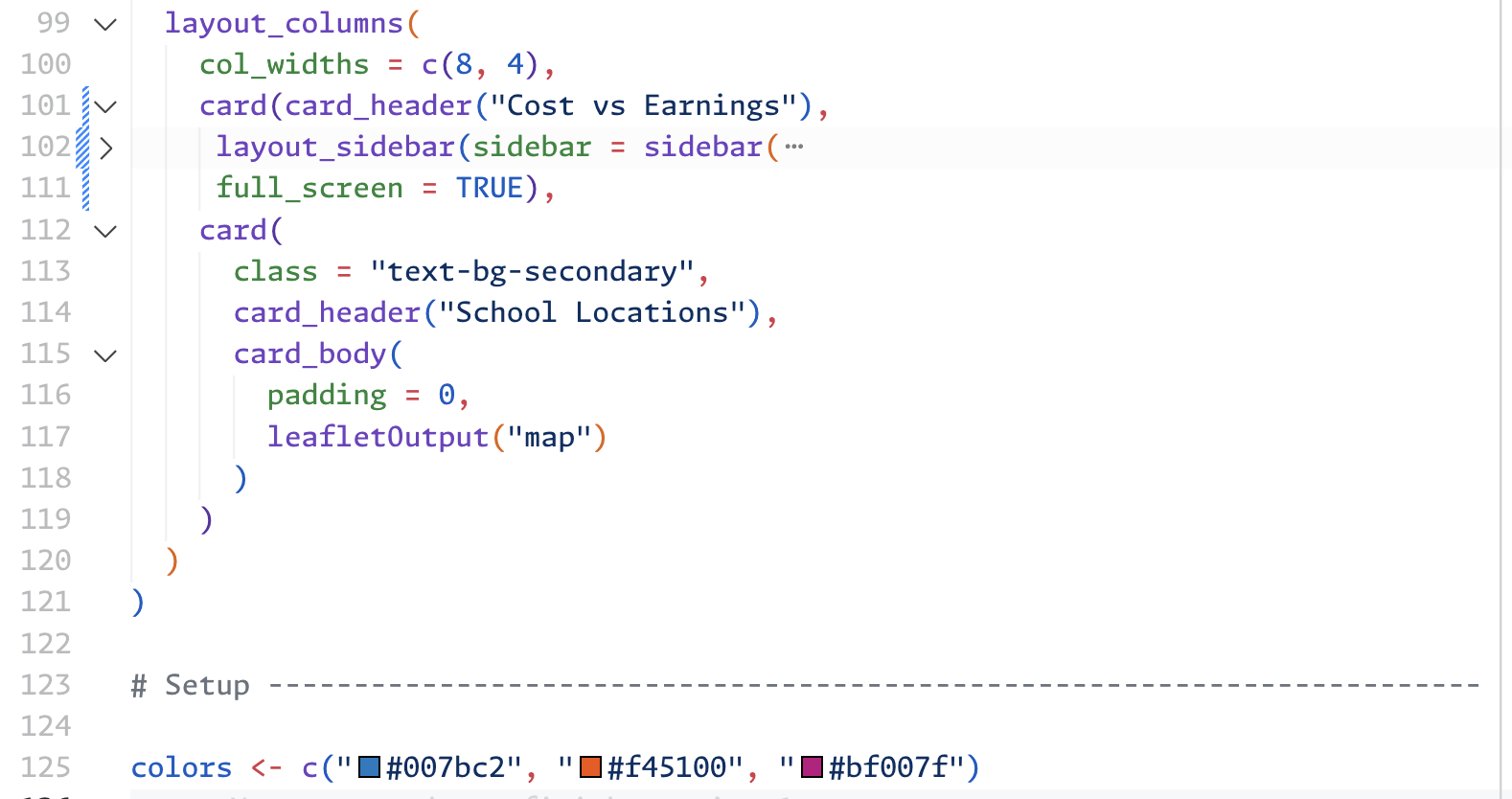
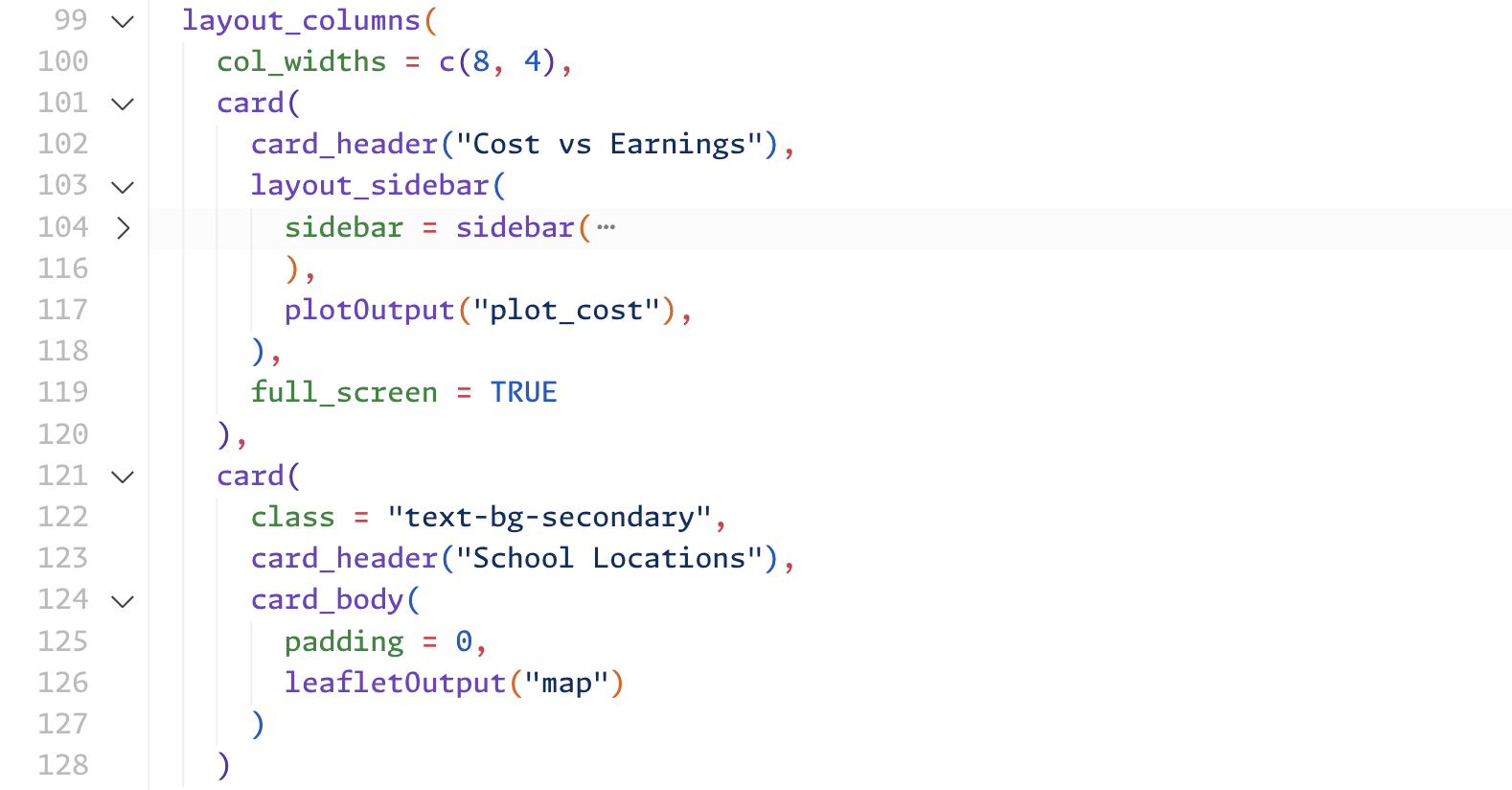
Automating code styling
{styler}: tidyverse style in a package
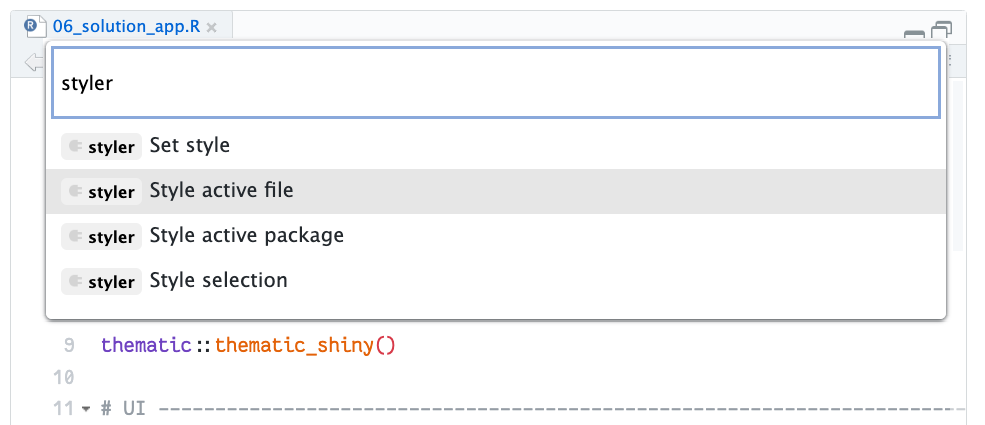
Automating code styling
{grkstyle}: MY style in a package
card(card_header("Cost vs Earnings"),
layout_sidebar(
sidebar = sidebar(
open = FALSE, position = "right",
radioButtons("cost_group_by",
"Group By",
choices = c(
"Predominant Degree" = "deg_predominant",
"Campus Setting" = "locale_type",
"Testing Requirements" = "adm_req_test"
)
)
),
plotOutput("plot_cost")
),
full_screen = TRUE
)card(
card_header("Cost vs Earnings"),
layout_sidebar(
sidebar = sidebar(
open = FALSE,
position = "right",
radioButtons(
"cost_group_by",
"Group By",
choices = c(
"Predominant Degree" = "deg_predominant",
"Campus Setting" = "locale_type",
"Testing Requirements" = "adm_req_test"
)
)
),
plotOutput("plot_cost")
),
full_screen = TRUE
)Garrick’s Golden Guideline
A function call fits on a single line
Or it has one argument per line
Oh, and closing parentheses are on their own line
Code comments

Comments provide
# Information and context# Structure ----#' Documentation
#'
#' @param output The output file pathStructural Comments
# Setup -----------------------------------------------------------------------
# UI --------------------------------------------------------------------------
# | Sidebar ----
# | - Accordion ----
# | - Other Inputs ----
# | Main ----
# | - Value Boxes ----
# | - Cards ----
# Server ----------------------------------------------------------------------
server <- function(input, output, session) {
# Value Boxes ----
# Plot ----
# Map ----
}Open _examples/02-bslib/99_app.R in the IDE as an example.
Informational Comments?
# Load the Shiny library
library(shiny)
# Define the user interface for the application
ui <- fluidPage(
# Create a title for the application
titlePanel("My Shiny App"),
# Create a sidebar layout
sidebarLayout(
# Define the sidebar panel
sidebarPanel(
# Create a numeric input field
numericInput("num", "Enter a number:", value = 10)
),
# Define the main panel
mainPanel(
# Output the result as a text
textOutput("result")
)
)
)
# Define the server logic for the application
server <- function(input, output) {
# Create a reactive expression to calculate the square of the input
output$result <- renderText({
# Calculate the square of the input number
input$num^2
})
}
# Run the application
shinyApp(ui = ui, server = server)How to write better comments
Some say: Comments should explain why, not what (or the how)
NOPE! What, why and how are all allowedComments should help make the code easier to read and understand.
Explain the code to someone else:
- What won’t they know unless they talk to you?
- What might they get wrong if weren’t there?
Case Study: Joe Cheng
shiny/R/middleware.R
# This file contains a general toolkit for routing and combining bits of
# HTTP-handling logic. It is similar in spirit to Rook (and Rack, and WSGI, and
# Connect, and...) but adds cascading and routing.
#
# This file is called "middleware" because that's the term used for these bits
# of logic in these other frameworks. However, our code uses the word "handler"
# so we'll stick to that for the rest of this document; just know that they're
# basically the same concept.
#
# ## Intro to handlers
#
# A **handler** (or sometimes, **httpHandler**) is a function that takes a
# `req` parameter--a request object as described in the Rook specification--and
# returns `NULL`, or an `httpResponse`.
#
## ------------------------------------------------------------------------
#' Create an HTTP response object
#'
#' @param status HTTP status code for the response.
#' @param content_type The value for the `Content-Type` header.
#' @param content The body of the response, given as a single-element character
#' vector (will be encoded as UTF-8) or a raw vector.
#' @param headers A named list of additional headers to include. Do not include
#' `Content-Length` (as it is automatically calculated) or `Content-Type` (the
#' `content_type` argument is used instead).
#'
#' @examples
#' httpResponse(
#' status = 405L,
#' content_type = "text/plain",
#' content = "The requested method was not allowed"
#' )
#'
#' @keywords internal
#' @export
httpResponse <- function(
status = 200L,
content_type = "text/html; charset=UTF-8",
content = "",
headers = list()) {
# Make sure it's a list, not a vector
headers <- as.list(headers)
if (is.null(headers$`X-UA-Compatible`)) {
headers$`X-UA-Compatible` <- "IE=edge,chrome=1"
}
resp <- list(
status = status, content_type = content_type, content = content,
headers = headers
)
class(resp) <- "httpResponse"
return(resp)
}
#
# You can think of a web application as being simply an aggregation of these
# functions, each of which performs one kind of duty. Each handler in turn gets
# a look at the request and can decide whether it knows how to handle it. If
# so, it returns an `httpResponse` and processing terminates; if not, it
# returns `NULL` and the next handler gets to execute. If the final handler
# returns `NULL`, a 404 response should be returned.
#
# We have a similar construct for websockets: **websocket handlers** or
# **wsHandlers**. These take a single `ws` argument which is the websocket
# connection that was just opened, and they can either return `TRUE` if they
# are handling the connection, and `NULL` to pass responsibility on to the next
# wsHandler.
#
# ### Combining handlers
#
# Since it's so common for httpHandlers to be invoked in this "cascading"
# fashion, we'll introduce a function that takes zero or more handlers and
# returns a single handler. And while we're at it, making a directory of static
# content available is such a common thing to do, we'll allow strings
# representing paths to be used instead of handlers; any such strings we
# encounter will be converted into `staticHandler` objects.
#
## ------------------------------------------------------------------------
joinHandlers <- function(handlers) {
# Zero handlers; return a null handler
if (length(handlers) == 0) {
return(function(req) NULL)
}
# Just one handler (function)? Return it.
if (is.function(handlers)) {
return(handlers)
}
handlers <- lapply(handlers, function(h) {
if (is.character(h)) {
return(staticHandler(h))
} else {
return(h)
}
})
# Filter out NULL
handlers <- handlers[!sapply(handlers, is.null)]
if (length(handlers) == 0) {
return(function(req) NULL)
}
if (length(handlers) == 1) {
return(handlers[[1]])
}
function(req) {
for (handler in handlers) {
response <- handler(req)
if (!is.null(response)) {
return(response)
}
}
return(NULL)
}
}
#
# Note that we don't have an equivalent of `joinHandlers` for wsHandlers. It's
# easy to imagine it, we just haven't needed one.
#
# ### Handler routing
#
# Handlers do not have a built-in notion of routing. Conceptually, given a list
# of handlers, all the handlers are peers and they all get to see every request
# (well, up until the point that a handler returns a response).
#
# You could implement routing in each handler by checking the request's
# `PATH_INFO` field, but since it's such a common need, let's make it simple by
# introducing a `routeHandler` function. This is a handler
# [decorator](http://en.wikipedia.org/wiki/Decorator_pattern) and it's
# responsible for 1) filtering out requests that don't match the given route,
# and 2) temporarily modifying the request object to take the matched part of
# the route off of the `PATH_INFO` (and add it to the end of `SCRIPT_NAME`).
# This way, the handler doesn't need to figure out about what part of its URL
# path has already been matched via routing.
#
# (BTW, it's safe for `routeHandler` calls to nest.)
#
## -----------------------------------------------------------------------Case Study: Davis Vaughn
Case Study: Davis Vaughn
shiny/R/knit.R
# If there's an R Markdown runtime option set but it isn't set to Shiny, then
# return a warning indicating the runtime is inappropriate for this object.
# Returns NULL in all other cases.
shiny_rmd_warning <- function() {
runtime <- knitr::opts_knit$get("rmarkdown.runtime")
if (!is.null(runtime) && runtime != "shiny") {
# note that the RStudio IDE checks for this specific string to detect Shiny
# applications in static document
list(structure(
"Shiny application in a static R Markdown document",
class = "rmd_warning"
))
} else {
NULL
}
}What does this code do?
Hot tip: Use early returns
Use this one weird trick to make your code easier to read!
Naming things is hard
What will this function do?
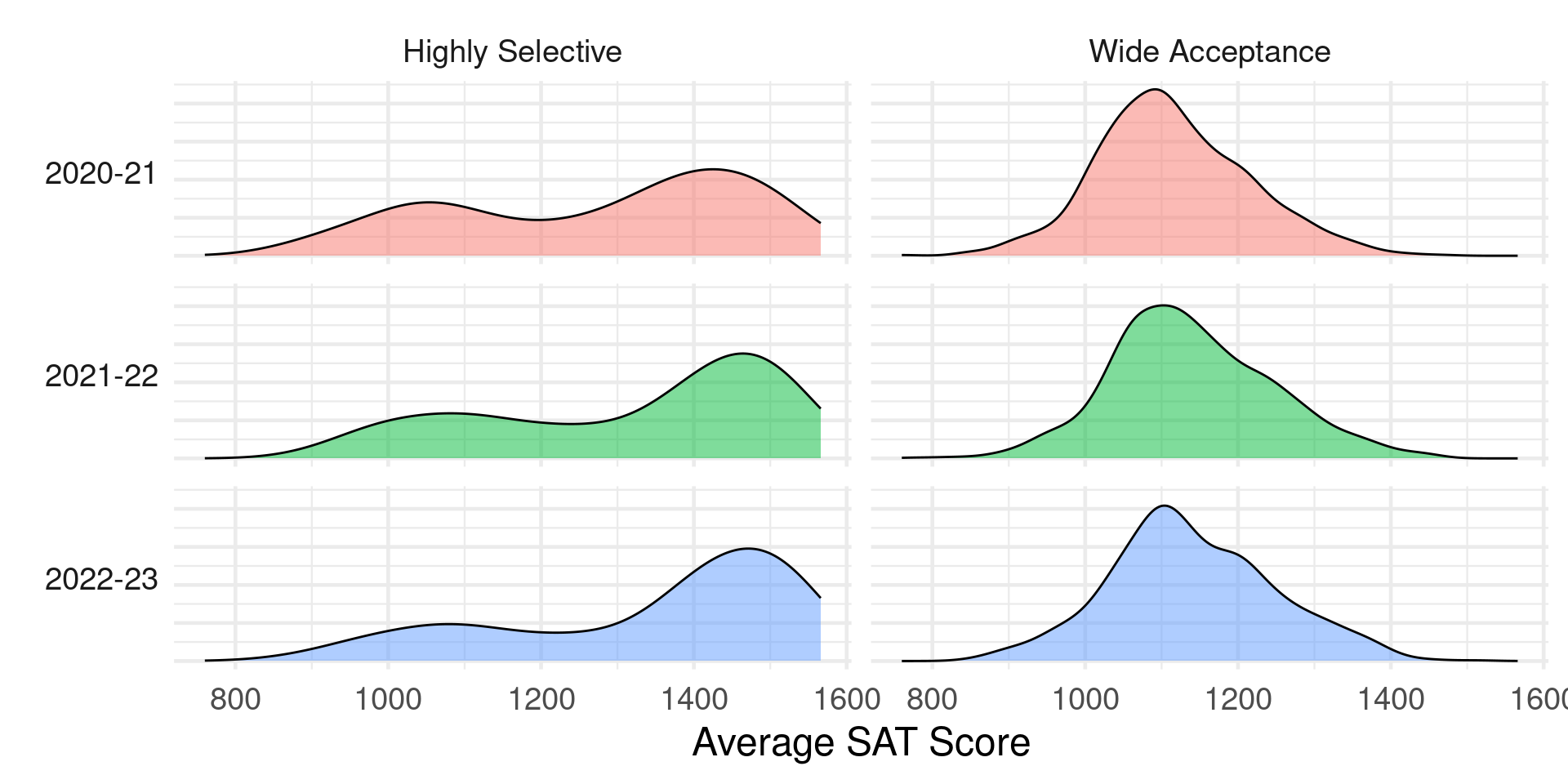
What’s a better name?
Feitelson’s three-step plan
- Select the concepts to include in the name.
- Choose the words to represent each concept.
- Construct a name using these words.
Give this function a better name
library(collegeScorecard)
library(dplyr)
library(ggplot2)
avg_sat_scores <- function(scorecard, year_start = "2020-21") {
scorecard |>
filter(
!is.na(score_sat_avg),
academic_year >= year_start
) |>
mutate(
admissions_rate = case_when(
rate_admissions < 0.5 ~ "Highly Selective",
rate_admissions >= 0.5 ~ "Wide Acceptance",
.default = "Unknown"
)
) |>
ggplot() +
aes(score_sat_avg, fill = academic_year) +
geom_density(alpha = 0.5, show.legend = FALSE) +
facet_grid(academic_year ~ admissions_rate, switch = "y") +
labs(
x = "Average SAT Score",
y = NULL,
) +
theme_minimal(18) +
theme(
strip.text.y.left = element_text(angle = 0),
axis.text.y = element_blank(),
)
}Naming shiny things (outputs)
plot_cost
plot_cost_avg
plot_cost_avg_by_monthtext_n_undergrads
ui_n_undergrads
vb_n_undergradsDid you know
All IDs should be unique in an application. See ?shiny::NS().
Naming shiny things (inputs)
Follow the data and how it’s supposed to be used.
input$n_undergrads
input$cost_avg_range
input$cost_avg_minNaming shiny things (other things)
What are some other useful prefixes in Shiny?
* example_
Switch away from if
switch(
input$type,
"types" = inspectdf::inspect_types(df),
"cat" = inspectdf::inspect_cat(df),
"num" = inspectdf::inspect_num(df),
"na" = inspectdf::inspect_na(df)
)
Comments