Fast Apps 🏎️💨
Level Up with Shiny for R
posit::conf(2024)
2024-08-12
Is this app fast?
shiny::runApp("_examples/09-fast-apps/01_app.R")
Is this app fast?
shiny::runApp("_examples/09-fast-apps/02_app.R")
How long does this take?
Done!
Your Turn
Your Turn _exercises/10_app.R
04:00
Add
useBusyIndicators()to the UI (anywhere you want, really).Use
busyIndicatorOptions()to pick a different spinner type or color.Stretch: Use the
spinner_selectorargument to pick a different spinner type for each card. (Hint: each card has a unique class.)
Caching
It’s still slow, but at least it’s only slow once!
bindCache()
bindCache()
bindCache()
bindCache()
output$slow_plot <- renderPlot({
data() |>
why_does_this_take_so_long(input$plot_type)
}) |>
bindCache(data(), input$plot_type)
slow_data <- reactive({
fetch_from_slow_api(input$data_type)
}) |>
bindCache(input$data_type)More about caching
Your Turn
Your Turn _exercises/11_app.R
04:00
Use
bindCache()in your server logic to speed up the app.Stretch: Is it better to cache the data or the plots? Why?
Make it faster
Why is it slow?
Enter profvis
Benchmark your options
Benchmark your options
Error: Each result must equal the first result:
`first_try(10000)` does not equal `second_try(10000)`Benchmark your options
# A tibble: 2 × 6
expression min median `itr/sec` mem_alloc `gc/sec`
<bch:expr> <bch:tm> <bch:tm> <dbl> <bch:byt> <dbl>
1 first_try(10000) 128.02ms 132.4ms 7.58 382MB 66.4
2 second_try(10000) 4.05ms 4.24ms 224. 78.2KB 18.0Benchmark your options
# A tibble: 3 × 6
expression min median `itr/sec` mem_alloc `gc/sec`
<bch:expr> <bch:tm> <bch:tm> <dbl> <bch:byt> <dbl>
1 first_try(10000) 130ms 135.36ms 7.35 382MB 71.7
2 second_try(10000) 4.08ms 4.28ms 221. 78.2KB 19.9
3 third_try(10000) 61.46µs 70.4µs 10511. 117.3KB 30.0Benchmark your options
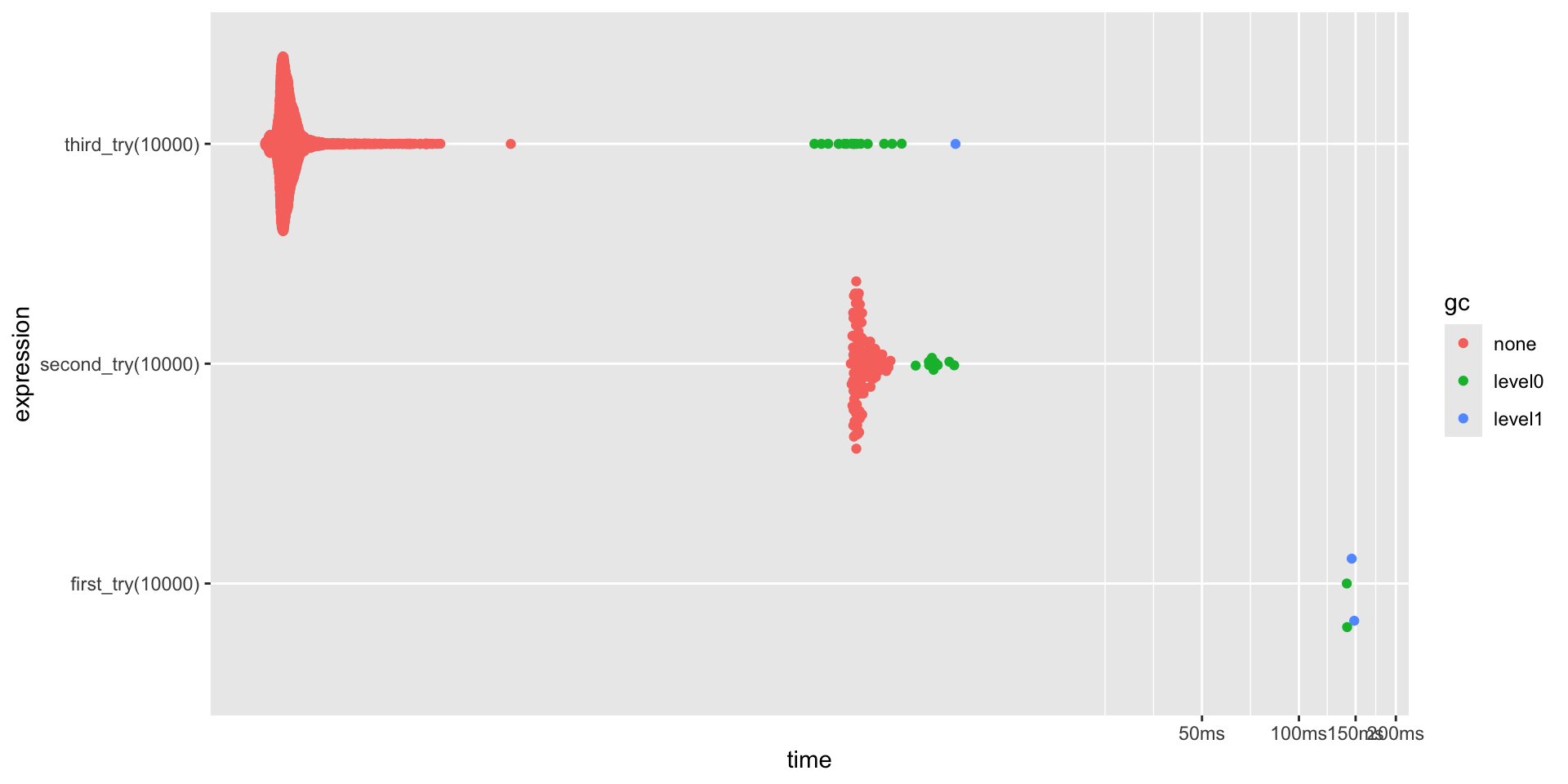
Your Turn
Your Turn _exercises/12_slow_app/app.R
08:00
Use
profvisfind the slow calls in the app.Use
reactlogto figure out how the structure of the app makes the slow calls worse.Use
benchto compare the performance of two API-calling functions:get_schools_in_state_with_sat()andget_schools_in_state().How fast can you make the app? Think through or outline your strategy.
Stretch: Implement your strategy and see how much you can improve the app’s performance.
Slow Data, Fast Data
Where does this show up in the reactive graph?
Where does this show up in the reactive graph?
How & where you load data matters
# A tibble: 2 × 2
path size
<chr> <fs::bytes>
1 scorecard.csv 338M
2 scorecard.rds 668M# A tibble: 2 × 6
expression min median `itr/sec` mem_alloc `gc/sec`
<bch:expr> <bch:tm> <bch:tm> <dbl> <bch:byt> <dbl>
1 readr::read_csv(scorecard_csv) 1.55s 1.55s 0.647 674MB 0.647
2 readr::read_rds(scorecard_rds) 942.47ms 942.47ms 1.06 643MB 0 It’s a duckdb world now
# Source: SQL [?? x 24]
# Database: DuckDB v1.0.0 [root@Darwin 23.5.0:R 4.4.1/:memory:]
id academic_year n_undergrads cost_tuition_in cost_tuition_out cost_books
<dbl> <chr> <chr> <chr> <chr> <chr>
1 100654 1996-97 3852 NA NA NA
2 100663 1996-97 9889 NA NA NA
3 100672 1996-97 295 NA NA NA
4 100690 1996-97 60 NA NA NA
5 100706 1996-97 3854 NA NA NA
6 100724 1996-97 4679 NA NA NA
7 100751 1996-97 13948 NA NA NA
8 100760 1996-97 1792 NA NA NA
9 100812 1996-97 2698 NA NA NA
10 100830 1996-97 4541 NA NA NA
# ℹ more rows
# ℹ 18 more variables: cost_room_board_on <chr>, cost_room_board_off <chr>,
# cost_avg <chr>, cost_avg_income_0_30k <chr>, cost_avg_income_30_48k <chr>,
# cost_avg_income_48_75k <chr>, cost_avg_income_75_110k <chr>,
# cost_avg_income_110k_plus <chr>, amnt_earnings_med_10y <chr>,
# rate_completion <chr>, rate_admissions <chr>, score_sat_avg <chr>,
# score_act_p25 <chr>, score_act_p75 <chr>, score_sat_verbal_p25 <chr>, …# Source: SQL [?? x 24]
# Database: DuckDB v1.0.0 [root@Darwin 23.5.0:R 4.4.1/:memory:]
id academic_year n_undergrads cost_tuition_in cost_tuition_out cost_books
<dbl> <chr> <chr> <chr> <chr> <chr>
1 100654 2022-23 5196 10024 18634 1600
2 100663 2022-23 12776 8832 21216 1200
3 100690 2022-23 228 NA NA NA
4 100706 2022-23 6985 11878 24770 2416
5 100724 2022-23 3296 11068 19396 1600
6 100751 2022-23 31360 11940 32300 800
7 100760 2022-23 963 4990 8740 1250
8 100812 2022-23 2465 NA NA NA
9 100830 2022-23 3307 9100 19348 1200
10 100858 2022-23 25234 12176 32960 1200
# ℹ more rows
# ℹ 18 more variables: cost_room_board_on <chr>, cost_room_board_off <chr>,
# cost_avg <chr>, cost_avg_income_0_30k <chr>, cost_avg_income_30_48k <chr>,
# cost_avg_income_48_75k <chr>, cost_avg_income_75_110k <chr>,
# cost_avg_income_110k_plus <chr>, amnt_earnings_med_10y <chr>,
# rate_completion <chr>, rate_admissions <chr>, score_sat_avg <chr>,
# score_act_p25 <chr>, score_act_p75 <chr>, score_sat_verbal_p25 <chr>, …It’s a duckdb world now
# A tibble: 3 × 6
expression min median `itr/sec` mem_alloc `gc/sec`
<bch:expr> <bch:tm> <bch:tm> <dbl> <bch:byt> <dbl>
1 readr::read_csv(scorecard_csv) 1.52s 1.52s 0.656 672MB 0.656
2 readr::read_rds(scorecard_rds) 885.77ms 885.77ms 1.13 643MB 1.13
3 duckdb::tbl_file(con, scorecar… 50.77ms 51.91ms 19.3 52KB 0 duckdb and parquet is an unbeatable combo
# A tibble: 2 × 6
expression min median `itr/sec` mem_alloc `gc/sec`
<bch:expr> <bch:tm> <bch:tm> <dbl> <bch:byt> <dbl>
1 duckdb_csv 51.12ms 51.86ms 19.2 52KB 0
2 duckdb_parquet 4.95ms 5.82ms 168. 59.1KB 8.60.csvfile ~ 330 MB.rdsfile ~ 670 MB.parquetfile ~ 120 MB