Theming and styling
Build-a-Dashboard Workshop
Duke University
Posit, PBC
2024-08-12
Theming
Bootswatch themes
Quarto dashboards can be styled with one of the 25 themes from the Bootswatch project:
dashboard-r.qmd
---
title: "Bootswatch themes"
format:
dashboard:
theme: quartz
---
```{r}
library(ggplot2)
library(dplyr)
```
## Value boxes {height="25%"}
```{r}
#| label: calculate-values
lowest_mileage_cty <- mpg |>
filter(cty == min(cty)) |>
distinct(cty) |>
pull(cty)
highest_mileage_cty <- mpg |>
filter(cty == max(cty)) |>
distinct(cty) |>
pull(cty)
rounded_mean_city_mileage <- mpg |>
summarize(round(mean(cty), 2)) |>
pull()
```
```{r}
#| content: valuebox
#| title: "Least efficient"
#| icon: fuel-pump-fill
#| color: danger
list(
value = paste(lowest_mileage_cty, "mpg")
)
```
```{r}
#| content: valuebox
#| title: "Most efficient"
list(
icon = "fuel-pump",
color = "success",
value = paste(highest_mileage_cty, "mpg")
)
```
::: {.valuebox icon="fuel-pump" color="secondary"}
Average city mileage
`{r} rounded_mean_city_mileage` mpg
:::
## Plots {height="75%"}
```{r}
#| title: Highway vs. city mileage
ggplot(mpg, aes(x = cty, y = hwy)) +
geom_point()
```
```{r}
#| title: Drive types
ggplot(mpg, aes(x = drv)) +
geom_bar()
```Bootswatch themes
dashboard-r.qmd
---
title: "Bootswatch themes"
format:
dashboard:
theme: quartz
---
```{r}
library(ggplot2)
library(dplyr)
```
## Value boxes {height="25%"}
```{r}
#| label: calculate-values
lowest_mileage_cty <- mpg |>
filter(cty == min(cty)) |>
distinct(cty) |>
pull(cty)
highest_mileage_cty <- mpg |>
filter(cty == max(cty)) |>
distinct(cty) |>
pull(cty)
rounded_mean_city_mileage <- mpg |>
summarize(round(mean(cty), 2)) |>
pull()
```
```{r}
#| content: valuebox
#| title: "Least efficient"
#| icon: fuel-pump-fill
#| color: danger
list(
value = paste(lowest_mileage_cty, "mpg")
)
```
```{r}
#| content: valuebox
#| title: "Most efficient"
list(
icon = "fuel-pump",
color = "success",
value = paste(highest_mileage_cty, "mpg")
)
```
::: {.valuebox icon="fuel-pump" color="secondary"}
Average city mileage
`{r} rounded_mean_city_mileage` mpg
:::
## Plots {height="75%"}
```{r}
#| title: Highway vs. city mileage
ggplot(mpg, aes(x = cty, y = hwy)) +
geom_point()
```
```{r}
#| title: Drive types
ggplot(mpg, aes(x = drv)) +
geom_bar()
```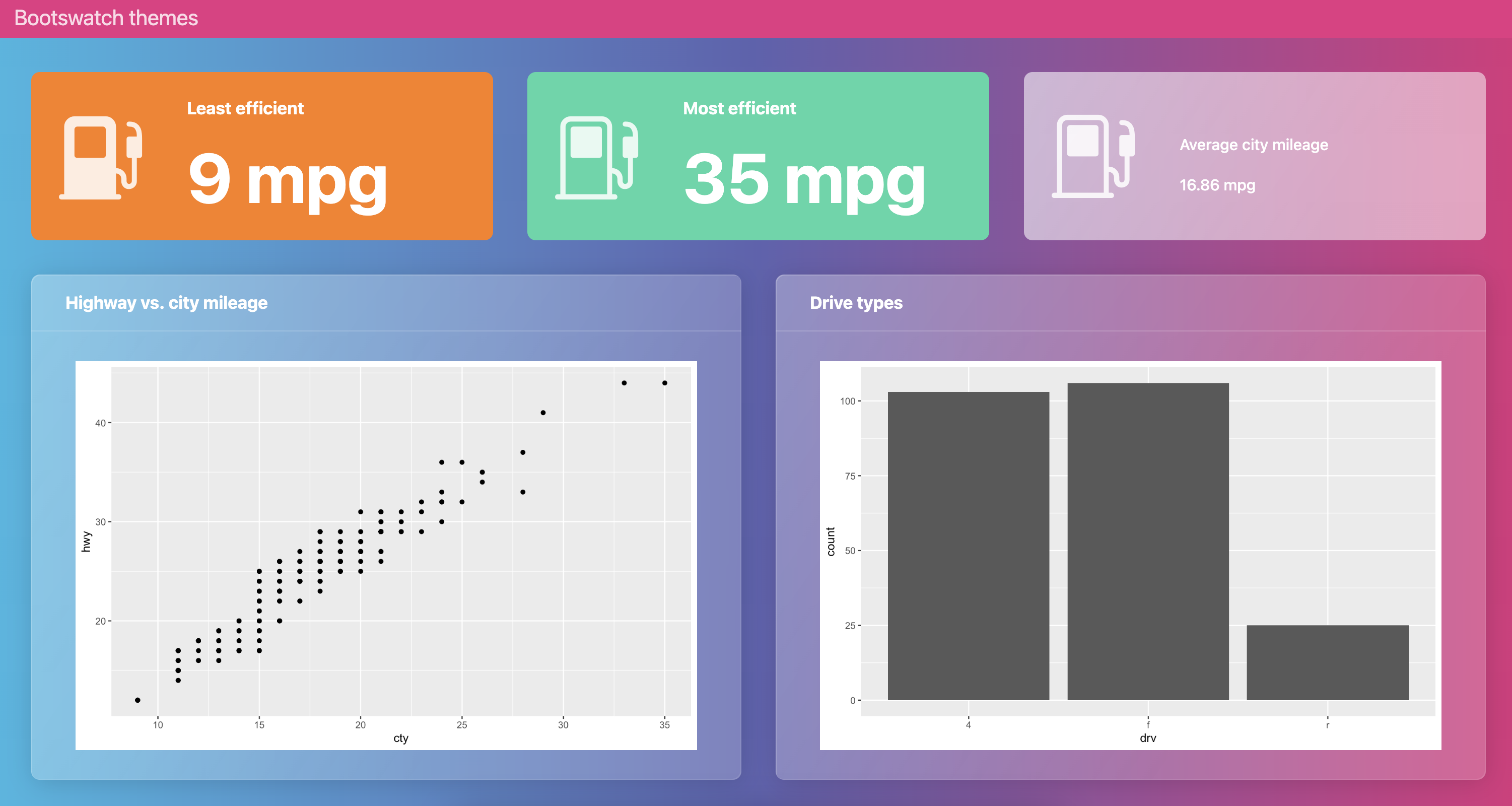
Bootswatch themes
Light and dark mode
You can provide a light and dark theme and Quarto will automatically place a light/dark toggle on the navbar:
dashboard-r.qmd
---
title: "Light and dark"
format:
dashboard:
theme:
light: flatly
dark: darkly
---
```{r}
library(ggplot2)
library(dplyr)
```
## Value boxes {height="25%"}
```{r}
#| label: calculate-values
lowest_mileage_cty <- mpg |>
filter(cty == min(cty)) |>
distinct(cty) |>
pull(cty)
highest_mileage_cty <- mpg |>
filter(cty == max(cty)) |>
distinct(cty) |>
pull(cty)
rounded_mean_city_mileage <- mpg |>
summarize(round(mean(cty), 2)) |>
pull()
```
```{r}
#| content: valuebox
#| title: "Least efficient"
#| icon: fuel-pump-fill
#| color: danger
list(
value = paste(lowest_mileage_cty, "mpg")
)
```
```{r}
#| content: valuebox
#| title: "Most efficient"
list(
icon = "fuel-pump",
color = "success",
value = paste(highest_mileage_cty, "mpg")
)
```
::: {.valuebox icon="fuel-pump" color="secondary"}
Average city mileage
`{r} rounded_mean_city_mileage` mpg
:::
## Plots {height="75%"}
```{r}
#| title: Highway vs. city mileage
ggplot(mpg, aes(x = cty, y = hwy)) +
geom_point()
```
```{r}
#| title: Drive types
ggplot(mpg, aes(x = drv)) +
geom_bar()
```Light mode
dashboard-r.qmd
---
title: "Light and dark"
format:
dashboard:
theme:
light: flatly
dark: darkly
---
```{r}
library(ggplot2)
library(dplyr)
```
## Value boxes {height="25%"}
```{r}
#| label: calculate-values
lowest_mileage_cty <- mpg |>
filter(cty == min(cty)) |>
distinct(cty) |>
pull(cty)
highest_mileage_cty <- mpg |>
filter(cty == max(cty)) |>
distinct(cty) |>
pull(cty)
rounded_mean_city_mileage <- mpg |>
summarize(round(mean(cty), 2)) |>
pull()
```
```{r}
#| content: valuebox
#| title: "Least efficient"
#| icon: fuel-pump-fill
#| color: danger
list(
value = paste(lowest_mileage_cty, "mpg")
)
```
```{r}
#| content: valuebox
#| title: "Most efficient"
list(
icon = "fuel-pump",
color = "success",
value = paste(highest_mileage_cty, "mpg")
)
```
::: {.valuebox icon="fuel-pump" color="secondary"}
Average city mileage
`{r} rounded_mean_city_mileage` mpg
:::
## Plots {height="75%"}
```{r}
#| title: Highway vs. city mileage
ggplot(mpg, aes(x = cty, y = hwy)) +
geom_point()
```
```{r}
#| title: Drive types
ggplot(mpg, aes(x = drv)) +
geom_bar()
```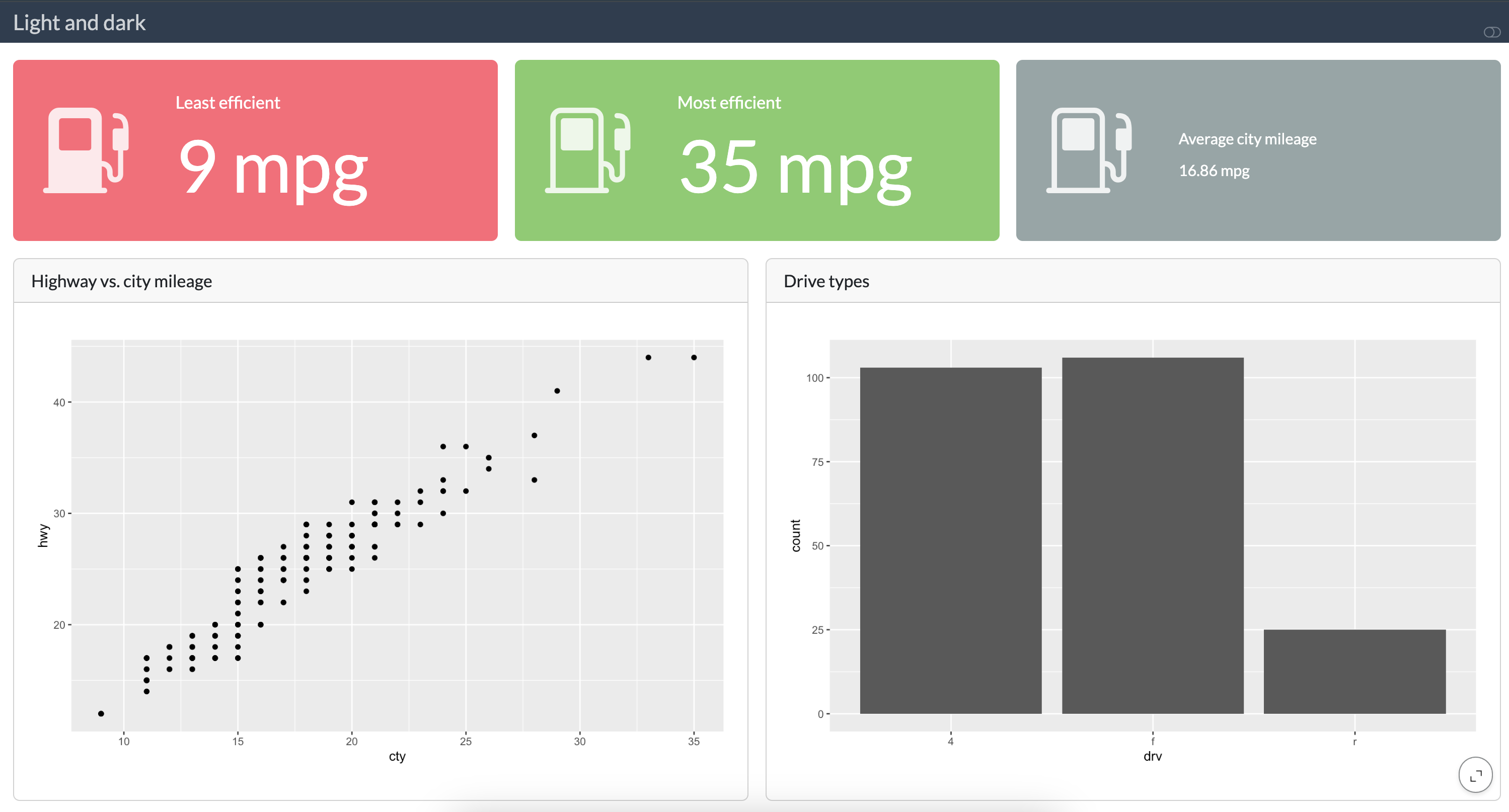
Dark mode
dashboard-r.qmd
---
title: "Light and dark"
format:
dashboard:
theme:
light: flatly
dark: darkly
---
```{r}
library(ggplot2)
library(dplyr)
```
## Value boxes {height="25%"}
```{r}
#| label: calculate-values
lowest_mileage_cty <- mpg |>
filter(cty == min(cty)) |>
distinct(cty) |>
pull(cty)
highest_mileage_cty <- mpg |>
filter(cty == max(cty)) |>
distinct(cty) |>
pull(cty)
rounded_mean_city_mileage <- mpg |>
summarize(round(mean(cty), 2)) |>
pull()
```
```{r}
#| content: valuebox
#| title: "Least efficient"
#| icon: fuel-pump-fill
#| color: danger
list(
value = paste(lowest_mileage_cty, "mpg")
)
```
```{r}
#| content: valuebox
#| title: "Most efficient"
list(
icon = "fuel-pump",
color = "success",
value = paste(highest_mileage_cty, "mpg")
)
```
::: {.valuebox icon="fuel-pump" color="secondary"}
Average city mileage
`{r} rounded_mean_city_mileage` mpg
:::
## Plots {height="75%"}
```{r}
#| title: Highway vs. city mileage
ggplot(mpg, aes(x = cty, y = hwy)) +
geom_point()
```
```{r}
#| title: Drive types
ggplot(mpg, aes(x = drv)) +
geom_bar()
```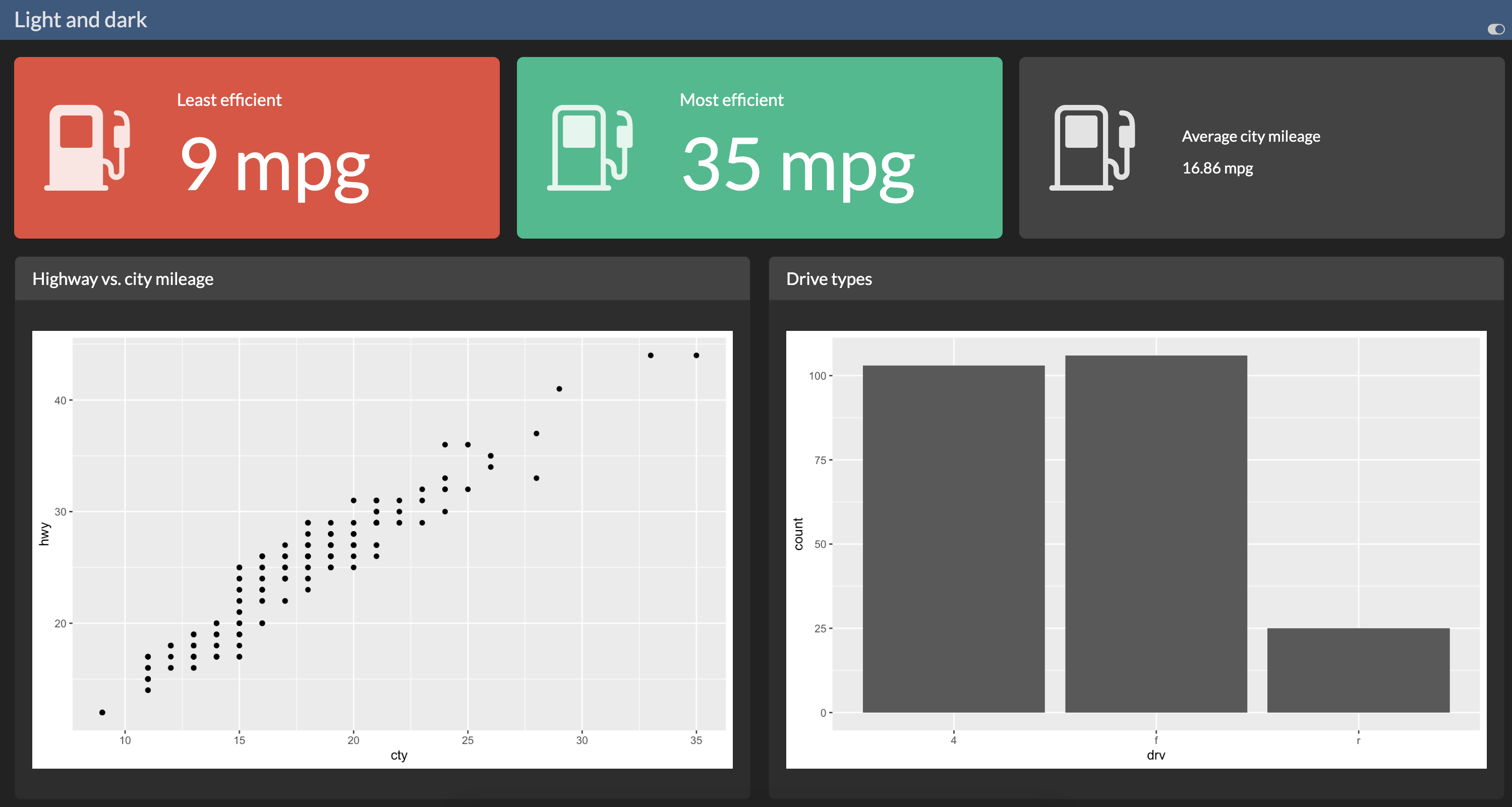
Custom themes
Custom light SCSS
dashboard-r.qmd
---
title: "Custom light theme"
format:
dashboard:
theme: style/custom-light.scss
---
```{r}
library(ggplot2)
library(dplyr)
```
## Value boxes {height="25%"}
```{r}
#| label: calculate-values
lowest_mileage_cty <- mpg |>
filter(cty == min(cty)) |>
distinct(cty) |>
pull(cty)
highest_mileage_cty <- mpg |>
filter(cty == max(cty)) |>
distinct(cty) |>
pull(cty)
rounded_mean_city_mileage <- mpg |>
summarize(round(mean(cty), 2)) |>
pull()
```
```{r}
#| content: valuebox
#| title: "Least efficient"
#| icon: fuel-pump-fill
#| color: danger
list(
value = paste(lowest_mileage_cty, "mpg")
)
```
```{r}
#| content: valuebox
#| title: "Most efficient"
list(
icon = "fuel-pump",
color = "success",
value = paste(highest_mileage_cty, "mpg")
)
```
::: {.valuebox icon="fuel-pump" color="secondary"}
Average city mileage
`{r} rounded_mean_city_mileage` mpg
:::
## Plots {height="75%"}
```{r}
#| title: Highway vs. city mileage
ggplot(mpg, aes(x = cty, y = hwy)) +
geom_point()
```
```{r}
#| title: Drive types
ggplot(mpg, aes(x = drv)) +
geom_bar()
```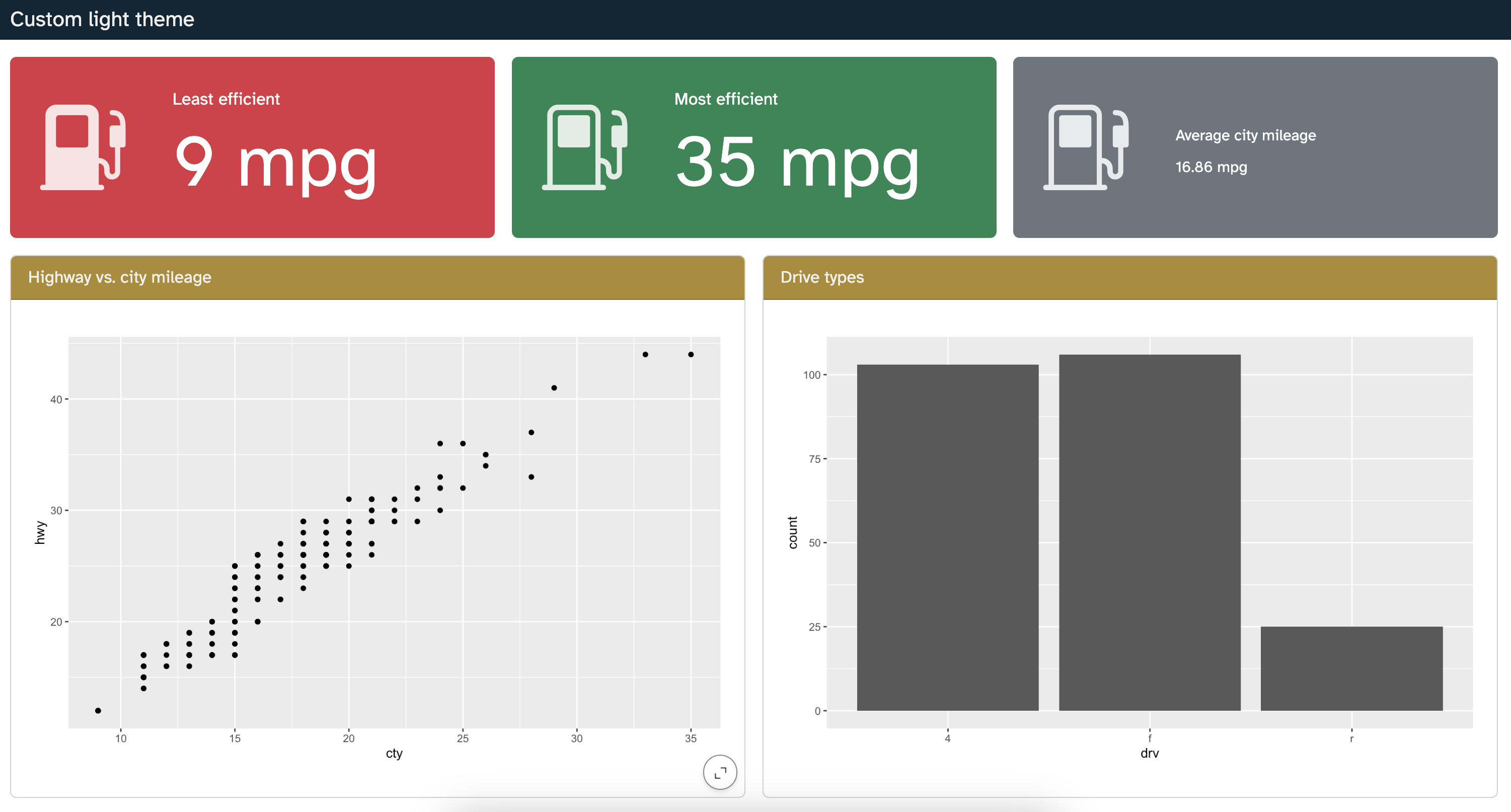
Custom light SCSS
dashboard-r.qmd
/*-- scss:defaults --*/
// fonts
@import 'https://fonts.googleapis.com/css2?family=Atkinson+Hyperlegible&display=swap';
@import url('https://fonts.googleapis.com/css2?family=Atkinson+Hyperlegible:wght@700&display=swap');
$font-family-sans-serif: "Atkinson Hyperlegible";
// colors
$navbar-bg: #0e2635;
$navbar-fg: #F0F0F0;
/*-- scss:rules --*/
.card-header {
background-color: #ae8b2d;
color: #F0F0F0;
}Customizing Bootswatch themes
dashboard-r.qmd
---
title: "Sandstone + Custom light theme"
format:
dashboard:
theme:
- sandstone
- style/custom-light.scss
---
```{r}
library(ggplot2)
library(dplyr)
```
## Value boxes {height="25%"}
```{r}
#| label: calculate-values
lowest_mileage_cty <- mpg |>
filter(cty == min(cty)) |>
distinct(cty) |>
pull(cty)
highest_mileage_cty <- mpg |>
filter(cty == max(cty)) |>
distinct(cty) |>
pull(cty)
rounded_mean_city_mileage <- mpg |>
summarize(round(mean(cty), 2)) |>
pull()
```
```{r}
#| content: valuebox
#| title: "Least efficient"
#| icon: fuel-pump-fill
#| color: danger
list(
value = paste(lowest_mileage_cty, "mpg")
)
```
```{r}
#| content: valuebox
#| title: "Most efficient"
list(
icon = "fuel-pump",
color = "success",
value = paste(highest_mileage_cty, "mpg")
)
```
::: {.valuebox icon="fuel-pump" color="secondary"}
Average city mileage
`{r} rounded_mean_city_mileage` mpg
:::
## Plots {height="75%"}
```{r}
#| title: Highway vs. city mileage
ggplot(mpg, aes(x = cty, y = hwy)) +
geom_point()
```
```{r}
#| title: Drive types
ggplot(mpg, aes(x = drv)) +
geom_bar()
```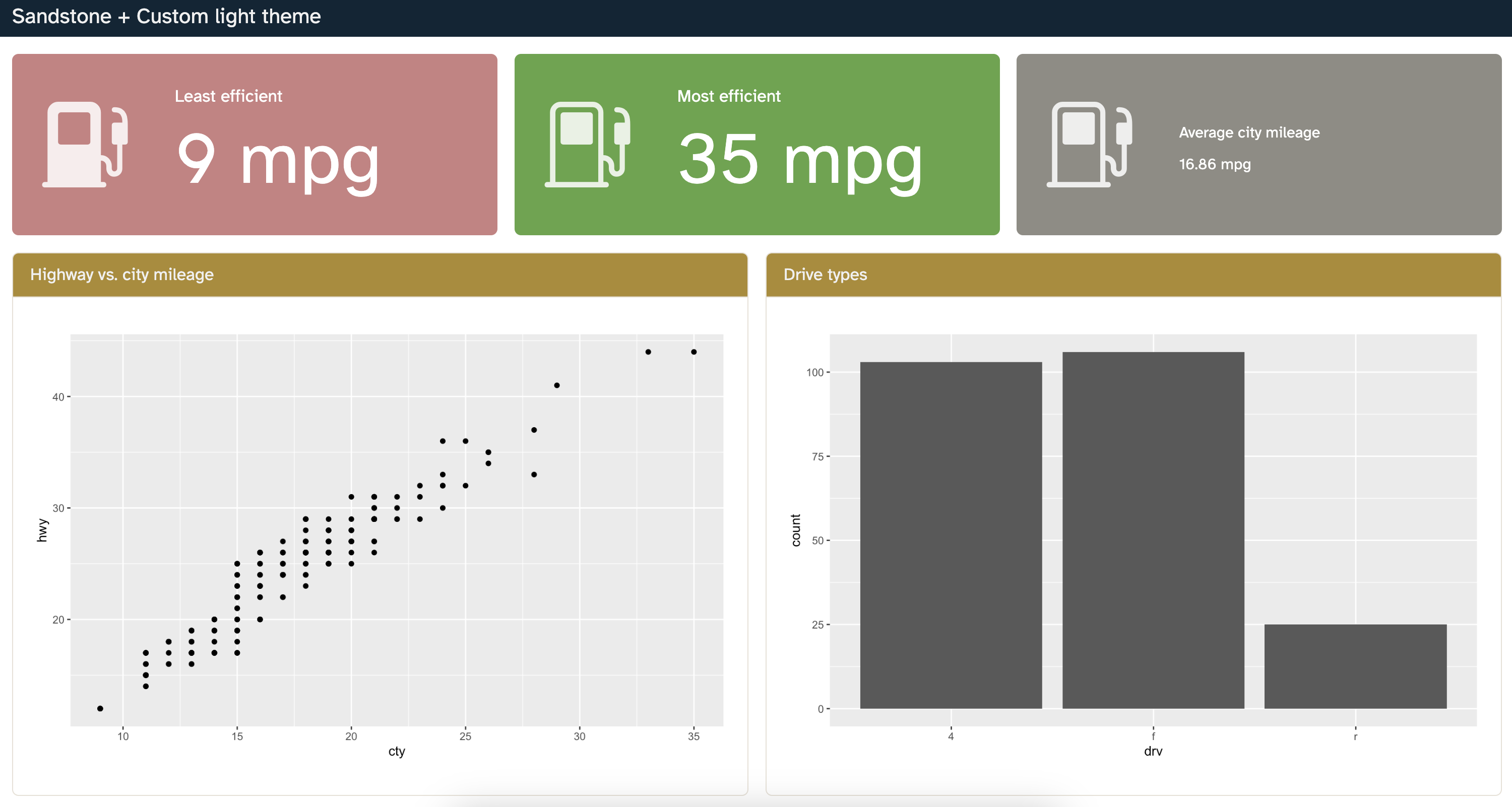
Styling
A unified look
Achieving a unified look for your dashboard requires customizing your dashboard along with your plots and tables
Choose colors thare complementary and visually appealing (at least to you) bu also following accessbility best practices
Stick to pre-defined, accessible color scales where possible
Your turn
Start
Option 1 - Cloud: Go to Posit Cloud for the workshop, open project titled
3 - Theming and styling.Option 2 - Local: Clone the GitHub repo
posit-conf-2024/olympicdash(https://github.com/posit-conf-2024/olympicdash) and work onolympicdash-r-3.qmd.
Python - Local: Clone the GitHub repo posit-conf-2024/olympicdash (https://github.com/posit-conf-2024/olympicdash) and work on olympicdash-py-3.qmd.
Goal
Your goal is to create a dashboard that looks like the following:

Step 1
- Update the theme to the appropriate Bootswatch theme.
- Render the dashboard and identify what other aspects of the dashboard theme and cell outputs should be modified.
Tip
Work with your neighbor if you’re having difficulty finding which theme to use.

05:00
Step 2
Add an SCSS file for custom styling and use it to augment the Bootswatch theme to get dashboard theme elements as close to the final goal as you can.
Tip
Use a tool like the Digital Color Picker to identify colors to be set.

10:00
Step 3
Polish your plots to get them as close to the final goal as you can.

10:00
Learn more
Theming Quarto
A lot more to learn on theming all things Quarto!
Look forward to…
These may or may not happen in the near / not-so-near future, but you might want to follow them:
_brand.yml: https://github.com/quarto-dev/quarto-cli/issues/10249Support for auto theming in quarto with the thematic R package: https://github.com/rstudio/thematic/issues/125
Improve the HTML Theming documentation page: https://github.com/quarto-dev/quarto-cli/issues/8654
