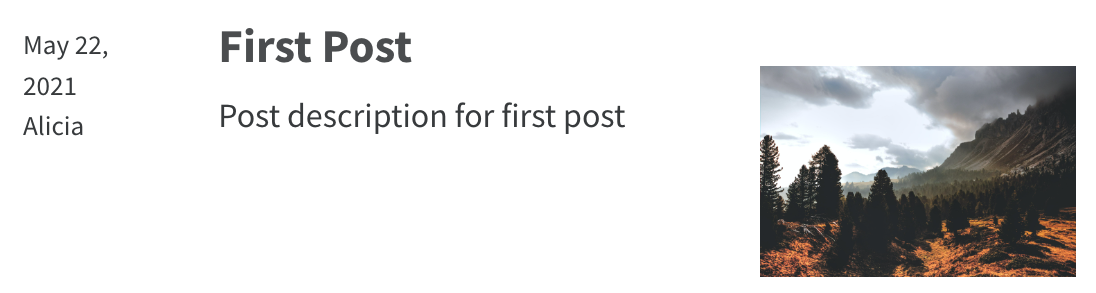Listings
Let’s add a blog
blog/ has some folders with documents in them
Demo:
- Make a new page
blog/index.qmd - Make it a listing:
A listing is…
- an automatically generated list of content
- styled via a template, (built-in
type, or customtemplate) - can be included on any page
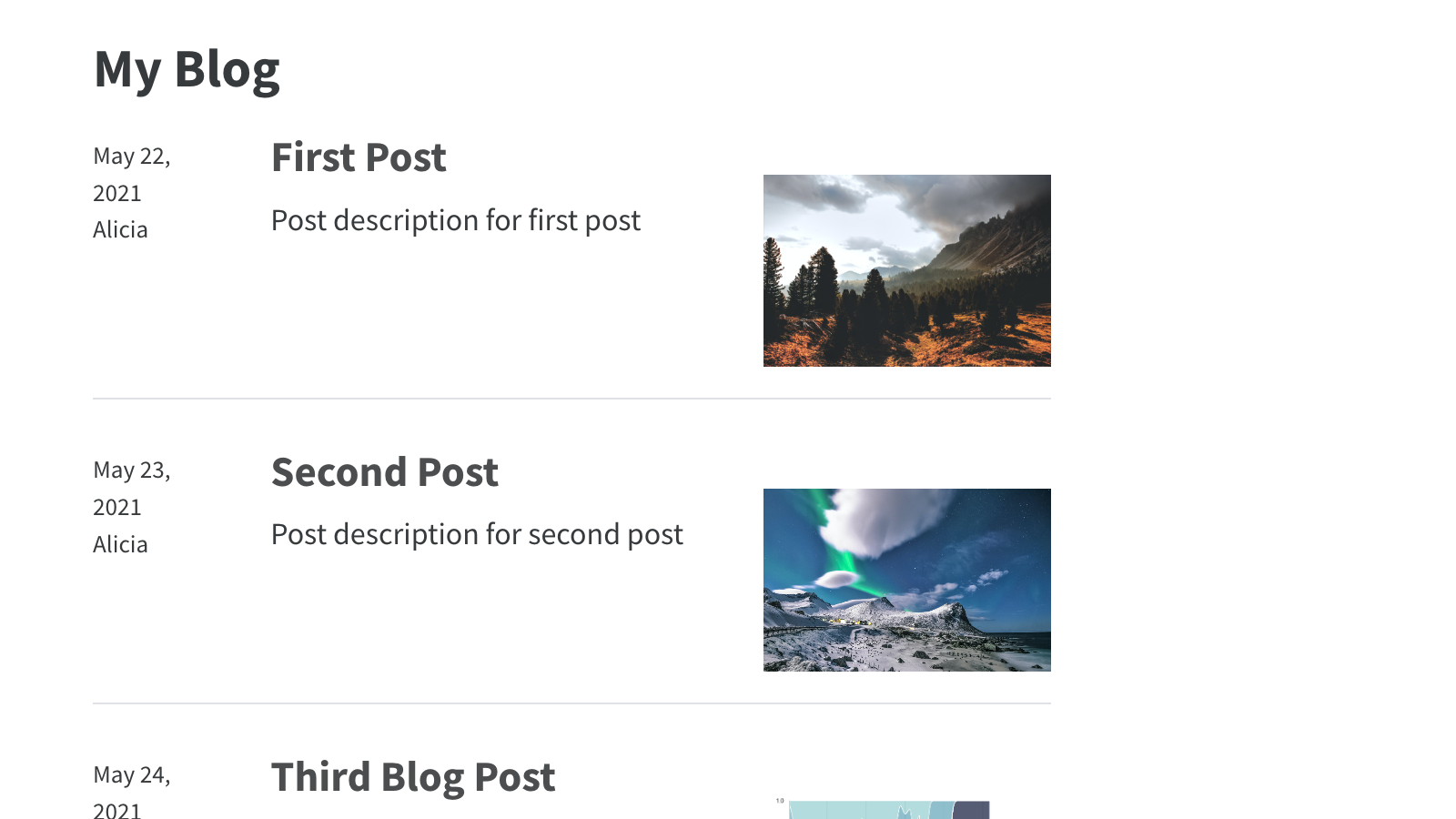
Generated from documents in contents
Why use a listing?
- Great for large collections
- Great for collections that grow
Your Turn
- (Repeat) Make a new page
blog/index.qmdwhich is a listing - Experiment with
typeandcategories:type:gridortablecategories:true,unnumbered,cloud
- Discuss with your neighbor:
- What makes this a blog?
- What would you change if this was a gallery of your projects?
10:00
Default
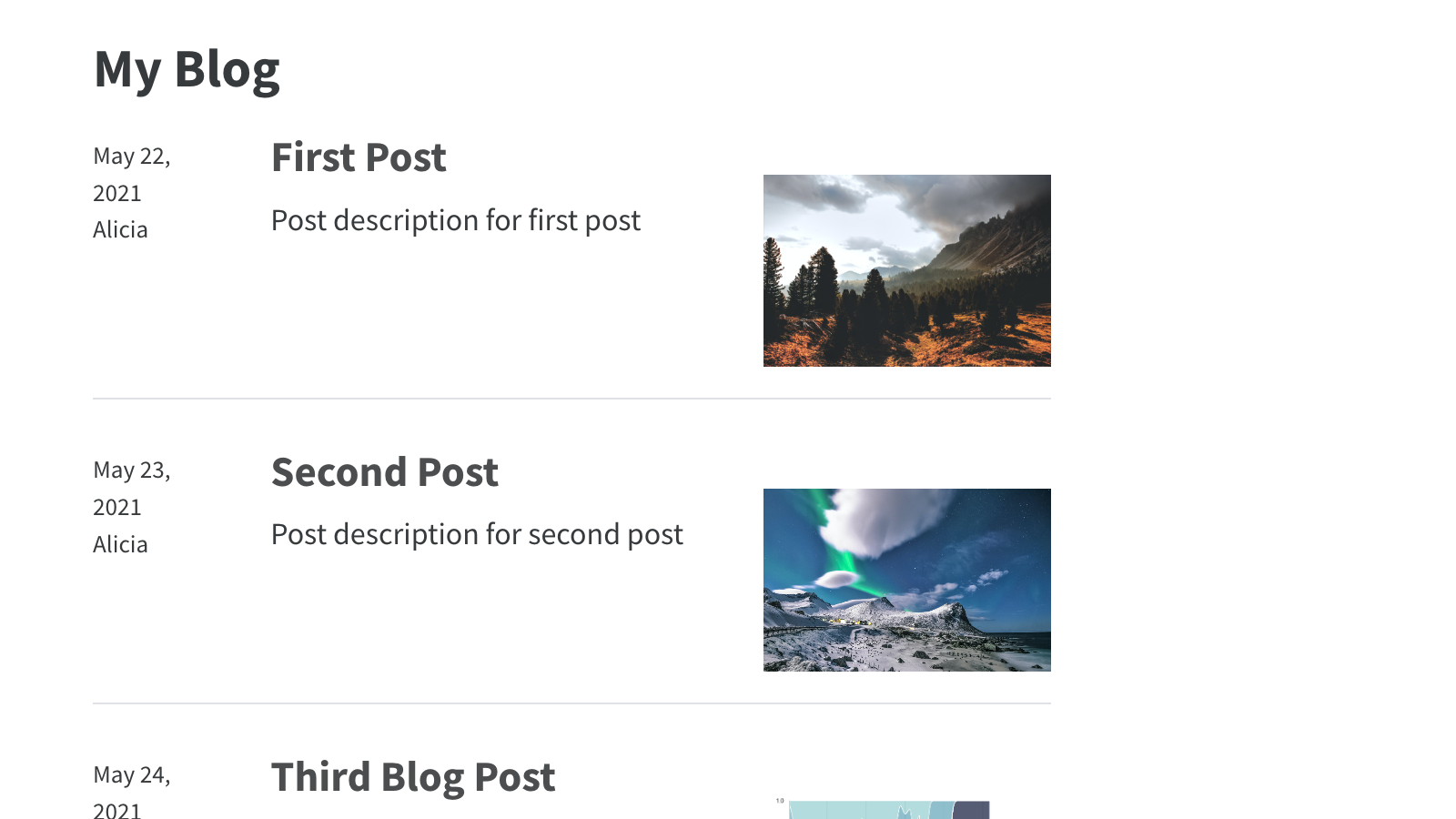
Grid

Table

Categories
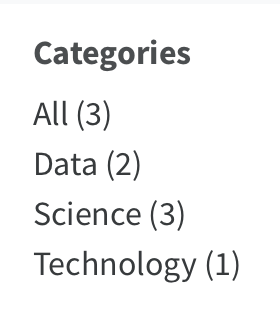
true/numbered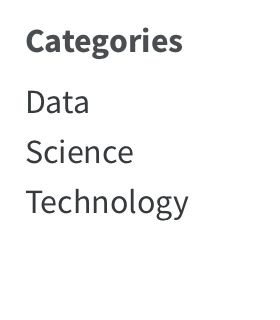
unnumbered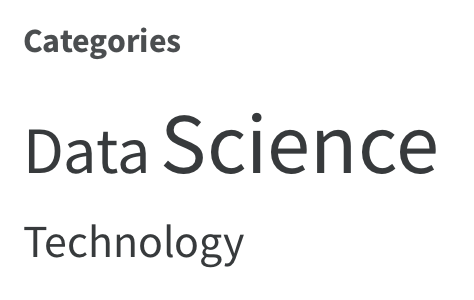
cloudUse listings for _ projects _
https://ivelasq.rbind.io/project
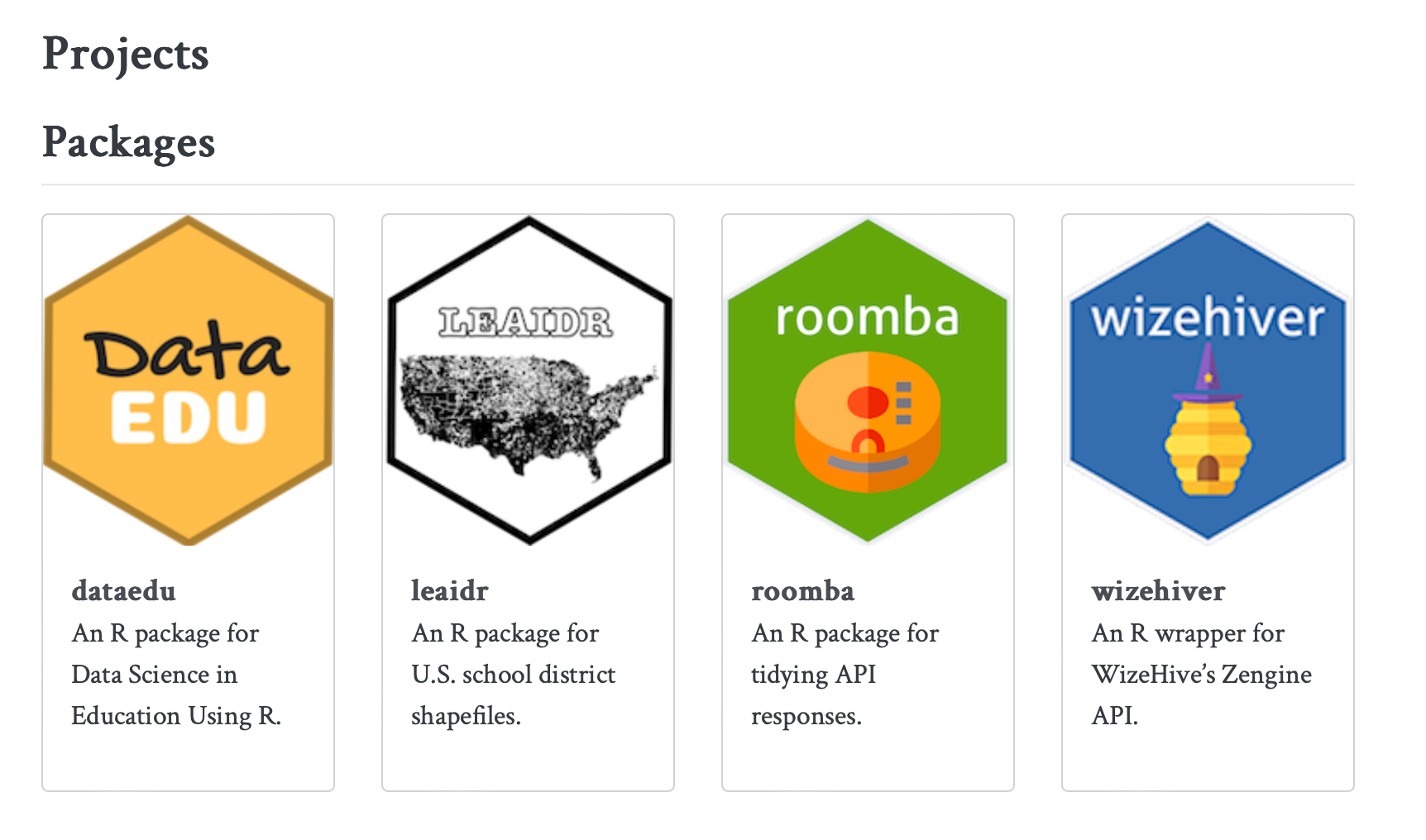
More examples at: https://charlotte.quarto.pub/listings/
Use listings for _ talks _
https://meghan.rbind.io/talks/
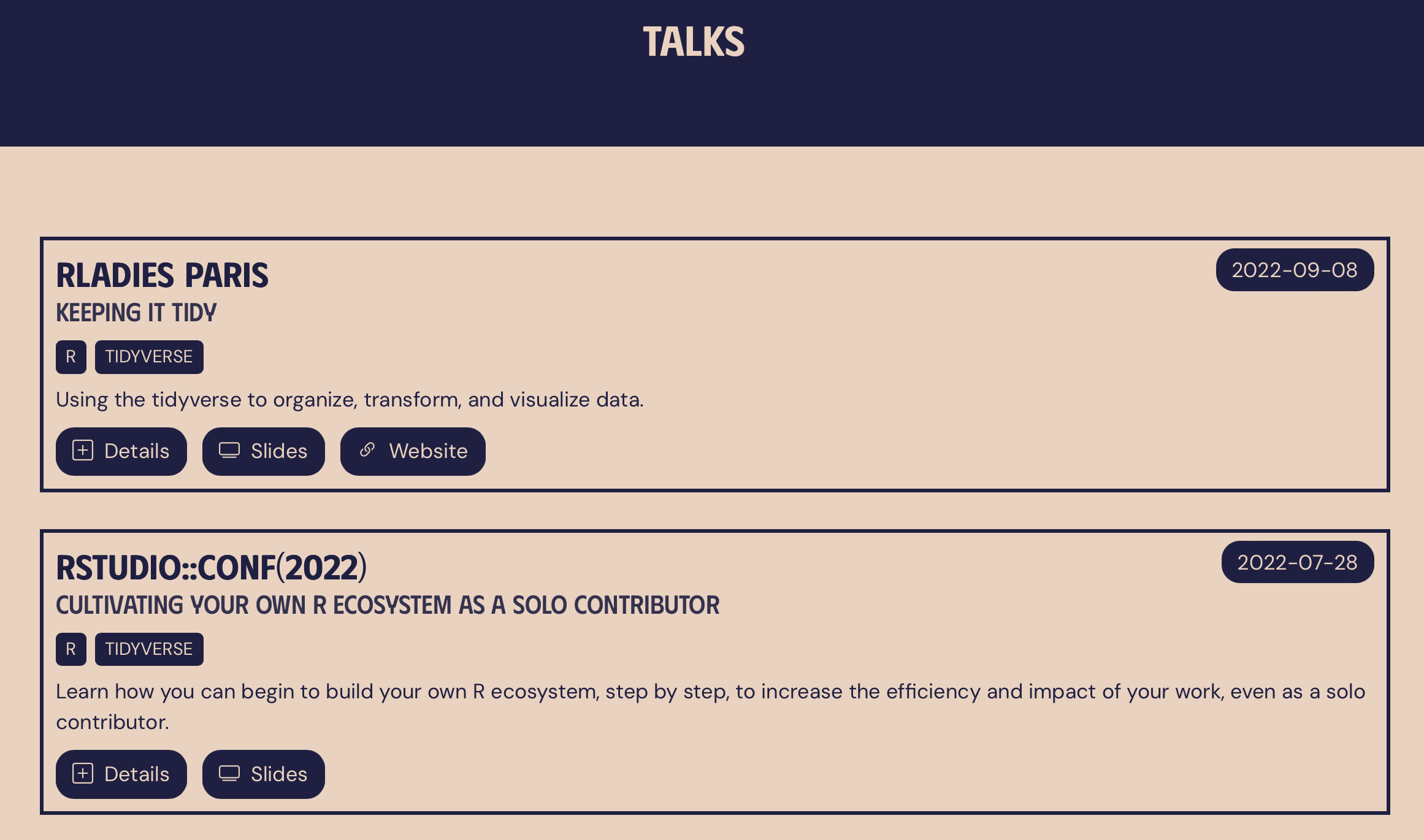
More examples at: https://charlotte.quarto.pub/listings/
Use listings for _ publications _
https://mickael.canouil.fr/publications
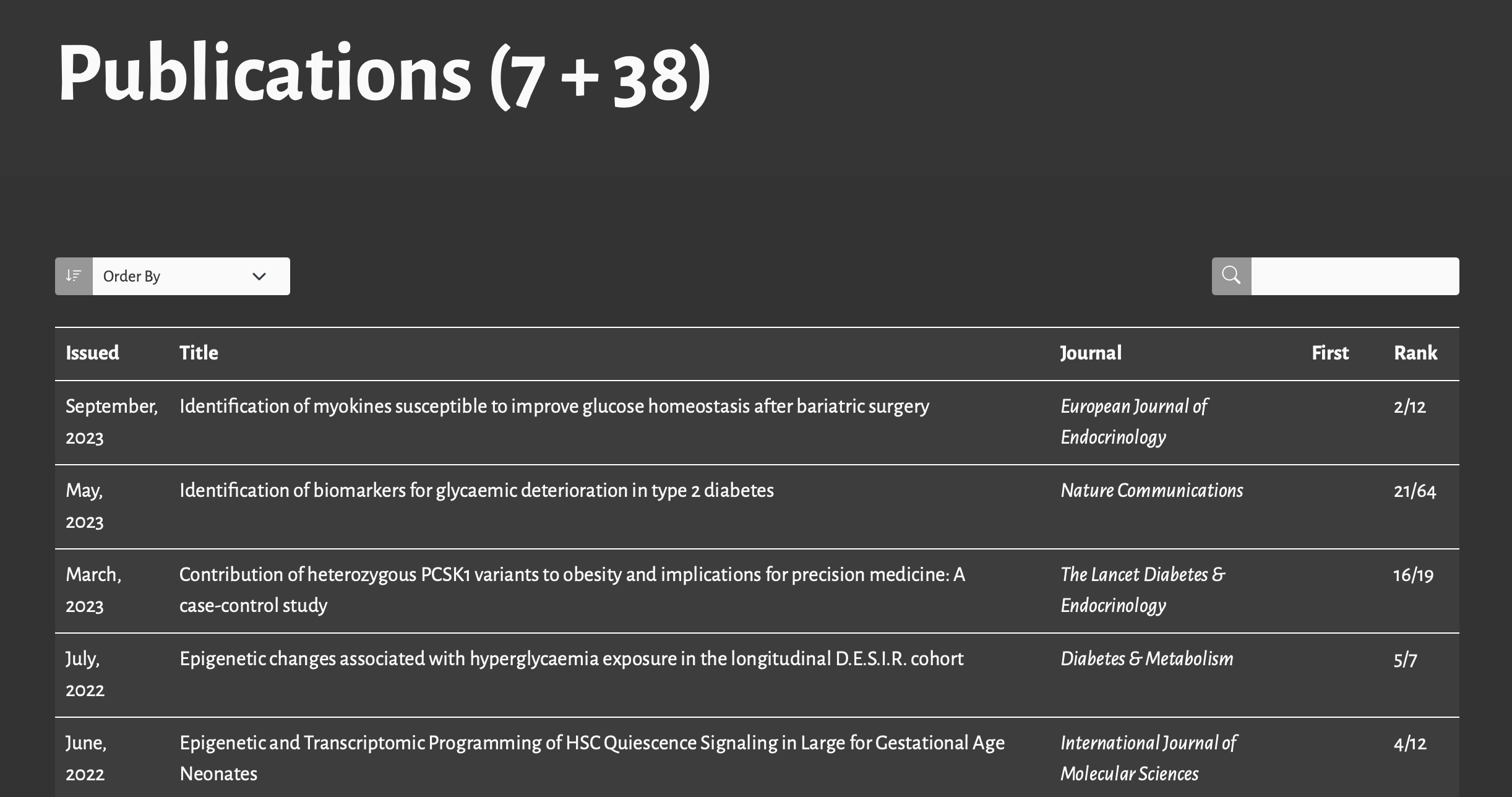
More examples at: https://charlotte.quarto.pub/listings/
Use listings for …
contents can be a YAML file
project/projects.yml
- title: Predicting House Prices with Machine Learning
path: https://example.com/house-prices
# Photo by Breno Assis on Unsplash https://unsplash.com/photos/aerial-photography-of-rural-r3WAWU5Fi5Q
image: images/breno-assis-r3WAWU5Fi5Q-unsplash.jpg
description: >
This project involves using machine learning algorithms to predict house prices based on
various features such as location, size, and amenities. It includes data cleaning,
feature engineering, and model selection.
categories: [Python, Machine Learning, Data Cleaning]
date: 2024-01-01
...path can be a relative path to a file in your site, or a URL
You can use Listing Fields, or create custom ones.
contents can be a YAML file
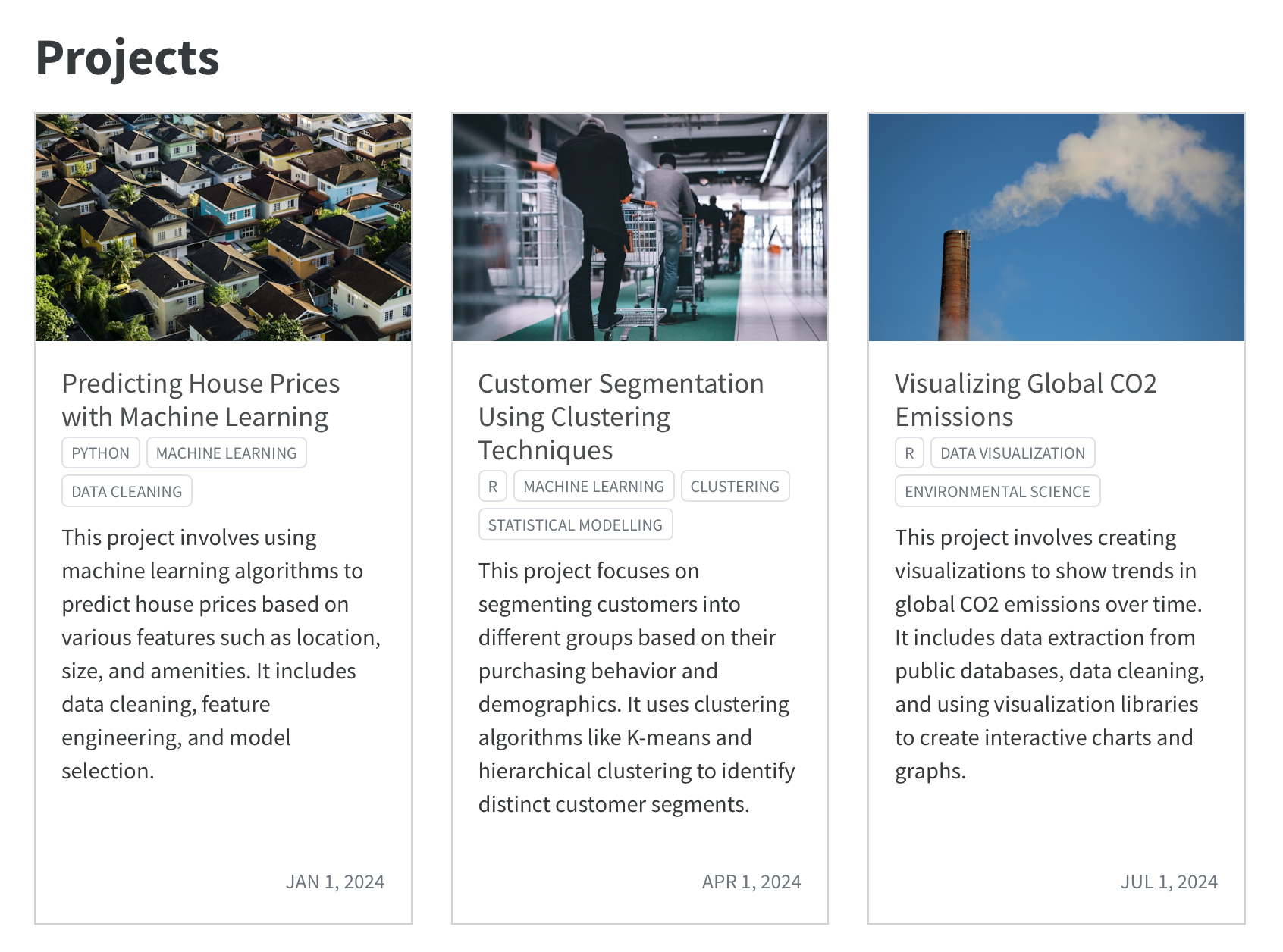
Simple Customization: Select Fields
Use fields to specify which Listing Fields are displayed.
Simple Customization: Rename Fields
Your Turn
Switch to
type: tableOmit the
imagefield from the listingChange the name of the “Categories” column to “Skills”
Brainstorm: What could you use a listing for on your own site?
10:00
Advanced Customization
Example: https://www.andrewheiss.com/teaching/
Source: https://github.com/andrewheiss/ath-quarto/blob/main/teaching/index.qmd
- Listing in a custom location on a page
- More than one listing on a page
- Custom Template
Custom Location
Multiple Listings
Custom template
teaching/index.qmd
Provide an ejs file to template
../html/teaching/listing.ejs
```{=html}
<div class="teaching">
<% for (const course of items) { %>
<div class="course-entry">
<div class="logo">
<% if (course.url) { %>
<a href="<%= course.url %>" target="_blank"><img src="<%= course.logo %>" alt="<%= course.title %>" title="<%= course.title %>" /></a>
<% } else { %>
<img src="<%= course.logo %>" alt="<%= course.title %>" title="<%= course.title %>" />
<% } %>
</div>
<div class="body">
<p class="course-title">
<% if (course.url) { %>
<a href="<%= course.url %>" target="_blank"><%= course.title %></a>
<% } else { %>
<%= course.title %>
<% } %>
</p>
<p class="course-details">
<span class="course-number"><%= course.number %></span> |
<span class="course-university"><%= course.university %></span>
<% if (course.role) { %>
| <span class="course-role"><%= course.role %></span>
<% } %>
</p>
<p class="course-description"><%= course.description %></p>
<ul class="course-semesters">
<% for (const semester of course.semester) { %>
<% if (semester.url) { %>
<li><a href="<%= semester.url %>"><i class="fa-solid fa-building-columns"></i> <%= semester.name %></a></li>
<% } else { %>
<li class="no-link"><i class="fa-solid fa-building-columns"></i> <%= semester.name %></li>
<% } %>
<% } %>
</ul>
</div>
</div>
<% } %>
</div>
```Define how item in items should be generated
Your Turn
Add a listing page to your site:
Create a page to house the listing
Either:
- populate a
.ymlfile with a couple of items (useprojects/project.ymlas a template), or - create some placeholder
.qmdfiles.
- populate a
Add the page to your site navigation
Clean up any template listing pages/files/folders you don’t want
10:00