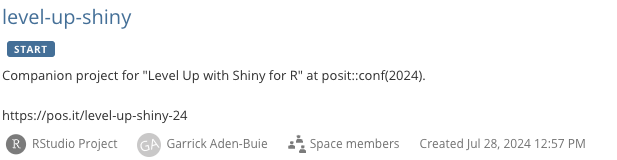Getting Setup
What to bring
Bring your personal laptop and a power cord. This is going to be a hands-on workshop, meaning that you’ll be writing code and collaborating with new friends you’ll make at the workshop.
We’ll be using Posit Cloud (details below), so you don’t need to set up anything on your computer.
Create Accounts
In this workshop, we’ll be using a few different online services. If you don’t already have accounts with these services, you’ll need to create them before we get started.
-
- Used to login to the Posit Connect instance set up for this workshop.
- Did you know? You can use your GitHub account to log in to Posit Cloud, too!
-
- Used to communicate during the workshop and ask questions via text. Also used for general online participation during the conference.
- Make sure your display name is the one you used to register for the conference.
- Closer to the conference start, you’ll be able to join the
posit::conf(2024)Discord server via the event portal at https:://posi.it/conf-event-portal. - Our workshop channel is
#workshop-level-up-shiny.
Using Posit Cloud
The easiest way to get started is to use the Posit Cloud workspace I’ve prepared for you.
Join the Posit Cloud workspace at https://posit.cloud/spaces/517274/.
I’ve prepared a Posit Cloud workspace for workshop participants with a project for you to use during our time together. The project contains all of the files and packages pre-installed and ready to go. All you need to do is log in and start coding!
If you already have a Posit Cloud account, first join the level-up-shiny space on Posit Cloud. Otherwise sign up for a free account and then join the space. You can create an account with your email or login with Google, GitHub or Clever.
Once you’re part of the level-up-shiny space, select the level-up-shiny assignment to create and launch a new project just for you.
Using Your Own Computer
This is not the recommended workflow. I recommend using the Posit Cloud workspace to avoid having to set everything up yourself.
That said, if you prefer to use your own computer, it’s entirely possible.
If you prefer to use your own computer, you can clone the repository and install the necessary packages. I used R 4.4 but any recent version of R (>= 4.1) should work.
You can use the usethis package to quickly clone the repository:
usethis::create_from_github(
"posit-conf-2024/level-up-shiny",
# Decide where to put the project here:
destdir = "~/Desktop/level-up-shiny"
)This will download the repository and open the project in RStudio.
With renv
Inside the project, use the renv package to install the necessary packages:
renv::restore()For very speedy installation, I recommend telling renv to use pak to install packages:
Sys.setenv(RENV_CONFIG_PAK_ENABLED = "true")
renv::restore()Without renv
Sometimes renv can be a little tricky to get set up. Fortunately, there’s an alternative installation method that should work just as well.
First, disable renv:
renv::deactivate()Then install use pak to install the necessary packages:
# install.packages("pak")
pak::local_install_deps(dependencies = TRUE)Or with remotes:
# install.packages("remotes")
remotes::install_deps(dependencies = TRUE)